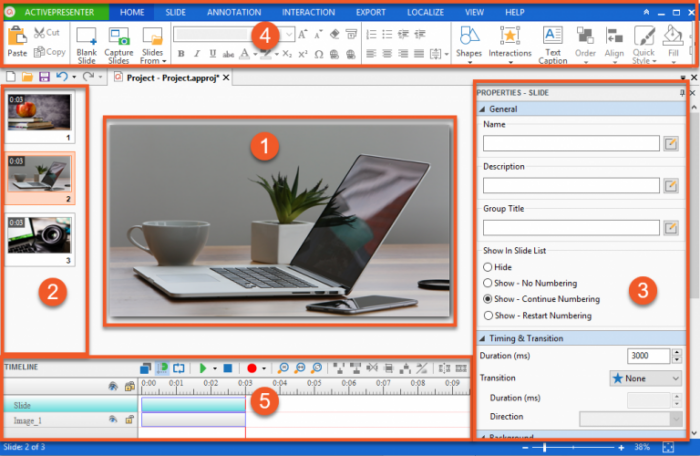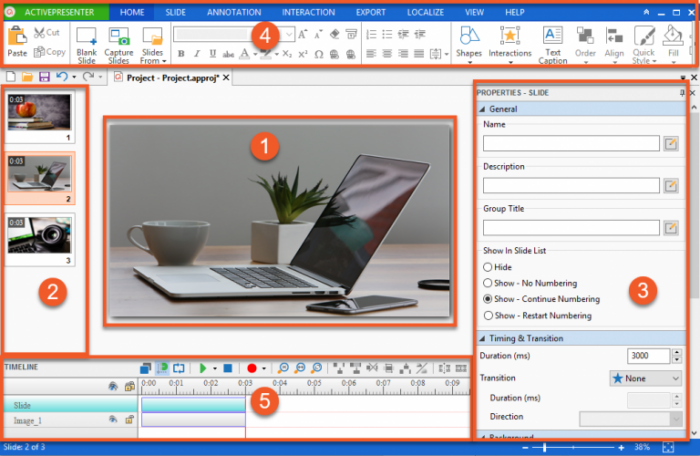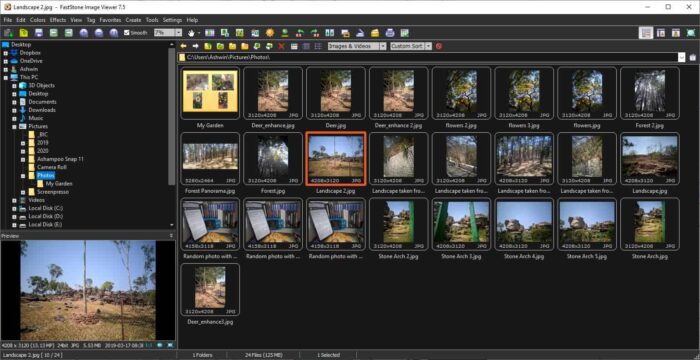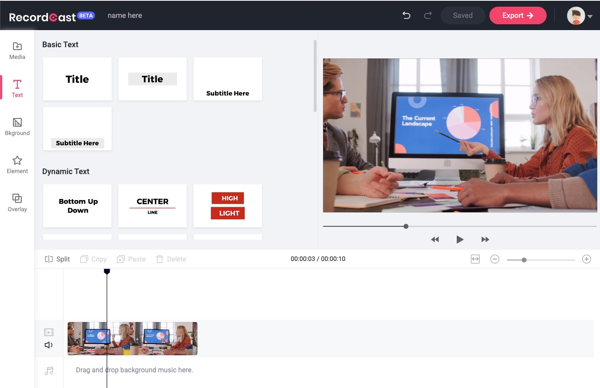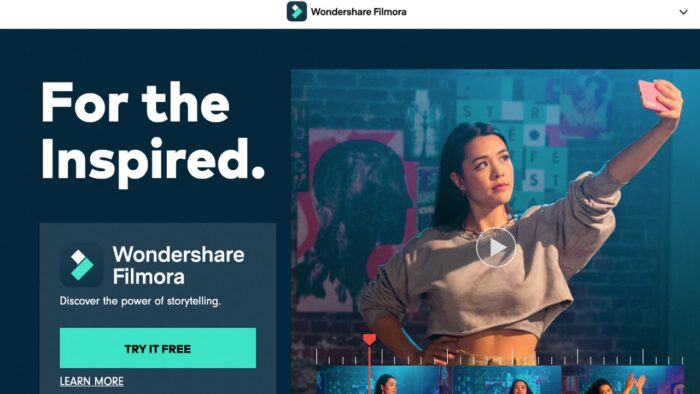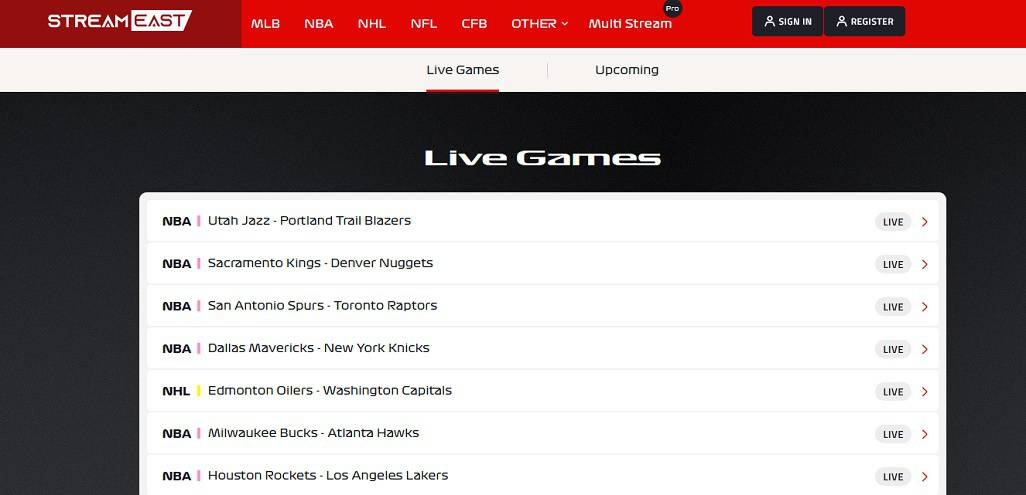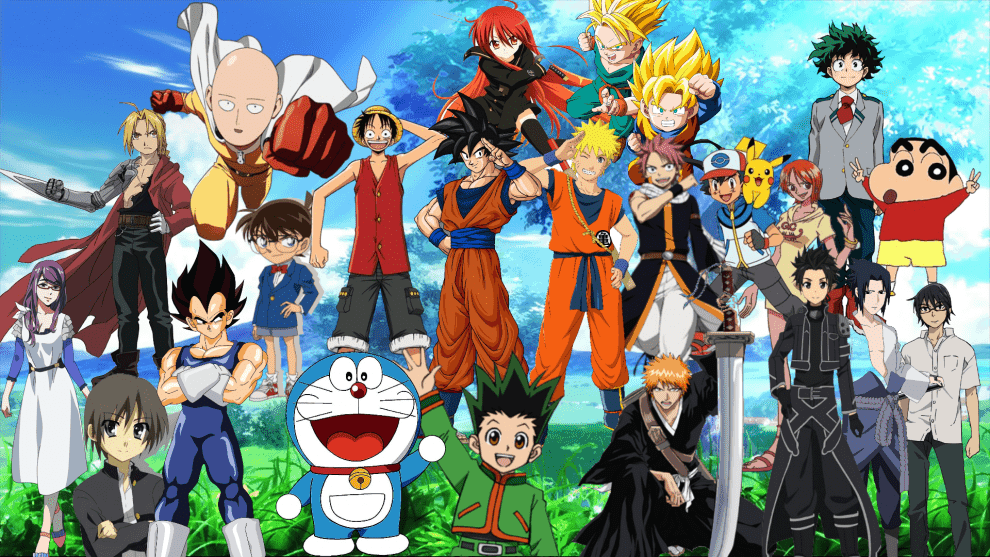Best Camtasia Software Alternatives – 2023: No more do individuals create short and plain videos. Instead, if you want your videos to convert, you can make them engaging by filming screencasts and using filters, effects, and other editing techniques.
TechSmith Camtasia is a feature-rich, all-in-one screen recorder and video editor required for this task.
It permits users to capture screencasts for how-to films, explainers, video tutorials, training videos, software demos, presentations, and webinars, among other purposes.
Camtasia also enables users to produce professional videos from scratch or using video templates.
However, Camtasia is a costly software. Consequently, it is logical that you would prefer to use a different platform.
According to several Camtasia users, the platform would be enhanced by adding additional audio control options, transitions, and fonts. Consequently, there may be other reasons to seek a substitute than the high price.
Nonetheless, this article highlights the top Camtasia alternatives. You can select software that meets your individual or company needs.
Best Camtasia Alternatives
Here is the list of the popular and Best Free Alternatives to Camtasia for Mac and Windows.
1. ActivePresenter
If you use Camtasia to create and distribute eLearning videos, you should investigate ActivePresenter. ActivePresenter, which is described as an authoring tool, can be used for screen recording, screencasting, and video editing.
The video editor is the highlight of all ActivePresenter’s functions. It is simple to use and requires little time to master. In addition, the editor provides you with all the tools necessary to make professional-quality videos.
The intelligent screen capture technology is another characteristic that makes ActivePresenter one of the top Camtasia alternatives. It performs the majority of the work on your behalf using precise automation.
The screen capture tool will specifically store your videos as slides. It highlights your keystrokes, mouse clicks, and other actions automatically. You can also edit numerous recording sources, such as the screen, microphone, system audio, and camera.
Additionally, ActivePresenter permits the addition of effects, shapes, transitions, and animations to videos. ActivePresenter additionally enables branching, questions, randomization, and interaction pools.
Camtasia and ActivePresenter are both compatible with Windows and Mac. In addition, ActivePresenter is less expensive, with a license for commercial use beginning at $199.
2. ScreenFlow
If we talk about the popular Camtasia alternatives reddit, ScreenFlow, introduced by Telestream in 2008, is an exclusive premium software for Mac computers. If you’re a Mac user, it’s undoubtedly one of the greatest Camtasia alternatives.
ScreenFlow is a robust screen recording and video editing app. It is suitable for any audience, whether business or academic.
You can record your screen, camera, and microphone with ScreenFlow. However, the feature that stands out the most is the support for simultaneous screen recording. In addition, this software allows you to record many apps simultaneously.
In addition, ScreenFlow provides access to a media library, including over 500,000 files. These media assets include, among others, photos, movies, and audio clips.
ScreenFlow provides multiple sharing options for your video, comparable to Camtasia. You can download it to your device or share it on websites and social networks. Additionally, you can store it in cloud storage.
ScreenFlow is not a free Camtasia alternative. However, there are various pricing possibilities.
Annually, the software costs $169. However, the complete program, which includes the stock library, costs $229. Note that you can try the software for free before paying for it.
3. Free Cam
Free Cam’s name already reveals that it is a free piece of software. Free Cam and Camtasia share many similarities. However, there is one significant difference.
Camtasia is compatible with both Windows and Mac. However, Free Cam is only accessible for Windows. Other than that, Free Cam is one of the greatest choices available.
The majority of Free Cam’s capabilities are designed for eLearning. As a result, numerous individuals use the software to develop professional presentations and video lectures.
This Camtasia alternative free allows you to record your full screen or a specific region, as well as your narration and system sounds. In addition, you can configure the recorder to focus on the motions of your mouse.
After recording, you use the built-in audio and video editor to polish the recording. For example, the editor allows you to remove unwanted segments, add audio effects, and eliminate background noise.
However, Free Cam’s video editor needs to include the numerous transitions and effects Camtasia offers.
Free Cam nonetheless allows you to export videos in HD MP4 format. Alternatively, the video can be uploaded to YouTube with a single click.
4. OBS Studio
OBS Studio is more of a studio for live-streaming and broadcasting than a video editor. However, it has more capabilities than Camtasia.
The primary benefit of switching from Camtasia to OBS Studio is that it is free. OBS Studio is open-source and free. Notably, its open-source nature makes it compatible with various third-party video editing and screen recording apps.
OBS Studio allows you to capture any portion of your screen and create aesthetically pleasing sequences. In addition, the software offers an unlimited number of scenes and transitions. Because of the transitions, switching from one scene to the next is straightforward.
OBS Studio provides a simple audio mixer if you require an alternative to Camtasia with select audio settings. The audio mixer has per-source filters for each source, including noise suppression, gain, and noise gate. In addition, it supports the VST plugin natively.
OBS Studio is superior to Camtasia when it comes to video sharing. You may distribute your movies to over 50 streaming networks, such as Twitch, YouTube, Facebook, Twitter, Steam, and ReStream.
Additionally, Camtasia is only compatible with Windows and Mac. Currently, OBS Studio is supported on Windows, Mac, Linux, BSD, Steam, and PortableApps.
5. Vmaker
Vmaker, or Video Maker, is a Camtasia alternative that emphasizes online education. It has received at least 4.5 out of 5 stars from leading review sites, including Capterra, G2, and Crozdesk.
In addition to online learning videos, organizations can use Vmaker as a screen recording tool. For example, using the software, you may develop product training videos, staff and customer onboarding videos, branding videos, and policy & compliance videos.
Vmaker typically allows you to record your screen and webcam. Additionally, videos can be edited with unique backdrops, animations, and text.
Vmaker is notably a component of the Animaker suite. As a result, it is compatible with the other apps in the suite.
Vmaker and Camtasia are comparable in terms of supported devices. Each app is compatible with both Windows and Mac systems.
Vmaker provides three pricing tiers. With the Lite plan, you can begin using Vmaker at no cost. You can then upgrade for $10 per month to the Starter Plan or $15 per month to the Team Plan.
Companies can opt for the Enterprise Plan. Although the pricing for the Enterprise Plan is customized, it will be less expensive than Camtasia.
6. Screencast-O-Matic
If we talk about the top-notch Camtasia alternatives for Mac, Freemium screen recorder and editor tool is called Screencast-O-Mac. Recording and editing online are both free. However, you must acquire a license to use it on a desktop, such as Camtasia for Windows and Mac.
Screencast-O-Matic is a viable alternative to Camtasia for home, corporate, and educational apps. It allows webcam and screen capture.
You will particularly value Screencast-O-Matic if you are a corporate user. It is due to the software’s compatibility with major third-party apps such as Google Drive, Zoom, Slack, Outlook, and Jira, to mention a few.
The video editor is also noteworthy. Numerous animation transitions, effects, and filters foster creativity. Additionally, live audio recording for narration, sound effects, and audio files is supported.
The editor is simple to use because it is drag-and-drop. Additionally, the stock library provides access to thousands of photos, videos, and songs.
Screencast-O-Matic is not confined to Windows and Mac devices, unlike Camtasia. Additionally, mobile apps are available for Android and iOS smartphones. Thus, you may capture and edit videos with greater ease.
7. FastStone
FastStone is screen capture and video recording software. In addition to these Camtasia-like tools, the app possesses a limited editor.
You can capture anything that appears on your computer screen using FastStone. The recording works for video and audio, and the capture panel is easy.
You can access resizing, cropping, annotating, watermarking, and sharpening tools for editing. Additionally, the editor offers edge effects.
After capturing and editing movies with FastStone, you may transmit them via email or desktop apps such as Microsoft Word and PowerPoint. Additionally, you can upload them to your website.
FastStone and Camtasia are both premium screen recording and video editing programs. However, FastStone is significantly cheaper.
FastStone does not charge recurring monthly or annual subscription fees. Instead, you pay $19.95 for a lifetime license.
The disadvantage of FastStone is that it is only compatible with Windows. Therefore, consider a different option from this list if you own a Mac.
8. Ezvid
“The simplest screen recorder and video editor” is how Ezvid is described. It is a speedy and user-friendly program, even more so than Camtasia.
Notably, Ezvid is extensively used by internet gamers, particularly Minecraft players. The software offers webcam recording, voice recording, and screen recording voice synthesis.
The speed of a movie can be readily adjusted with speed control. In addition, screen drawing allows you to emphasize the most important aspects of your videos.
One of the best advantages of Ezvid is the instant slideshow creators. Each section is immediately saved as a separate slide as you record your screen. After that, it is simple to export them as a single video.
With Ezvid, you receive a nonlinear video editor. Therefore, it is a versatile alternative to Camtasia, with the ability to rearrange sequences and edit multiple footages, among other features.
Ezvid, unlike Camtasia, allows you to post your videos straight on YouTube.
Additionally, you can only use Ezvid on a Windows PC.
9. RecordCast
If Camtasia’s expensive price is why you need an alternative software, RecordCast is a free solution.
The online version of the screen recorder and video editor is available. Therefore, unlike Camtasia, no software installation is required. You only require a modern web browser to proceed.
Recording movies with RecordCast needs only a few mouse clicks. The UI is straightforward, and the tools are simple, so there is no learning curve.
RecordCast, like the majority of other programs on this list, allows three recording modes. First, you can concurrently record your screen, webcam, and webcam while streaming. The recording will capture the system and microphone audio.
The video editor on RecordCast is simpler than Camtasia’s, but it does the job.
After recording and editing your video, RecordCast allows you to save it to Dropbox, download it to your smartphone, or upload it to YouTube.
The free version of RecordCast is sufficient for many users’ recording and editing needs. However, you can select the Plus Plan if you’d like more features. The Plus Plan of RecordCast costs only $5.99 monthly for monthly billing, which is significantly cheaper than Camtasia.
10. CamStudio
If you require Camtasia software exclusive for screen recording and video sharing, CamStudio should be on your list of possibilities. If not due to its features, then due to its costlessness.
This app allows you to record your entire screen, including audio and video. Your recordings are saved as industry-standard AVI video files, but you can convert them to Streaming Flash videos with the SWF Producer.
Notable is CamStudio’s support for SWF videos because SWF files are small and consume little bandwidth. Therefore, saving the videos to your device or sharing them online will only consume a few resources.
However, notice that the software allows you to save videos in formats that consume significant bandwidth. These videos can be burned onto a CD or DVD.
CamStudio is an alternative to Camtasia 2023 that is only compatible with Windows. The good news is that it will function on both older and newer Windows OS versions.
11. Kdenlive
Kdenlive is a further open-source and free alternative to Camtasia.
Kdenlive’s video editing capabilities are comparable to any other video editor, not just Camtasia. Support for multitrack video editing is the most notable feature.
With multi-track video editing, you can save time by simultaneously editing multiple video and audio files. In addition, the software makes it simple to mute and lock any file.
Kdenlive supports virtually every video and audio format. It is because of its robust FFmpeg library. Therefore, importing and exporting many media formats without re-encoding or conversion is possible.
Kdenlive will ensure that your videos are as engaging as possible. The software includes many transitions and effects. Transformations, audio modifications, and color corrections are only a few instances of post-production.
After a few minutes of editing your videos, they are automatically backed up. It means you can always access your previous revisions in case of a mistake.
Kdenlive, like Camtasia, supports both Windows and Mac. In addition, Linux and BSD are also supported by the software.
12. Filmora
Wondershare’s Filmora has attracted tens of thousands of users. In addition, numerous people choose the software since it is both feature-rich and user-friendly.
Filmora is valuable for all creators, regardless of the nature of their work. It is an amazing alternative to Camtasia for video recording and editing that saves time.
Filmora’s numerous preset templates allow you to save time. There are up to 200 of them, which only require little customization.
The built-in stock library is an additional advantage of choosing Filmora. This collection contains billions of media files, including photos, movies, GIFs, and stickers.
Filmora includes remarkable advanced editing capabilities. These capabilities include mask and blend, keyframing, green screen, motion tracking, speed ramping, and split screen.
Filmora is also dependable for video editing due to its audio visualizer, auto beat sync, audio ducking, and quiet detection features.
Filmora extends its functionality by supporting third-party plugins. The software is compatible with plugins such as AI Portrait, NewBlue FX, Filmstock, and Boris FX. Specifically, these plugins introduce additional effects.
ALSO SEE: Gramho Alternatives
The app is compatible with both Windows and Mac. In addition, it surpasses Camtasia with iOS and Android apps.
Bottom Line
Here we are! You have other alternatives to Camtasia download from which to choose. Some of the platforms above are expensive, while others are free. Consequently, it will be simple to pick one that fits your budget.
OBS Studio is rated as the best alternative to Camtasia. The software is feature-rich yet open-source and free.