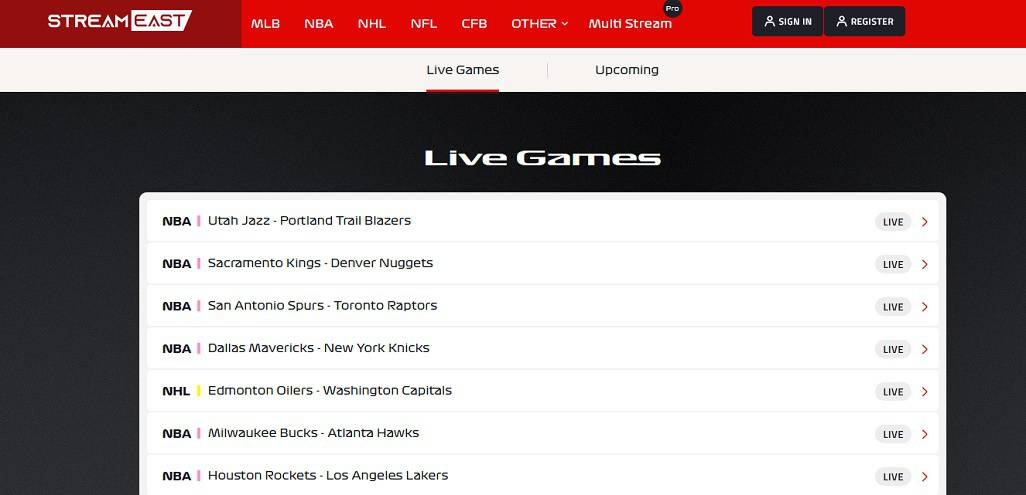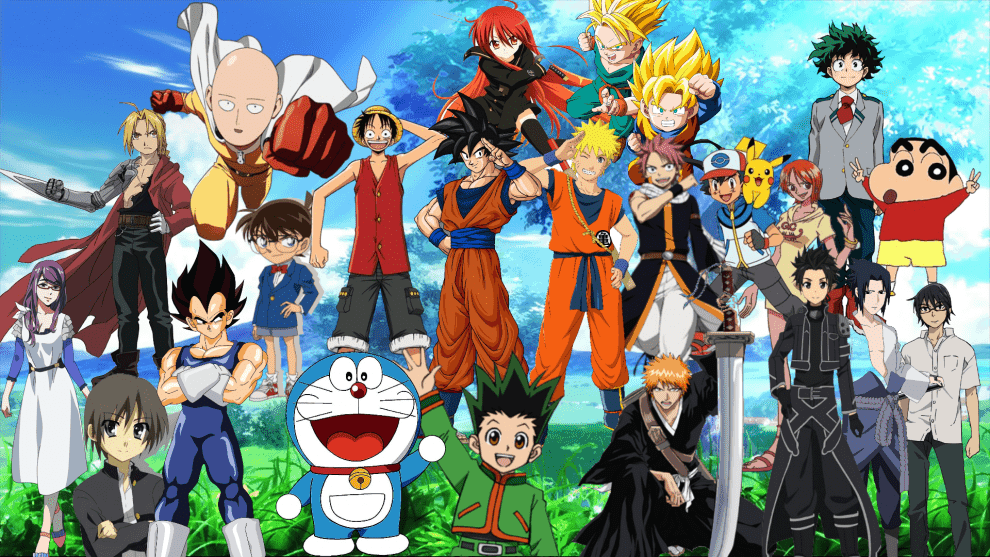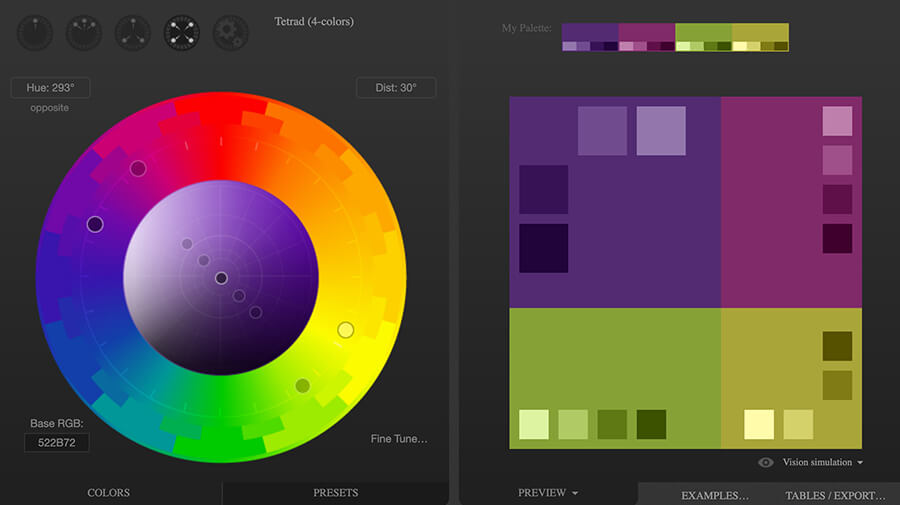
Coolors | Software Reviews & Alternatives: If you have a passion for design, you have likely heard about Coolors. Coolors is a random color palette generator for creating and collecting color palettes. The app is top-rated among all types of designers. It is used in numerous design disciplines, including graphic design, UX design, interior design, game design, brand design, etc.
Coolors greatly facilitate the color palette development procedure. However, you will discover that more than Coolors is required on your design journey.
Colors may resemble a game more than a severe creative tool. Although clicking the spacebar to generate random color palettes is entertaining and occasionally successful, it can feel unfocused.
Also worth noting is that Coolors was formed less than ten years ago. Even though this makes the app incredibly unique, it has less customization choices than software developed by more established organizations.
Additionally, the advertising might make the free version of Coolors somewhat cluttered. To access Coolors Pro, the ad-free version with full functionality, you must subscribe for $3 per month.
All of these factors frequently prompt people to seek alternatives. This post will explore some of the best Coolors alternatives.
Best Coolors alternatives
1. COLOURlovers
COLOURlovers is a beautiful online community where artists worldwide discuss artistic ideas, particularly color palettes. If you’re looking for a vibrant community of design enthusiasts, it’s a fantastic alternative to Coolors.
Create, share, and browse palettes on COLOURlovers and discuss creative trends with the community. Although Coolors has a trending color palettes page, it can feel impersonal.
Coolors is a generator of random color palettes. The app algorithm randomly generates new color palettes from a database containing hundreds of palettes made by humans.
While the process at Coolors can be both thrilling and efficient, COLOURlovers offers something unique and more exceptional. The community’s shared creative ideas, including color palettes, can be attributed to certain people.
Building personal relationships based on a shared appreciation for art, color, and design is simple in such a dynamic creative environment. No wonder the slogan on the homepage of COLOURlovers is “All in the spirit of love.”
“Color Talk” is a bustling community on COLOURlovers where you can share your work and receive advice and criticism. The forums are separated into many areas, including interior design, online design, fashion design, wedding design, and print design; there is also a forum for crafts.
Additionally, COLOURlovers features sites dedicated to various groups, channels, trends, and FAQs, all of which are maintained by the community. Even a regularly updated blog is included!
COPASO by COLOURlovers, which stands for Color Palette Software, is a free, complex color palette app. However, if you need help finding this tool, they provide a simple color palette for non-professionals.
Use the PHOTOCOPA tool on COLOURlovers to generate color palettes inspired by pictures you like. This feature is comparable to Coolors’ Image Picker, which extracts color palettes from photographs.
Coolors’ sole purpose is to generate color palettes. Seamless Lite is a fantastic feature on COLOURlovers that makes it simple to create seamless patterns (a pattern that can be repeated endlessly).
This feature complements the color palette generator tools on COLOURlovers. So, for instance, an interior designer could use Seamless Lite to create the ideal wallpaper based on a color palette produced by COLOURlovers.
2. Adobe Color CC
Adobe is a well-established corporation recognized by designers worldwide as the industry benchmark. It has released a plethora of digital products over the years.
One of these products, the free web app Adobe Color CC, was first offered as Adobe Kuler in November 2006. Adobe Color CC, like Coolors, is a color palette generator.
From its early days as Adobe Kuler to the incredible tool it is now; Adobe Color CC has preserved and perfected several outstanding qualities that set it apart from the competition.
In contrast to Coolors, Adobe Color CC’s fully functional version is available for free at color.adobe.com.
Adobe Color CC’s color wheel is its defining characteristic. This feature has existed since the apps inception and sets it apart from its competitors.
The colors are basic and unadorned. However, Adobe Color CC’s Color Wheel allows you to make technical and aesthetic decisions in developing your color palette.
For instance, you can use the Color Wheel to manipulate the RGB, HSB, and LAB, color models. In addition, due to the functionality of granular HEX color codes, you have amazing versatility when building your color palette within the color models themselves.
Due to its precision, Adobe Color CC’s Color Wheel is perfect for creative professionals, design enthusiasts, and dedicated artists. This color wheel also generates color-blind-safe palettes, similar to Coolors.
Adobe Color CC’s compatibility with other Adobe Creative Cloud apps, such as Photoshop, InDesign, Illustrator, etc., provides an additional benefit.
In 2014, Coolors was founded. Adobe, in contrast to Coolors, has existed for decades and developed a vast array of apps.
Adobe Color CC is an excellent option for professionals already integrated into Adobe’s ecosystem.
3. iWantHue
IWantHue is a generator of color palettes designed exclusively for data science. Data scientists have particular requirements for data visualization.
The Coolors software has general capabilities and cannot meet these specialized requirements. So here, iWantHue comes into play.
Data science color palettes must be distinct, uniform, and excellent. The final image’s clarity is more significant than the design’s aesthetic appeal.
Data scientists who specialize in data visualization constantly ask, “How well does this image communicate?” IWantHue was developed with this in mind.
For instance, the colors on a data visualization graphic must be light and brilliant, as this would detract from the image’s content. With a button press, iWantHue can help a data scientist fix color parameters like hue, intensity, and value.
Mathew Jacomy developed iWantHue at the Sciences-Po MediaLab. The software prioritizes the creation of color palettes with optimally defined hues for optimal visualization.
This coolors alternative reddit includes numerous fascinating features that optimize various color palettes, including options for color-blind users. It also consists of a JavaScript code snippet for generating color palettes for web development projects.
4. Happy Hues
Happy Hues is a secret treasure that many design enthusiasts would find indispensable! It helps you find the ideal color palette by letting you test it on real-world examples.
The Coolors software is excellent for producing numerous random color palettes. However, you must pay a $3 monthly subscription charge to make palettes with more than five colors and keep more than five palettes. It is one of the Coolors’ major drawbacks.
It is also necessary to pay to remove the advertisements on the free version of Coolors. In contrast, the web interface of Happy Hues is sleek, appealing, and free to use.
To use Happy Hues, toggle between multiple color palettes and section colors on the homepage to see which you prefer. Then, click on the desired colors to copy them to the clipboard.
Generating color palettes randomly on Coolors might be entertaining, but it can also become addictive. Happy Hues can give Coolors a run for their money on this front!
Happy Hues is delightful to use due to the variety of colors and the simplicity of switching between them. However, Happy Hues has a relaxing effect instead of an addictive one.
5. Color Hunt
Color Hunt is a publicly accessible database of color palettes. Hundreds of thousands of individuals worldwide use this free internet resource each month.
Color Hunt’s impressive capabilities render it useful for all artists, designers, and creative lovers. However, its distinguishing characteristic is that each color palette is hand-selected by curators.
You read it correctly: Color Hunt’s curators hand-select every color palette from user submissions. This feature makes it a viable alternative to Coolors, whose color palettes are created randomly from a database and are consequently less refined.
Designer and artist Gal Shir launched Color Hunt in 2015. It began as a personal endeavor to assist his friends, and Color Hunt has maintained this friendly, private atmosphere despite its growing popularity.
Use the color palette tool on Color Hunt to build and store your palettes. Then, you can submit your color palette to the public collection.
Daily, the curators hand-select and categorize the submitted color palettes to ensure they fit well within their respective categories. Each submitted palette is considered public property, and neither the artist nor Color Hunt claims ownership.
The curators of Color Hunt maintain a staggering 31 categories into which they classify color palettes. These categories include Pastel, Retro, Vintage, Summer, Skin, Happy, Sunset, Halloween, Wedding, etc.
Choosing color palettes by hand indicates that the categorization is exceptionally accurate. Therefore, the categories are invaluable to artists, designers, and creative professionals that respect accuracy.
This meticulous daily curation keeps Color Hunt fresh and current. The website’s straightforward and uncluttered interface also helps to make this impression.
In contrast, Coolors lacks a classification system.
Another remarkable aspect of the color palette procedure is that the best contribution is chosen daily. Then, the following day, it is shown on the homepage.
6. Colormind – The AI-Powered Color Palette Generator
Colormind is a web-based platform that employs artificial intelligence to extract color palettes from images, videos, and popular art. It, like the majority of web-based color palette generators, employs algorithms from the field of color quantization.
Colormind has its unique spin, however. Compared to similar web apps, it prioritizes the final color palette over keeping the original image’s essence.
The distinction between Colormind and Coolors is that Colormind’s color palettes are typically more edgy and unexpected, while Coolors’s are more subdued.
It is because Colormind’s palettes are generated by artificial intelligence (AI), which frequently generates innovative color combinations. As stated in this post, Coolors generates random color palettes from a database containing hundreds of palettes already developed by humans.
If you’re seeking an alternative to Coolors, Colormind is an excellent choice. Colormind may also be used for UI design with Bootstrap.
7. Paletton
Paletton is a free color palette web app for creating color palettes. Since 2002, its tagline has been “In love with colors.”
Paletton, formerly known as the Color Scheme Designer, promotes accessibility to designers of all levels. Similar to Coolors, it is incredibly user-friendly and accessible.
Paletton has established a highly unique method to color palette building since its inception. However, despite being excellent, it is distinct from Coolors, which is still refining what makes it special.
Paletton emphasizes an artistic, intuitive approach that both pleases and develops the user’s competence. Select a hue of interest and proceed from there.
Use this single color to examine a variety of possible color schemes by using the color scheme designer and color scheme generator exclusive to the program. These Paletton color schemes are monochromatic, triad, tetrad, compliment, and complimentary.
Then, you can use the single color you choose, your newly produced color scheme, and Paletton’s color wheel picker to experiment with and generate numerous color palettes! While Coolors also develops color palettes, it provides significantly less control over the process.
The Paletton Color Wheel is not your average color wheel. Instead, it was explicitly built for Paletton users of all skill levels to enjoy the palette selection process and achieve their color design goals.
One of the best features of Paletton is that it can be used to teach art and design in the classroom. It is due to its numerous entertaining yet professional features.
It is perfect for teaching since users of all skill levels, from skilled designers to novice artists and interested beginners, have control over these functionalities. Enjoy!
8. Gradient Hunt
The use of gradients in design has gained popularity in recent years. As a result, gradient design is becoming increasingly popular in practically all design fields.
Gradient Hunt allows you to take advantage of this trend. Use it in place of the Gradient Maker feature of Coolors.
Gradient Hunt is an excellent resource if your design work or project focuses on gradients.
Although Coolors’ Gradient Maker is acceptable for most gradient design requirements, Gradient Hunt is superior because it was designed specifically for gradient design. It intends to serve as the “ultimate resource on color gradients.”
Gradient Hunt was founded in 2018 by 15-year-old designer and web developer Franco Maldonado! Gradient Hunt’s product design is similar to Color Hunt’s, even though separate individuals built the two programs.
For instance, similar to Color Hunt, its open collection consists of gradients developed by Gradient Hunt’s users. The founder, Franco Maldonado, then maintains and reviews the gradients daily.
Gradient Tabs, a lovely Chrome extension developed by Gradient Hunt, is also available. When you add Gradient Tabs to your browser, a random gradient from the daily top gradients will be displayed every time you open a new tab.
Gradient Hunt, unlike Coolors’ Gradient Maker, is free. However, to store a gradient on Coolors, a $3 per month Coolors Pro subscription is required.
The opposite is true for Gradient Hunt. You can save gradients for free to your collection.
9. Material Design Palette
The Material Design Palette is yet another palette with a narrow focus. Material Design is a design system developed by Google in 2014 to offer cohesion and structure to User Interface (UI) design.
Coolors software is frequently used for web design, including User Interface (UI) design. However, if you are serious about UI design, the Material Design Palette is the clear winner.
It is because the Material Design Palette was built for Material Design.
There are a few additional palette tools designed specifically for Material Design. Nevertheless, we chose the Material Design Palette because it is the finest tool to use if you want to develop a palette from scratch but would also need assistance.
It is straightforward to use. First, choose a primary and secondary color, and then download the resulting color palette.
Before the creation of Material Design, UI design was a disorganized jumble since there needed to be more standards. Material Design altered everything.
Following Material Design’s tenets for UI design, the hues in this palette are bright and vivid to generate contrast and depth.
Material Design is currently accessible for iOS and Android apps and websites. It is the predominant design system for user interface design.
Therefore, it makes sense to employ this palette for user interface design. Furthermore, it is an excellent alternative to Coolors, which needs to be more diffuse to meet specific UI design objectives.
Material Design Palette is also entirely free! However, Coolors charges a monthly subscription fee for various premium features.
10. Pigma
Pigma is a stunning iOS app. It is a color picker that can capture a real-world color for use in art or design.
Image Picker is a similar tool offered by Coolers. To use Image Picker, you must upload an image from your computer’s desktop or use a stock image.
Pigma is unique since none of these tasks are required. You can record colors on the move using the camera on your smartphone.
Discover a color you enjoy in the real world. Open Pigma, point the camera at the object, and the software will offer a color name along with the color’s code and values, i.e., HEX codes and RGB.
You can generate as many color palettes and gradients as possible, beginning with a specified color. Color values are available for every portion of the gradient if desired.
Image Picker can also be used to extract gorgeous color palettes. However, only Pigma allows you to make gradients!
With Pigma, you may export your color palettes, color gradients, or your single color as a PDF. In addition, Pigma has a database of over 18,000 colors, which is another good aspect.
ALSO SEE: Themes For Android
Depending on in-app purchases, pigma is available in both free and premium versions. The minimum monthly price is $0.49.
An annual or lifetime subscription costs around $5.99.
Conclusion: What Is The Best Coolors Alternative?
Depending on your needs, you can pick the alternative you like.
Choose the Material Design Palette if you are working with Material Design. Teachers of art and design may use Paletton. For data visualization and related uses, iWantHue is ideal. In conclusion, each of these alternatives to Coolors is effective in its manner!