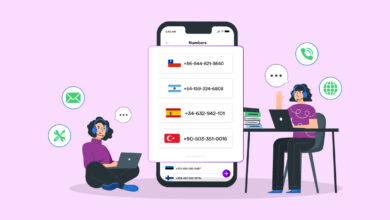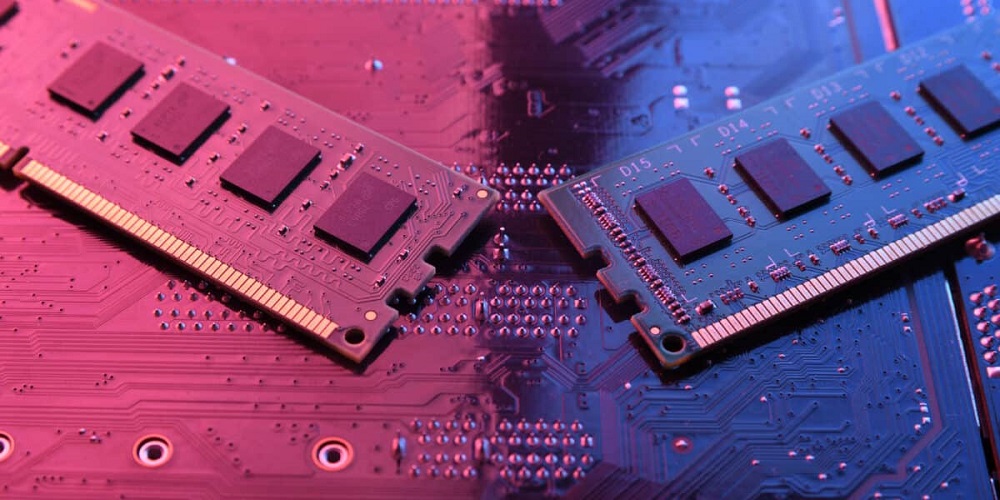
Since DDR4 has existed since 2014, it was time for an upgrade. As the first generation of desktop CPUs to enable DDR5, Intel’s Alder Lake chips ushered in the upgrade. So what benefits does the new standard have? Significantly higher frequencies, superior power management, and the possibility of future advancements in both gaming and productivity. The best DDR5 RAM for gaming is still uncommon and pricey, but it offers a tantalizing glimpse of what is to come.
6+ Best DDR5 RAM For Gaming To Try In 2022
It took DDR4 two years to overtake DDR3 in terms of RAM market share. The enhancements that made it the finely-tuned memory we rely on today took place over an even longer time. We are still in the early stages of DDR5 adoption, so don’t expect the selected kits to perform significantly better than their cheaper DDR4 counterparts. However, rapid development and expanded availability may radically change this situation. 2022 is an exciting moment for DDR5, as the year has just finished.
1. Teamgroup T-Force Delta RGB
Teamgroup enters the fight by redesigning one of its cherished memory lines. Their attractive appearance distinguishes the most recent T-Force Delta DIMMs and the quickest XMP speed currently available. Suppose you can find them and are ready to pay the going price. It is the best DDR5 RAM for gaming after the G.Skill model. Given the circumstances, it is prudent to seize whatever is available and worry about aesthetics afterward. Regarding the aesthetics of the Delta RGB, however, you need not be concerned. The sticks are tall and heavily armed, with a large heat dissipator.
They are nearly identical to their DDR4 predecessor, with a few more cutouts and a more apparent illumination diffuser. G.Skill’s RAM is 4mm shorter than Teamgroup’s RAM. The majority of coolers should still fit. Even checking before committing is a good idea. Teamgroup deserves praise for increasing the already remarkable illumination of the Delta. For one, you can see more of it, and the gentle light is greater than before. The diffuser extends beyond the ends of the heat spreader, and an R-shaped cutout provides aesthetic flair. This kit supports no RGB management. On the other hand, Alder Lake motherboards are compatible with all major board makers.
Worthy Competition
The ICs that this RAM use is not specified anywhere. We know they are from SK Hynix; therefore, they must be M-die, as it is the only DDR5 die that the company is currently producing. This is fantastic news for enthusiasts, as M-die can compete with B-die in terms of performance and overclocking. Its out-of-box performance is already excellent, as the Delta RGB clocks in at a solid 6400MHz with latencies of 40-40-40-76.
You may modify these figures further by adding around 200 MHz to the clock speed while maintaining the timings. This may result in a few additional points during simulated testing. However, it is controversial whether or not it is worth jeopardizing stability for a possible improvement of one frame per second or less in gaming, especially if you’re already running games at 1080p Ultra in the triple digits.
2. G.Skill Trident Z5
G.Skill is one of our top recommendations for DDR4 RAM. We are thus pleased to notice that they did not fumble the design of the following generation. The Trident Z5 has everything you’d expect from a generational upgrade: fresh aesthetics, improved performance, and a high price tag. Not only is it the best DDR5 RAM for gaming, but it’s also the kit to have if you work as hard as you play. In addition, the Z5 represents a further improvement in aesthetics. It modifies the design of the Neo into a new combination of silver and black that appears much better than the original.
The series’ distinguishing fins are more muted and best observed across the RGB diffuser. The height of the DIMMs is 42mm; therefore, interference with most CPU cooling systems is unlikely. The Z5 is available basic or with RGB. Currently, the second option is not more expensive, so if you’re interested in colorful illumination, we recommend selecting it. The diffuser is milky and does a fantastic job blending individual LEDs into a lovely, continuous glow. As in the past, G.Skill offers the Trident Z Lighting Control program for extensive RGB customization. Aside from that, you may always rely on your motherboard’s RGB synchronization utility.
Blazing The Trail
Previous high-end G.Skill memory kits used the renowned Samsung B-die, and this kit retains its DDR5 variant. This allows the kit to run from 4800MHz at CL40 to 6000MHz at 36-36-36-96 CL timings. DDR5 operates at lower voltages; therefore, the 1.3V is necessary to keep the Z5’s XMP profile above normal. When overclocking, an additional 0.1V is required. As a result, the performance gains from overclocking are negligible. Still, pushing that several hundred MHz can overclock the initial generation of DDR5 RAM without sacrificing timings is heartening.
The top three contenders on our list of the best DDR5 RAM for gaming performance are similar. In contrast, the Z5 differentiates itself by dominating the competition in areas such as memory latency, picture retouching, and 3D rendering. This should motivate you to be more productive, but it also means that our next two possibilities are viable if you can find them at a lower price.
3. Corsair Dominator Platinum RGB
The majority of DDR5 RAM is still expensive and scarce. This may change in the future, but you can tell the situation is serious when we list affordability as a benefit for a kit that costs more than $350. The DDR5 version of Corsair’s Dominator Platinum RGB is an upgrade to an old favorite. Expect the same RGB awe-inspiring news with DDR5’s enhanced speeds and power economy. Although its clock speed is low, the performance gap between this and our best DDR5 RAM for gaming is much smaller.
The DDR4 version of the Dominator Platinum owners will have difficulty distinguishing between the two, as there are few visual alterations. 55 millimeters in height, with an angled heat spreader and an odd LED location, this memory is still quite tall. Corsair also offers the new kits in white for those with a white case. Capellix caused a stir upon its introduction, and it continues to be the top RGB light.
Capellix and Dominator’s cost makes them the best DDR5 RAM on their own. Why? Because these lights are the brightest, take up the least area, and have minimal influence on a stick’s power requirements. Unfortunately, they cannot be made to work with non-Corsair lighting through a motherboard, which is a disadvantage. On the other hand, the presence of iCUE for insanely subtle color adjustments and useful temperature or frequency information more than compensates for this.
Dominating Once More
For this kit, Corsair chose the more accessible Micron A-die. Even though this resulted in a very low XMP frequency of 5200MHz at CL38, the benefits outweigh the drawbacks. At these settings, the RAM requires only 1.2V of power to function. Included are the LEDs. However, overclockers are out of luck, as this is the maximum speed that can be achieved without affecting stability.
Putting the Dominator Platinum through its paces yields further positive results. It matches the performance of our leading competitors frame by frame in games like Assassin’s Creed Valhalla. Even when it does perform worse, the difference is typically less than 3fps at framerates in the hundreds. Unfortunately, the kit has the weakest performance for specialized productivity activities, such as picture editing. That may not apply to you, though.
4. ADATA XPG Lancer DDR5 RGB
XPG’s best DDR5 RAM for gaming completes our brand-new top-three list. The Lancer has everything it takes to compete with our top two selections, and if you’re prepared to go all out with overclocking, it can even slightly outperform either. It has the signature XPG appeal, fits any construction, and costs less than our predecessors. You may find a 5200MHz kit from XPG for around $50 cheaper. If you want to save money for something like a new GPU and don’t mind the performance difference of a few percentage points, it’s an excellent option.
XPG RAM is renowned for its bizarre geometric patterns. The Lancer does not disappoint in this aspect, as its heat spreader is replete with deep diagonal cuts and sharp angles. In addition, the positioning of the diffuser is intriguing. On other DIMMs, diffusers often occupy the top section. Here, the spreader covers the top near the edges but leaves a triangle area for the diffuser to display the RGB.
In contrast to the Dominator’s blazing Capellix lights, here subtlety reigns supreme. The LEDs on the Lancer initially emit a mellow light, and the diffuser adds tremendous dispersion. This leaves you with an ambient glow that may be as impressive as the brightest light display. Alder Lake is prepared since it can synchronize the RAM with other colored components on any significant motherboard. The 40mm-tall sticks are suitable for any air-based CPU cooler or AIO.
Unique Look, High-End Performance
The second DDR5 RAM we’ve encountered effectively uses the SK Hynix M-die. It has impressive initial XMP timings of 0MHz, 1.35V, and 40-40-40-76. These values are nearly identical to those of the Delta. So even without needing to adjust the timings, skilled overclockers may be able to match the frequency.
On the other hand, it is conceivable to retain 6000MHz while tightening the timings to CL38! However, this will take an exceptional motherboard. However, as an early adopter, you are already spending an arm and a leg for RAM, so the additional cost is less of a burden.
5. Kingston Fury Beast
So far, all the DDR5 RAM options we’ve highlighted come in 32GB kits. You don’t need as much to play games effectively and probably won’t for years, so why not get something smaller and more affordable? This is the purpose of Kingston’s Fury Beast! This 16GB kit is more expensive than comparable DDR4 choices. Nonetheless, its price is half or less that of the others, putting things into perspective. Remember that this is the 4800MHz basic model. Other Fury Beast modules are available in 400MHz increments, with the 6000MHz kit being the most potent but also the most expensive.
The Fury Beast’s design harkens back to when armor-like heat spreaders and diffusers had no place on PC components. This does not imply that it is unsightly or drab since a lot is going on for a 35mm high, RGB-free kit. Matte black metal with many even darker accents and a series of square cutouts on top. It’s the best DDR5 RAM for gaming now if you’re seeking discreet memory that doesn’t sacrifice aesthetics. The lowest JEDEC requirement for DDR5 memory is 4800MHz, while some kits go as low as 4400MHz. There is no XMP profile to switch to; thus, the kit’s default settings are being used. These are 4800MHz at CL38 and consume only 1.1V of power. The die used is Micron A, which we have already encountered in Corsair memory.
Primal Potential
In contrast to the factory-overclocked competitors, the Fury Beast has room for overclocking. Increasing the frequency by 400MHz without affecting the timings to match the Dominator Platinum RGB is possible. However, consider it an investment, as higher-tier kits will perform similarly but cannot recreate the overclocking boost of the lowest-tier kit.
So, what effect does 4800MHz DDR5 RAM have on your everyday gaming? Its variations from kits with higher frequencies are scarcely discernible. However, there is a notable difference compared to the best DDR4 RAM available. So expect the “gap” to be no wider than a few frames per second in games like Far Cry 6.
6. Corsair Vengeance DDR5
Corsair deserves credit for offering multiple viable options early in the DDR5 game. Well, you can go for the Dominator Platinum on the one hand. But on the other hand, it is advisable to abandon RGB and invest in a quicker kit. This is where the unassuming DDR5 variant of the classic Vengeance product line comes into play. Corsair offers a 5200MHz version of this kit for around $50 cheaper.
Whether RGB or not, the DIMMs designed by Corsair are appealing. In the case of the Vengeance, the heat spreader is of paramount importance. The spreader comprises black metal; a grey brushed middle section, and the Vengeance logo. This section is surrounded by a triangular pattern that diminishes as they approach the edges. This is the shortest memory we have explored up to this point. It’s 35mm height places it firmly inside the low profile RAM category. There is much space between your Noctuas and DeepCool Assassins and these little sticks, so feel free to bring them out.
Streamlined For Success
The Dominator used Micron A-die; therefore, finding the same in Corsair’s other line is not strange. Despite a 400MHz difference in clock frequency, the lack of RGB contributes to its remarkable power economy. The Vengeance operates at a frequency of 5600MHz with CL36 timings at 1.25V. As with its colorful relative, it is the best that can be expected.
You’ve undoubtedly realized by now that comparing the performance of the best DDR5 RAM for gaming is pointless. Unfortunately, the pattern persists with a vengeance. In most games, it’s a frame or two behind the leaders, but it holds its own in other situations. If you are unconcerned about RGB, choose it over more expensive options.
7. Crucial RAM DDR5
You have an Alder Lake processor and a DDR5 motherboard, but you do not wish to pay more for memory. What do you do? If you want to play games immediately and can find the kit, the Crucial 16GB kit is the way to go. This kit’s attractive price immediately ranks it among our best DDR5 RAM for gaming options. Considering academic and real-world performance discrepancies is more than a good justification. RAM from Crucial offers the broadest range of available capacities on the list. We picked the 16GB model due to its optimal price-to-capacity ratio for our present requirements. Other kits range in capacity from 8 to 64GB and are priced differently.
We’ve heard of skeletal design, but Crucial may have gone too far with this product. Not only are there no heat spreaders, but the RAM has no designation other than its lengthy model number! In addition, you will need a PC case without toughened glass as there is nothing to view. The Micron A ICs are exposed and single-sided, with a logo covering the other half. Aesthetics aside, Crucial did the right thing by excluding heat spreaders from the DIMMs. It reduces production costs and is unnecessary in this case. Even during stress testing, the temperature of the eight-layer PCB and ICs remains in the mid-50s Celsius range; thus, thermal management is well in hand.
How Low Are You Willing To Go?
The RAM has comparable specifications to the Fury Beast. The only significant difference is an almost invisible reduction to a CL of 40-40-40-76. That means the kit works at 1.1V and will aid in reducing the energy costs caused by 12900K.
If you’ve read this far, you already know what to expect from this kit. Comparable gaming performance to the rest of the models on the list. Slightly increased performance compared to solid DDR4 kits. In addition to several fake benchmarks, read and write speeds rank Crucial’s RAM below its more expensive competitors. Even so, it does not lag significantly.