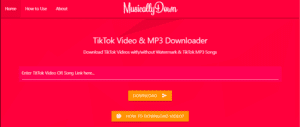Instagram Reels just stated that they would begin restricting the reach of videos containing watermarks from other networks. So, if you’re still uploading TikTok videos to Instagram Reels directly, you should reconsider. Instead, you should either produce new, unique material or download TikTok videos without the watermark. Unfortunately, reels won’t be able to tell whether the video was reuploaded from TikTok this way. However, we discovered a method that worked at the time of writing this tutorial.
Solution – How To Download TikTok Videos Without Watermark
Download TikTok Videos On Android
TikTok does allow you to directly download your videos. Those videos, however, include a watermark. Furthermore, if you wish to download other creators’ videos on your duet, the download option is occasionally disabled. As a result, it is preferable to utilize a third-party app to download TikTok videos without a watermark. The steps to do so are outlined below.
1- First, we need the TikTok video link that we wish to download. Tap the Share button at the bottom right of the video to obtain the video link. Next, tap the Copy Link button on the sharing sheet.
2- Next, download and install the TikTok Downloader app.
3- After installing the app, tap the “Paste Link and Download” button. On the following screen, paste the TikTok video link we copied in the previous step into the textbox and click the “Download” button.
That’s all. The TikTok video will be downloaded to your Android smartphone. The video may be found in the Downloads section. The TikTok downloader app, on the other hand, keeps a list of downloaded videos for easy access.
Download TikTok Videos On iOS
Well, The steps to download TikTok videos without watermark on iOS are quite similar to those for Android. However, having stated that, we must utilize a distinct third-party app named SaveTok on iOS.
1- Copy the TikTok video link that you wish to download.
2- Download and install the SaveTok app on your iPhone.
3- SaveTok will recognize the TikTok video link automatically.
4- When finished, tap the “Save TikTok” button at the bottom to download the video.
The downloaded TikTok videos may be found in the iPhone Photos app.
Download TikTok Videos On PC
Well, Similar to Android and iOS, you can download TikTok videos on PC as well. Musically Down is a useful app. It’s a browser app that allows you to free download limitless TikTok videos without watermark on your PC.
1- Copy the TikTok video link that you wish to download.
2- Next, open a web browser and navigate to Musically Down.
3- Now, copy the TikTok video link and paste it into the textbox before clicking the “Download” button.
4- You’ll be sent to the next page in a time. Click the “Download MP4 Now” button.
If the “Download MP4 Now” button isn’t working, try the “Download MP4 (Direct Link)” button. This allows you to quickly download TikTok videos from other users or your own without a watermark.
Wrapping Up: Download TikTok Videos Without Watermark
These were the easy ways to download TikTok videos without watermark on mobile as well as PC. The procedure is simple, and you can rapidly download and reupload to other social networking sites, but you know what’s even better? Creating and then submitting your own material. Be distinct. Have some fun.