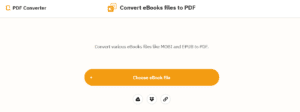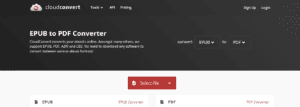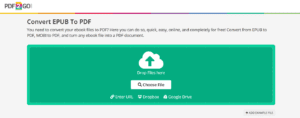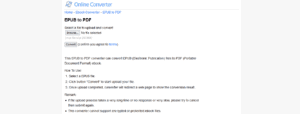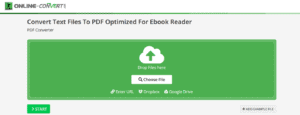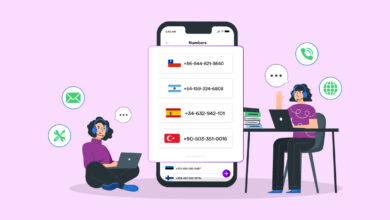Looking for the best EPUB to PDF Converter Software? Then this article is for you. How do you view EPUB files on systems that aren’t supported? This is where converters come in. These tools can easily convert files with the EPUB extension to PDF, which is compatible with practically all digital devices. If you enjoy reading books on digital platforms, you must be familiar with EPUB files. If you haven’t come across these files yet, don’t worry; we’ll explain them to you.
EPUB, or Electronic Publication, is one of the numerous formats used to store eBooks. Despite the fact that the format may appear to be somewhat fresh to you, it was created by the International Digital Publishing Forum in 2007. (IDPF). This file format, which is created with XHTML, XML, and CSS, is fast gaining popularity. EPUB files provide a better reading experience than other eBook formats because they allow the content to reflow. In addition, when you read eBooks in EPUB format, you’ll notice that the file layout, font size, text, and paragraphs re-arrange themselves to fit the device’s screen.
Despite these advantages, EPUB is not as popular as other eBook formats such as PDF. As a result, many eBook reading devices, including the Kindle, do not accept these file formats. Unfortunately, that means you won’t be able to read your favorite novel on Kindle just because it’s in EPUB format. That’s unfortunate, but don’t despair; we have a solution!
Fortunately, there is various online EPUB to PDF converters that can instantly convert your EPUB files to PDF. Portable Document Format, or PDF, on the other hand, is a universal format that is compatible with the most popular web browsers and ebook readers, including the Kindle. As a consequence, you may open the produced PDF files on any electronic device and begin reading their contents.
Furthermore, if you want to print your eBooks, PDF is the format to use; because PDF automatically optimizes for printing, it will result in beautiful physical copies of your eBooks. So, if you’re wondering which EPUB to PDF converter is ideal for you, don’t worry because we’re here to assist! We’ve included some of the finest EPUB to PDF converter software below, which will help you convert your EPUB files to PDF for free. So, let’s have a look at them!
10 Best EPUB To PDF Converter Software
EPUB To PDF Converter Software you can use.
[lwptoc]1. Free PDF Convert
Do you want to read your favorite EPUB books on Kindle? Simply convert your EPUB files to PDF format with the online Free PDF Convert tool, and you’ll be able to read your favorite books on Kindle and other devices. Well, Free PDF Convert is a free web-based EPUB to PDF conversion tool that converts files without sacrificing their original quality.
Because it is platform-independent, this tool only works in your browser. This means you can use Free PDF Convert on your Windows or Mac computer, as well as your Android or Apple smartphone. To secure your files and prevent illegal access, Free PDF Convert employs 256-bit encryption technology. In addition, it does not store your files on its servers, so you do not have to worry about a data breach. The Free PDF Convert web tool’s conversion process is fairly simple. The conversion is quick; simply upload the EPUB files to the online tool and download the PDF as soon as the process is finished.
While this web tool is available for free, it does have limitations. For example, the free edition only allows you to convert two EPUB files to PDF every day. It also prevents you from utilizing complex conversion tools. So, if you want to use all of the features of this conversion tool, you must upgrade to the Pro version.
2. PDFChef
The PDFChef is one of the most popular online tools that help you convert your EPUB files into PDF format. This web-based tool is simple to use and works on all operating systems, including Windows, Linux, and Mac. Along with the EPUB to PDF converter, PDFChef offers various editing tools.
This powerful converter uses compression techniques to speed up the upload and conversion of EPUB files to PDF format and is supported by efficient cloud servers. In addition, to protect your critical EPUB files from unwanted access, PDFChef employs 256-bit SSL encryption technology. As a result, your uploaded and converted files remain secure from hackers’ prying eyes.
Well, This web-based tool does not require any sign-in; nevertheless, the free version has certain limitations. For example, PDFChef allows you to convert up to 50MB of EPUB files for free. However, if you need to perform more conversions than this size, you must acquire a subscription from its website. Nevertheless, you may quickly convert EPUB files to PDF format with the online PDFChef converter:
1- Simply drop or upload your EPUB files into the conversion tool’s file upload section using the Choose File option.
2- Now, PDFChef will convert the EPUB file to PDF. The conversion time will be determined by the size of the EPUB file.
3- Once the conversion is complete, the PDF will be ready for download. To begin the download, simply click the Download File button.
3. Zamzar
The Zamzar is one of the most popular and oldest online EPUB to PDF converters, and it can also convert EPUB to AZW3, FB2, OEB, LIT, LRF, MOBI, and other formats. Although this web-based converter tool is free, you are limited to converting two EPUB files of limited size to PDF format every day. Well, If you need to convert EPUB files to PDF in bulk, choose one of the three subscription options to have access to limitless EPUB to PDF conversions of huge files.
In addition, depending on the subscription plan you pick, you will receive a minimum of 5GB and a maximum of 100GB of cloud storage. Zamzar provides high-speed EPUB to PDF conversion while also ensuring the quality of the generated PDF file. Well, In only a few steps, you can convert your EPUB files to PDF:
1- To upload your PDF files, click the Add Files button.
2- To begin the EPUB to PDF conversion, press the Convert Now button.
3- Wait for the resultant PDF file to be ready for download.
4. CloudConvert
The CloudConvert is another EPUB to PDF converter tool that lets you convert your eBook formats to PDF without downloading to download any software. It can convert between EPUB, PDF, AZW, and CBZ eBook formats. CloudConvert is one of the most popular web-based converters that ensures the privacy of your files and does not share the information with anyone else. CloudConvert offers cloud-based services while adhering to strict security protocols using Amazon Web Services (AWS).
The UI of this EPUB to PDF converter tool is modern and user-friendly. Furthermore, the EPUB to PDF conversion is really fast. First, you must upload an EPUB file from your local storage and then click the convert button. Then, wait for CloudConvert to process and convert your EPUB file to PDF before downloading it. You may also upload files from online storage services such as Dropbox, Google Drive, and OneDrive.
For privacy reasons, CloudConvert does not store your files and ensures that the PDF file preserves its original quality. You may also change the size and orientation of the generated PDF file. This online converter is free for limited usage, but for high-volume users, one of the premium subscriptions is required.
5. PDFCandy
The PDFCandy is a simple yet effective EPUB to PDF converter that allows you to convert your EPUB format eBooks to PDF on its platform. While the PDFCandy is an online tool that you can use on your Windows PC or Mac, you can also download an offline version to convert EPUB files to PDF on your Windows PC. In addition, the PDFCandy browser plugin for Google Chrome and Microsoft Edge is available for download. This extension allows you to utilize this conversion tool on any webpage that you load in your browser. In addition to converting EPUB files to PDF, EPUB offers conversion tools for additional eBook formats such as DjVu, MOBI, FB2, and others.
To convert EPUB files to PDF, you must first upload your EPUB files by selecting the Add File button or dragging and dropping them. You may also upload files from online storage services such as Dropbox or Google Drive. Then, using the tool’s many settings, you may customize the resultant PDF files. After that, you must click the ‘Convert to PDF’ option to allow PDFCandy to do its job. In addition, PDFCandy offers three premium options beginning at $6 per month that will help you avoid the hourly file conversion restriction and convert files up to 500 MB in size.
6. PDF2Go
PDF2Go is a flexible EPUB to PDF format converter software that allows you to convert your EBooks into PDF format for viewing on eBook reading platforms such as Kindle. Aside from EPUB, you may easily convert MOBI or any other eBook format to PDF for compatibility.
This online converter is compatible with all operating systems, including Windows, Linux, and Mac. In addition, PDF2Go encrypts the data transmission process with 256-bit SSL, so you don’t have to worry about the security of your critical documents. It also ensures secure EPUB file uploading and monthly server cleanups on its cloud-based servers.
PDF2Go is free for limited use with file size and batch processing limitations. However, if you need to batch convert files up to 8GB in size, you must pay to the premium version, which starts at USD 6.50 per month. In addition, the premium version offers an infinite OCR (Optical Character Recognition) capability that lets you convert scanned EPUB files into PDF documents.
In the PDF2GO tool, the entire process of converting EPUB files to PDF is rather straightforward. First, you must upload your EPUB files from a local storage location or Google Drive/DropBox. When the upload is complete, press the green Start button.
7. OnlineConvertor
OnlineConvertor.com is a very easy web-based EPUB to PDF converter software that contains conversion tools. While it lacks many modern capabilities like 256-bit encryption, high-speed conversions, and cloud storage, it does an excellent job. Aside from converting the EPUB file format, it also enables cross conversions between other eBook file formats such as MOBI, AZW, DOCX, TXT, FB2, HTML, and RTF.
Well, The conversion process is simple, and you won’t have to do anything. Simply drag and drop your target EPUB files into the file uploader and click the Convert button to start the conversion process. Wait for the conversion to finish, and the tool will instantly take you to the results page, where you may download your converted PDF file. OnlineConvertor.com is free to use and has no daily restriction; however, you must keep the file size under 200MB. All in all, OnlineConvertor.com is a viable option to convert your EPUB files to PDF if you don’t have to convert the files with sensitive information.
8. OnlineConvert
Another online EPUB to PDF converter is OnlineConvert.com, which facilitates the conversion of eBook formats to PDF. It converts TXT, HTML, MOBI, OEB, and RTF formats to PDF in addition to EPUB; it supports over 20 file formats. OnlineConvert.com now offers browser extensions, allowing you to use our EPUB to PDF converter on any web page.
The conversion of EPUB files to PDF has been greatly streamlined; you may upload your EPUB source files from your local PC, Dropbox, or Google Drive. You also receive a number of customizing choices for your resulting PD files. After fine-tuning the options, click the Start button, and our online converter will process and convert your files into PDF format in a matter of seconds. When the conversion is complete, you will be given the option to download the file or upload it straight to your account on any popular cloud storage provider.
You may only convert 20 files per day if you sign up for a free account on OnlineConvert.com. Furthermore, you may only include up to five files in a batch per conversion. As a result, to extend your file conversion limit, you must choose one of their three subscription plans: daily, monthly, or annual.
9. FreeConvert
The next on the list of the most popular EPUB to PDF converter tools is FreeConvert. The finest feature of this converter is that it ensures the highest possible output quality for the resultant PDF files. This is feasible because Free Convert offers its customers a variety of ‘Advanced’ options for fine-tuning their output PF files.
FreeConvert can also convert between several images, videos, music, and ebook file formats. It also offers a free compressor tool for compressing your output files without sacrificing quality. File Convert works online, so there’s no need to download any special software to get the job done. Because it employs 256-bit SSL encryption technology to protect your files and immediately deletes your uploads after 2 hours, this web-based conversion tool ensures the security and privacy of your precious files.
The conversion process is simple; simply place files in the upload section using one of the upload methods and press the convert button. After the conversion process is completed, you will be given the option to download a PDF file. Click the link to download and save the PDF files to your computer. Well, If your source file is less than 1GB, you can utilize Free Convert without purchasing a subscription. Otherwise, you must purchase one of their four premium programs based on your needs.
10. Convertio
Convertio is a simple web-based tool for converting EPUB files to PDF. Its design is modern and user-friendly, and it offers popular conversion tools, such as audio and video converters, eBook format converters, and typeface converters. This well-known EPUB to PDF converter tool supports over 300 file formats and over 25600 cross conversions between them. Furthermore, Convertio EPUB to PDF tool works online, so you don’t have to worry about downloading any software to utilize the conversion tools. You may also download Convertio’s Google Chrome plugin for convenient access to the converter.
It is simple to convert an EPUB file to a PDF file. First, you must upload your source files and choose EPUB from the output format drop-down option. Finally, click on the Convert button. The processing and conversion of your PDF files to PDF will take a few seconds, and the download button will display immediately after the process is complete. To download the PDF files to your PC, click the Download button. If the file size is less than 100 MB, this EPUB to PDF converter is free to use. Otherwise, you may select one of their three monthly plans: Light, Basic, or Unlimited.
The Bottom Line:
We’ve reached the conclusion of our list of EPUB to PDF converter tools. If you need to convert your EPUB files to PDF in the future, you may use one of the above-mentioned online converters to do so and effortlessly read them on Kindle and other e-readers.