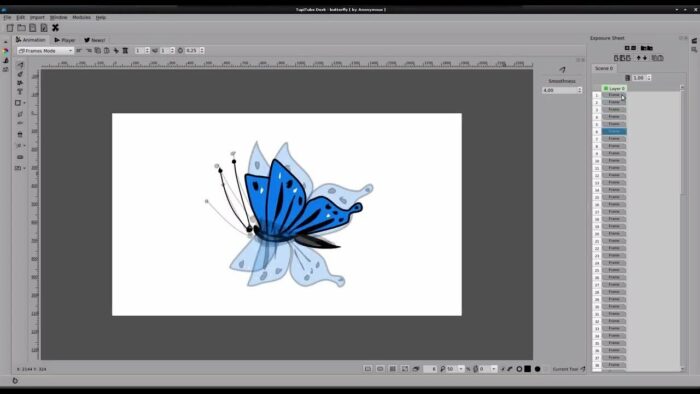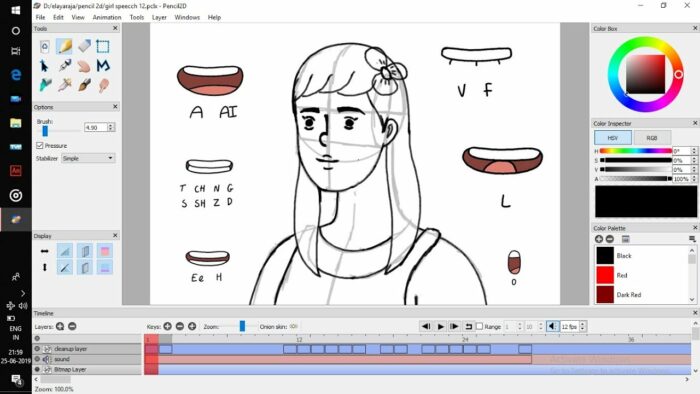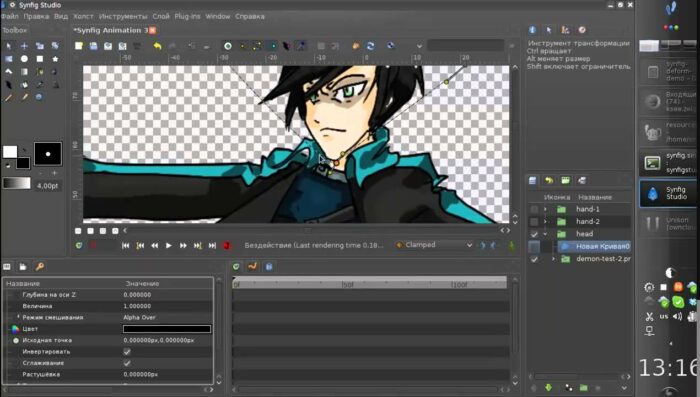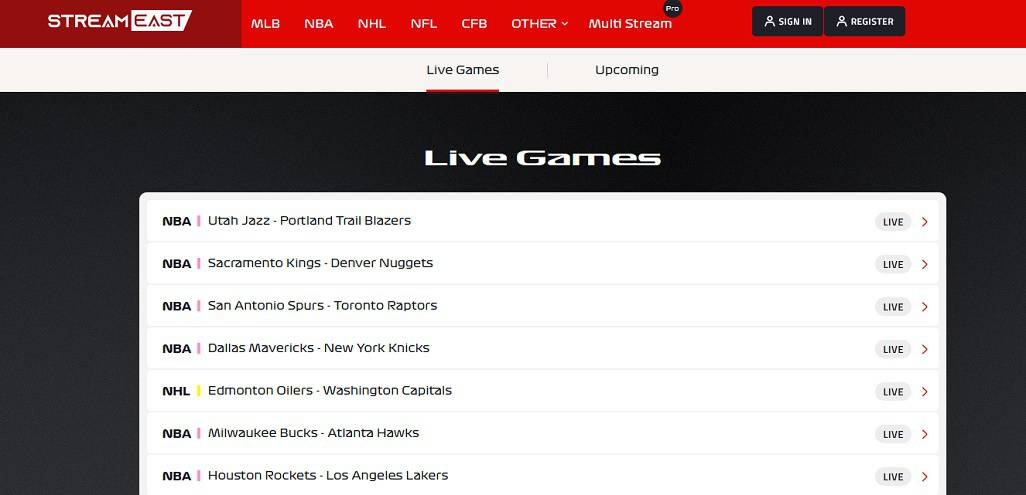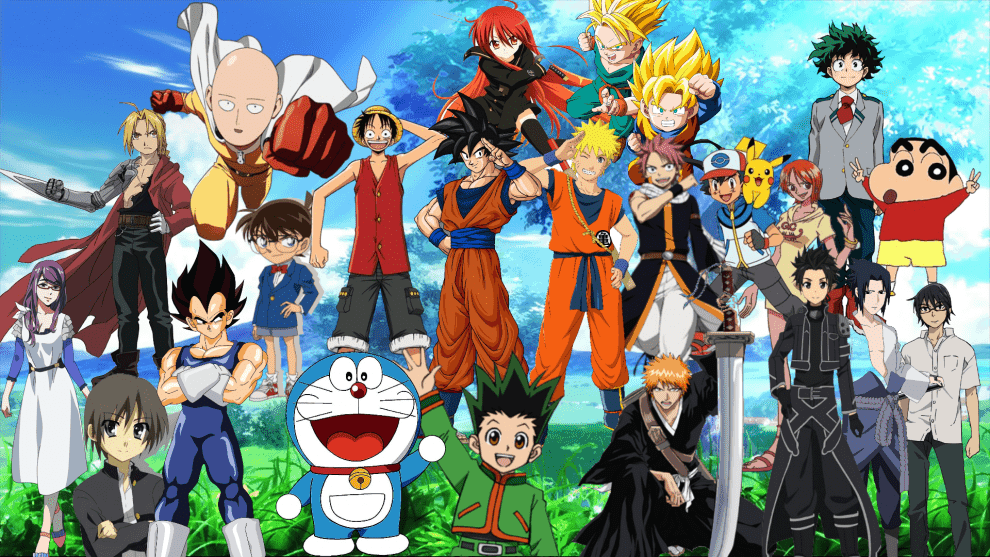Best FlipaClip Alternatives 2023: FlipaClip is a two-dimensional, frame-by-frame animation tool used by millions worldwide. The app has over 30 million downloads and claims to be Google Play Store’s “App of the Year.”
The intuitive controls of FlipaClip download make it simple to master the program and bring your creative ideas to life. This app includes various drawing tools, including brushes, erasers, lasso, ruler shapes, and fonts.
FlipaClip includes animation layers and many video animation capabilities, such as animation timelines, overlay grids, onion skins, and a viewer for animation frames.
You may generate and save animated videos as GIF or MP4 files. Also, the software allows you to input audio files and publish your animations on YouTube, Instagram, TikTok, Facebook, Bili Bili, and Tumblr.
Unfortunately, FlipaClip has a few disadvantages. Due to the app’s sluggish pace, you may encounter lag when previewing animations. In addition, this animation software is frequently interrupted by advertisements for other games. Additionally, Linux users cannot access it.
Fortunately, there are superior alternatives to FlipaClip, and I’ve examined them in this post.
Best FlipaClip Alternatives
1. TupiTube
The app enables children and adolescents to create and share animations and drawings from tablets and mobile devices.
TupiTube is simple to use, thanks to the app’s website’s reference page and their YouTube channel’s plenty of helpful tutorials.
Signing up as a desktop user is simple, following which you can navigate to downloads and install the app on your Windows, Mac, or Linux computer. Android users can download this app through the Google Play Store.
This program is more user-friendly than FlipaClip for PC, has numerous helpful tips on its website and YouTube, and allows users to contact the firm with any issues.
2. Animation Desk
If we talk about the popular and best FlipaClip alternative for PC, Animation Desk provides various tools for creating animation frame-by-frame. The app can be used for drawing, animation, and storyboarding. Ideal for both beginner and professional animators and other art fans.
The app permits the creation of frame-by-frame animations from scratch or manipulation of pictures, movies, and PSD files. In addition, animation Desk’s export and import capabilities in many formats allow you to create and share animations immediately from an iPhone or iPad.
Animation Desk is user-friendly due to its rich feature set. For example, you can play with over 20 brushes. Rotoscoping, which allows you to sketch right on an existing template so that you don’t have to start from scratch, is another essential function.
The storyboard feature of the Animation Desk allows you to view your drawings and animation annotations on the side. This tool enables you to refine a certain animation approach. In addition, it allows you to keep track of your creative thoughts throughout the process. FlipaClip lacks this capability.
You will also like using the onion skin, copy and paste tool, frame viewers, and layers to build animations. The drawing tools include brushes, erasers, color palettes, canvas rotation, zoom-in, and zoom-out.
Once your animation is complete, it is simple to export. For example, you can export your frames into photos with this program. Moreover, you can export video, PDF, and GIF files.
Animation Desk is free for download on Google Play Store, App Store, and Microsoft Store.
3. Pencil2D Animation
You may create 2D hand-drawn animations using Pencil2D Animation, a FlipClip alternative. The tool is user-friendly and equipped with two potent features.
The first design is modest. This lightweight app features a minimalist appearance that allows you to concentrate on animation. So, you will not find excessive features that can overwhelm you, particularly if you are a beginner.
Secondly, raster and vector graphics are supported. This tool allows you to move between sketching, inking, and painting workflows easily.
You can access Pencil2D Animation regardless of your operating system, including Windows, macOS, FreeBSD, and Linux. Unfortunately, flipaClip is incompatible with Linux and FreeBSD.
Downloading Pencil2D Animation is free, and you can use it for personal and commercial animation without cost.
4. Picsart Animator
Picsart Animator has superior features and is intuitive to use. Using the cartoon maker and animation creator, you can quickly create animated GIFs, cartoon videos, and humorous films. It requires no advanced expertise to operate.
But if you require something more complicated, Picsart Animator’s animation tools will keep you entertained. These features include animated stickers, duplicate frames, full-featured sketching tools, Emoji Me features, and layers.
Using this app, you may adjust the speed and duration of animations, create frame-by-frame animations, and draw using powerful sketching and drawing tools.
Want to build intricate animations? Picsart Animator offers numerous layers to help you accomplish this objective. For example, the Emoji Me feature allows you to design personalized emoticons, which were not previously available on FlipaClip.
Moreover, animations can be saved as GIFs or videos and shared on YouTube, Instagram, Facebook, and other social networks.
I enjoy the ability to add drawings to images to make animated selfies. Amazingly, all these services are free, and there are no advertisements within the app.
5. Animaker
Next in our list of the highly-rated apps like FlipaClip for PC free is Animaker. It is ideal for experts, non-designers, and amateurs to create live-action and animation videos for every moment of life.
Animaker enables content marketers to transform blog entries into compelling films. Entrepreneurs and founders can also use it to generate explanatory videos and increase their funding. In addition, classroom storytellers with complex concepts to simplify for their pupils can use it.
Animaker allows you to produce videos in under five minutes, with over a thousand customizable video themes to choose from. In addition, quick Resizing, one of the biggest features of this program, allows you to customize animation sizes for various social platforms.
The program also enables the uploading and editing of 4K videos, a capability not available on FlipaClip. In addition, making animations is quick due to the availability of over 100 million stock photos and movies.
Producing a movie is also quite simple, thanks to the character creator that enables the creation of many distinct characters for the tale.
Moreover, the drag-and-drop builder is so easy to use that even toddlers can employ.
The free version of the app offers restricted features, such as a monthly limit of 10 video downloads with a watermark. Paid plans begin at $10 per month for the Basic package. The Starter package costs $19 per month, while the Pro plan costs $49 per month, annually invoiced. Please get in touch with the company for an estimate on the Enterprise plan.
Animaker may be accessed and used on a Mac or Windows computer and can also be downloaded and used for free on an iPhone or iPad.
6. Synfig Studio
The open-source and free animation program is compatible with macOS, Linux, and Windows. In addition, the app includes a robust, industrial-strength solution for creating 2D animations using bitmap and vector artwork.
Synfig Studio enables the development of high-quality animations by eliminating the requirement for frame-by-frame creation. Also, this capability allows you to develop your 2D animation with little resources and fewer individuals.
The vector tweening feature of Synfig Studio allows you to transform any vector shape into another. So, you have control over your vector artwork, and, amazingly, the tool will compute your keyframes and in-between frames.
The app also has layers and filters. As a result, you will have access to more than fifty layers for creating animations and artwork of any complexity. In addition, filters, geometries, transformations, gradients, fractals, and distortions are accessible layers.
This best FlipaClip alternative provides access to a fully-featured bone system. This functionality will allow you to control your vector network and create cutout animations using bitmap pictures.
Moreover, you can apply complicated deformations to your artwork using the additional skeleton distortion layer.
Synfig Studio is compatible with Linux, macOS, and Microsoft Windows. Unfortunately, flipaClip is not available on Linux.
7. RoughAnimator
RoughAnimator is compatible with iPad, Android, Windows, and Mac. An animator created this software for animators. It is user-friendly for beginners and powerful for pros.
Those who love conventional, hand-drawn, frame-by-frame animation will find RoughAnimator helpful. You can modify the duration of your drawings for straight-ahead or pose-to-pose animation using the timeline’s limitless layers.
You may import videos into RoughAnimator for rotoscoping animation. Moreover, you can import your audio for lip-syncing. Use customized brushes to make your work stand out.
The app is compatible with Logitech Crayon, Apple Pencil, and Bluetooth styluses by Adonit and Wacom.
Your RoughAnimator projects are compatible with Adobe Effects, Adobe Animate/Flash, and Toon Boom Harmony. This feature is absent from FlipaClip.
RoughAnimator is sold for $5.99.
8. enve
Are you still seeking the popular and top-notch apps like FlipaClip in 2023? Enve is a 2D animation software for creating raster and vector animations. Additionally, the software allows you to add video and audio files to your animations.
The app, unlike FlipClip, is open-source software designed with expandability and adaptability in mind.
You will be able to create timeline-based animations using enve. You will also receive animated objects and filters and automatic access tweening.
This top best FlipaClip alternative is compatible with Linux devices. It is also available for macOS and Windows.
9. OpenToonz
The 2D animation software is the free version of the popular app Toonz, which has been used in massive projects such as Studio Ghibli’s Princess Mononoke.
OpenToonz combines 2D and traditional animation and has impressive features such as tweening coloring, a dynamic palette, and bitmap tools, among others.
The animation tool is suitable for novices. Animating a drawing is easy: scan it. Also, you may employ artificial intelligence to add New effects and modify image styles.
OpenToonz has an advantage over FlipaClip online because it is open-source and free for business and non-commercial use.
Additionally, it is compatible with both raster and vector images and TWAIN. It supports four scanning types and allows you to save scan settings for future use.
10. Stop Motion Studio
Stop Motion Studio facilitates the creation of stop-motion movies. Its user-friendly interface enables the creation of visually appealing movies like Wallace and Gromit. It can also be used to create YouTube-style short videos.
Stop Motion Studio has robust features that make animation enjoyable and simple. The overlay mode highlights frame disparities. The insert, copy, cut, and paste options allow you to position frames to your liking.
The interactive timeline prevents you from being lost, even while working with hundreds of frames. Additionally, you can choose from various text cards, credits, and titles or use the in-built editor to create your own.
You can use the video filters in this FlipaClip alternative to enhance the appearance of your video. Adding audio is also simple. You can create a soundtrack using sound effects, built-in music, or your library. Additionally, you can include your narration.
However, there is more! Stop Motion Studio lets you create titles and add speech bubbles or text. In addition, it is possible to give characters facial expressions and combine frames to increase quick movement.
In addition, you can transform a second device into a remote camera, a feature not available on FlipaClip. Full camera control is available, along with manual or automatic exposure, focus, shutter speed, and ISO.
Stop Motion Studio is available for free download and usage on PC, IOS, and Android devices.
11. Animation Paper
Animation Paper is a website designed for game developers, filmmakers, students, and professional animators. The app enables rapid and effortless work on Linux, Mac, and Windows.
It includes impressive features that make animation enjoyable. It features a Light Table for complex and adjustable onion peeling and real-time zooming and rotating. You may show sound waves and scribble notes using the X-sheet tool, which is both powerful and intuitive.
Animation Paper offers multiple flipping options, including return flip, wheel, and buttons. You can also export your result as mov, mp4, or SVG and png frame stacks.
Animation Paper is the tool to use if you’re seeking a FlipaClip PC alternative that runs on Linux.
12. Toon Boom
Toon Boom is a 2D production animation software for drawing and rendering a finished project. The software provides unrestricted creative freedom, adaptability, sensitivity, and functionality, allowing you to make a high-quality video.
The software includes three tools: Harmony 22, Storyboard Pro 22, and Producer 22.
Harmony 22 is used for the creation of 2D animations. The software includes a drawing engine and tools for animated project styles, organic textured bitmap lines, and precise, crisp vector lines. In addition, you have access to a harmony brush that allows you to modify characteristics such as speed and pressure.
Storyboard Pro 22 is the software storytellers, filmmakers, and creatives use to organize, sequence and develop their narratives. In addition to camera control, painting, music, and animation production, the tool has these features.
On the other hand, Producer 22 can be used to assess the development of animated series and movies. Hence, you can manage your global output.
Toon Boom distinguishes itself from FlipaClip by offering a variety of tools, such as Harmony 22, Storyboard Pro 22, and Producer 22, that facilitate the production and marketing of your animation.
Toon Boom offers a free trial for 21 days. In addition, you can choose between a cloud-based or self-managed edition. The various bundles are available for purchase on the product page.
The Cloud bundles include the Cloud for $495 per month, Cloud Premium for $1125 per month, and Cloud Premium+ for $1995 per month.
ALSO SEE: Flipgrid Alternatives
The self-managed products include the Studio package, which costs $1995 a month, and the Studio+ package, which has a bespoke price.
Final Word – FlipaClip Alternatives
After playing with most of these animation apps, I have determined that Animaker is superior. It targets a broad clientele, ranging from freelancers to corporate owners.
It has more features than the other FlipaClip alternatives on our list. 4K resolution movies, drag-and-drop capabilities, 100+ million stock movies and photos, 1000+ templates for various events, and a video resizing feature are some of Animaker’s amazing features.
The app’s price is also reasonable. In addition, it includes a free plan.