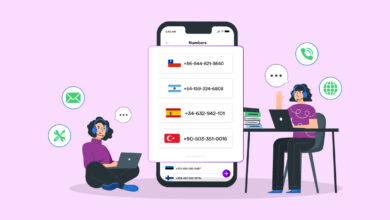The flowchart is a logical representation of a diagram that allows you to build your ideas. It is used to demonstrate the mapping of the mind creatively and coherently. This design tool is used by business analysts, software engineers, and project managers. You may create designs using both an offline desktop and an online app. In this post, only free online flowchart maker software will be discussed.
15+ Best Flowchart Maker Software
There are hundreds of free diagrams available online. Unfortunately, none of them apply to your needs. However, in today’s post, we will use the 15+ best free diagrams to build and share your ideas. Flowchart maker software is based on search engine availability, not ranking.
[lwptoc]1. Canva
Canva is an amazing online diagram making software that will meet your needs. This online flowchart creator allows for extensive customization. Other than a flowchart, you may create any design. I highly recommend using this online design software. It safeguards your whole work, which you may share with your peers.
2. Google Drawings
Google has offered you several benefits. The Google Drawings app is one of them. It is a stunning, free Online diagram Maker software to manage your design. This web-based drawing software communicates with the user in real-time. It can also create mind maps, concept maps, website wireframes, and flowcharts. In addition, it is accessible as one of the best Google Chrome extensions in the Chrome web store.
3. Draw.io
Draw.io offers high-quality design tools. This is a browser-based diagramming app for end users. It provides the option to edit data without charge. It integrates with confluence, Google Drive, and GSuite. This free diagram maker features a desktop app in addition to an online version.
4. Lucidchart
The online diagram maker Lucidchart is another free web-based tool for making flowcharts. It was initially published in 2008. Since then, its popularity has skyrocketed. This free online drawing tool allows you to create intricate flowcharts and collaborate from anywhere and at any time. In addition, it permits the import of data and the connection to live data. More than 15 million individuals use this free online flowchart to create software.
5. GoJS Diagrams
GoJS Diagrams may be used if you search for thousands of free flowchart templates. It is a TypeScript and JavaScript framework for creating interactive diagrams and graphs. It enables the creation of various diagrams, including SCADA and BPMN diagrams and industrial, medical, and organization chart diagrams.
6. Google Slides
Another free tool for diagram designers is Google Slides. Its built-in tools make it possible to design on a restricted scale. The availability of Google Slides is its primary characteristic. Google Drive allows you to share and store the file with anyone. You do not need a backup app for this.
7. Cacoo
Plan using a flowchart diagram if you wish to reduce the risk of your business. The Cacoo online diagram maker may assist you in completing the task. It is an HTML5-based app that will operate on all of your computer’s web browsers. It is a diagram in the cloud for you, your team, and your business. Cacoo provides a vast range of templates and forms to reflect your business properly.
8. SmartDraw
SmartDraw is a desktop and web-based app for drawing flowcharts. You can offer value to your business with a mind map, organization chart, or project chart. It can interact with Google Sheets, Google Docs, Microsoft Word, Excel, PowerPoint, and G Suite. SmartDraw is the market leader, with over 34,000 symbols and 4,500 templates.
9. Visme
Visme facilitates the creation of a professional flowchart in minutes. It does not require any specialized expertise. Numerous templates based on diverse categories are available. This online flowchart maker software requires three steps to create a flowchart. After logging in, make the Data tab, choose one of six building choices, and then designate your project as private or public.
10. Gliffy Diagrams
Gliffy Diagrams is an additional outstanding tool for Business process modeling design. Business process modeling is a process management approach that creates a diagram of all business activities. Using Gliffy Diagrams, anybody can visualize a concept. Over 10,000 businesses have business in it. In addition, the simple drag-and-drop features of the HTML5 editor may make you wiser.
11. Wireflow
This software requires no Photoshop knowledge; therefore, if you do not have any, you need not worry. It is a free, open source online flowchart. It produces elegant user flow prototypes. Wireflow features around 100 graphics, which encompass the majority of web components. Wireflow facilitates communication in real-time. Since it is a web-based tool for making flowcharts, you have access to your group members. In addition, the straightforward user interface and live chat features make it more engaging.
12. Visual Paradigm
Flowchart-creating software that supports UML CASE and Visual Paradigm is Visual Paradigm. In addition to supporting multiple diagrams, code generation is also supported. It is a freeware community edition for non-commercial usage. There are four further versions of the community edition: enterprise, professional, standard, and modeler. Visual Paradigm supports many programs such as class diagrams, use case diagrams, communication diagrams, and active case diagrams.
13. Figma
Figma is an Online Diagram Maker for real-time collaboration on ideas, diagrams, and processes. It is also a free flowchart maker software for designing flowcharts. Figma is a leading project management app. It resides within the browser, so no installation is necessary. In addition to flowcharts, it can create Gantt charts, Facebook ads, and Venn diagrams. UI Design, UX Design, Prototyping, Graphic Design, Wireframing, Brainstorming, and a variety of Templates are additional functions. In every phase, you may collaborate with everyone.
14. Textograpfo
Textograpfo is a straightforward online diagram maker that enables the creation of diagrams based on a basic textual syntax. This online tool enables you to draw a diagram of lightning speed. You may customize your look and invite anybody you like. As a result, you can make a substantial impression on your audience. Over a thousand businesses rely on Textograpfo as their knowledge-sharing partner. It is a flowchart maker software, mind mapper maker, decision tree maker, organization chart maker, and sitemap maker. Textograpfo supports API, Atlassian Confluence, and Google Drive integrations.
15. EDraw
If you want to create a flowchart rapidly, you may use the EDraw flowchart maker. It permits the creation of flowcharts in five steps. First, you must pick a template, use a library symbol, add text, personalize the details, export, and share. The freeware EDraw flowchart maker will save you time and money. Next, you may draw a simple business diagram, card, chart, and database with EDraw. Finally, it provides a common flowchart symbol for mind mapping.
16. GenMyModel
GenMyModel is my favorite among the best online flowchart makers. It is crucial for business analysts, business managers, and enterprise architects. This class diagram may be used for RDS and UML 2.5 development. GenMyModel can design your software’s future. It is a free architectural tool hosted in a web browser for software developers. The beta version of GenMyModel was launched in 2013, and it now supports classes and uses a case diagram. It is constructed with Javascript and HTML5.
17. Miro
Miro is a free flowchart maker software that you may use to express your ideas. This online flowchart maker collaborates in real-time with your team. Miro is used by over 2 million project managers, designers, marketers, developers, and end users. It permits access from any location and on any device. Miro is suitable for brainstorming. Its real-time board is an all-encompassing board that communicates information any place. It enables connection between objects without requiring a tool switch. Miro proposes using the ideal diagram.
18. GoConqr’s
GoConqr’s learning platform may be the best option for you. With this online image maker, you may improve your logic. It’s suitable for business, IT/engineering, and project management. GoConqr’s design is straightforward and beneficial for everyone. There are 200 colors, nine connections, and 27 shapes in GoConqr. There are limitless opportunities to collaborate with other resources. You may use this free flowchart template as a software engineer or business analyst.
19. RedcoolMedia
RedcoolMedia is yet another online image and diagram making software. It uses a platform hosted in the cloud for business process management. This flowchart permits the usage of any flowchart or diagram. This flowchart creator may be used to create, communicate, and engage. In addition to flowchart creation, RedcoolMedia enables the creation of movie makers, audio studios, and SVG editors, amongst other apps. This online diagram maker allows you to create high-quality diagrams to satisfy your customer.
20. Diagramo
Diagramo is another free flowchart creator you may use to develop your ideas. Using this online tool, you may collaborate and share ideas using a distinct template. It is based on HTML5 and does not require Flash, Java, or any other plugin. You must have a PHP-based web server to deploy it on your server. Diagramo is a very adaptable flowchart maker. This tool can export SVG, GIF, JPEG, and many more images. With its URL, you may share your diagram with the entire globe.
Wrapping Up: Flowchart Maker Software
To satisfy your supervisor or customer, you must create a logical flowchart. For example, a diagram’s logical sequence can be created using an online image maker. In contrast, an online flowchart maker provides one thousand free image templates. Canva, which I use, is my top recommendation among the 15+ online flowchart creators. If you have any helpful advice regarding flowchart maker, please leave a comment below.