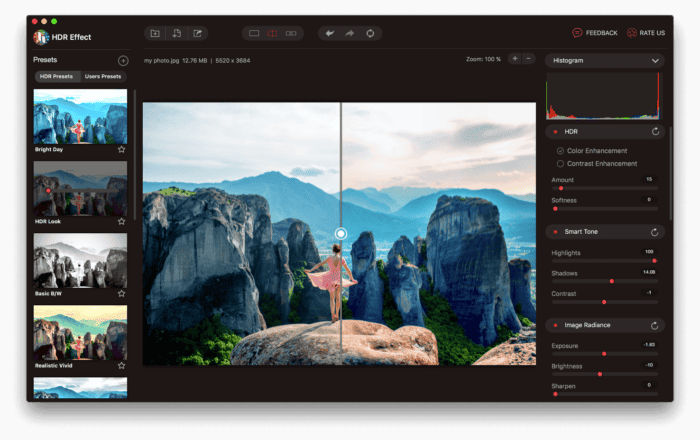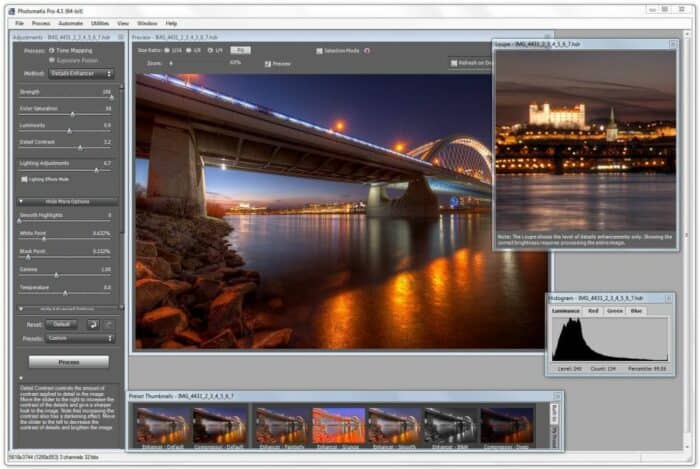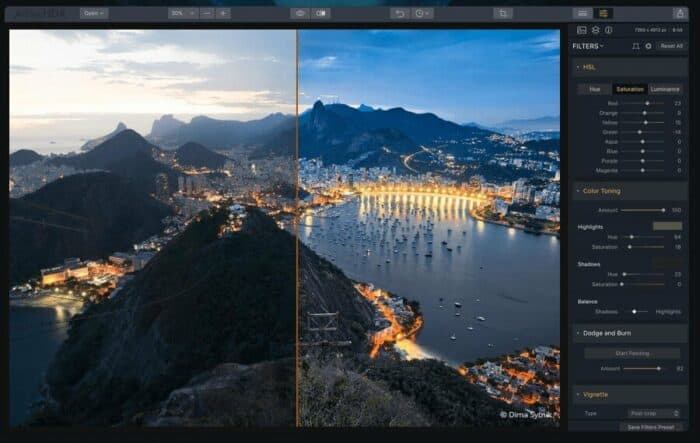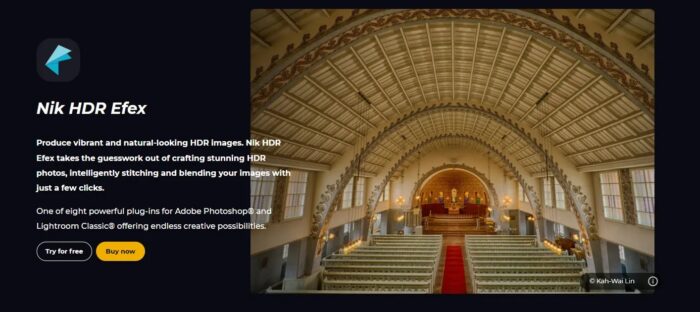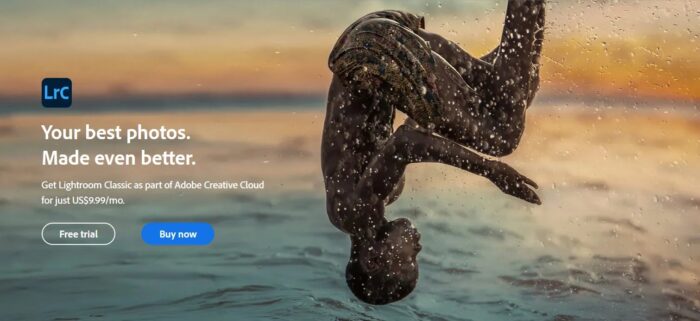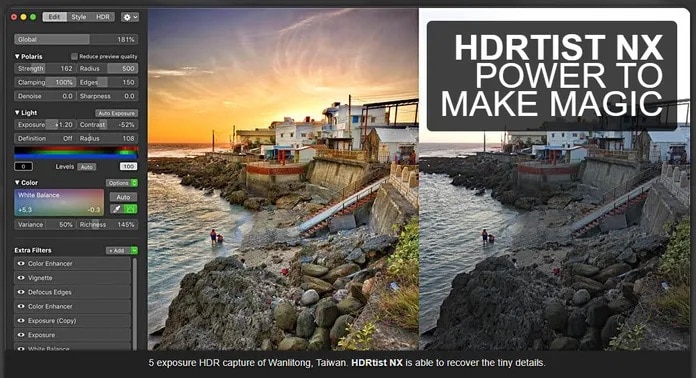Getting the ideal shot is every photographer’s desire, whether novices or amateurs. A photographer’s best pals are undoubtedly good lighting, exposure, a high-end camera, and perfect timing. You can’t, however, accomplish perfection in every photo. To achieve excellence, you may want the assistance of a reputable HDR software. HDR software assists photographers in capturing an image’s real depth. There is a plethora of HDR software available for your Mac, but each one offers unique features. We’ve compiled a list of the best HDR software for Mac.
11 Best HDR Software For Mac Users
Here are free Best HDR software for mac users that will enable you to simply generate and modify outstanding high-dynamic-range photographs without the need of watermarks. These free HDR software differ in terms of functionality and simplicity of use, but they all give an excellent approach to advance your photography.
1. HDR Effect
Get Breathing capturing photos with HDR Effect in only a few clicks. It has powerful tools and features such as an HDR algorithm, color improvement, HDR Denoise, predefined high-end presets, smart tone, color modification, custom presets, etc. Also, it allows you to boost the brightness of a normal low-quality digital image to create stunning images. It supports you to export and import RAW images. It supports retina displays. Get genuine depth in your photos with the HDR effect to make them stand out. HDR Effect is compatible with Mac OS X 10.10 and later.
2. Photomatix
Photomatix Pro is among the best HDR software for Mac since it allows you to edit the image to seem natural or realistic. Snap numerous images to record your memories and blend them into HDR. It supports batch processing, meaning you may edit several images simultaneously. Color changes, tone balancer, brush tool, and more features have recently been introduced to make your images seem more lively and rich. The tool is accessible for both Windows and Mac computers.
3. EasyHDR
easyHDR is one of the best programs for adding an HDR effect to your photos and making them seem stunning in minutes. It can read RAW images from all cameras. It contains tone mapping techniques that make it simple to achieve realistic HDR effects. Also, it contains noise-reduction filters that assist you in obtaining noise-free photos. easyHDR supports batch processing, which allows you to apply the final results to several photos. The software includes ghost removal, panoramic mapping, and chromatic aberration correction. easyHDR is compatible with Windows and Mac OS X.
4. Aurora HDR
Aurora HDR is among the best HDR software for Mac, created by software developer Macphun and HDR photographer Trey Ratcliff. It is a powerful and comprehensive HDR photo editing tool. The tool includes an HDR enhancer, an Advanced image processing engine, a Dodge and Burn tool, tone mapping, image radiance, Luminosity Masking, and other features. It is a useful tool for quickly making your images appear great. It supports RAF, JPG, PNG, JPEG, NEF, TIFF, CR2, and ARW file types. Lastly, it supports both Mac and Windows.
5. Oloneo HDR
Oloneo HDR is software for HDR and RAW photo processing. It is an excellent tool for photographers since it gives them complete real-time control over light and exposure. To ease HDR toning, it includes several automatic tools such as Auto Tone Mapper, Auto-alignment, contrast, white balance, auto exposure correction with fine-tuning, auto-orientation, ghost removal tools, and more. It supports 380 RAW photo types and JPEG and TIFF file formats. It supports both Mac and Windows.
6. HDR Projects 5
HDR Projects 5 is among the best HDR software for Mac, transforming your photos into breathtaking images. Get stunning photos with outstanding tools like exact alignment function, selection HDR, interactive ghosting correction, HDR images with noise concentration, high-value filter plug-ins for Photoshop, and more. Furthermore, it can reduce haze, noise, and fog. It works on both Windows and Mac.
7. Nik HDR Efex
Nik has consistently developed exceptional Photoshop presets and enhancements, and now they offer HDR Efex, an exceptional software designed for high dynamic range merging. HDR Efex, the HDR software for Mac, is designed to operate as a module within your chosen photo editing app; it is not a discrete app. Lastly, HDR Efex enables you to make localized adjustments to contrast, exposure, saturation, and the like, allowing you to enhance the appearance of merged photos.
8. HDR Darkroom
With HDR Darkroom, you can easily get HDR effects with a few clicks. It provides a variety of HDR methods as well as cutting-edge tone mapping technologies to enhance the images. It includes the best editing tools available, including Ghost Reduction, alignment technology, exposure, contrast, saturation, and sophisticated features like curves and lens correction. Also, it offers real-time processing, making it the quickest HDR software for Mac. It supports batch processing, which means you may edit and style a group of photos simultaneously. It supports RAW files from over 150 different camera models.
9. Adobe Lightroom Classic
You can use Adobe Lightroom Classic, a comprehensive editing platform, to manage and modify your images. Using the built-in HDR Photo Merge feature, you can merge two and/or more images to produce an HDR image. HDR Photo Merge in Lightroom is equipped with a deghosting mechanism as well. This has four settings—None, Low, Medium, and High—and will fix issues in your photos brought on by the subject moving.
10. HDRtist NX
HDRtist NX exhibits much potential. It provides a respectable selection of tools for modifying HDR compositions’ clarity, color, and tonality. With its capacity to process large files and refine minute details, HDRtist is a formidable contender in comprehensive HDR editing software. However, certain aspects require a bit more focus from the developers. The sluggish edit times pose significant challenges for users intending to use the software regularly, while the intricate interface and perplexing terminology complicate comprehension of the intended operations.
11. ON1 HDR
Although ON1 HDR is an independent product that provides specialized HDR software for Mac, users who have used ON1 Photo RAW will be familiar with the interface, toolbars, and workflow. ON1 HDR should be simple to use even if you have no prior software experience. It features a straightforward loading interface with bulk or single-image HDR processing options. The utilization of the batch-processing feature proves to be exceptionally beneficial when rendering multiple files with comparable parameters.
Consider The Following:
Final Words:
You now have a list of HDR software for Mac that may help you make your photos seem astonishingly gorgeous in only a few clicks. So, go ahead and check out the software that you prefer to retain your memories best.