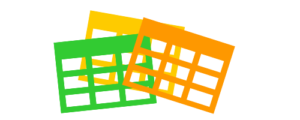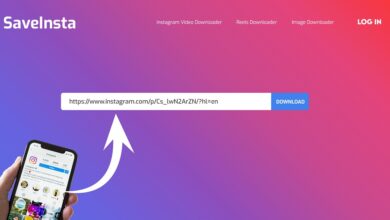I am explaining how to create different kinds of HTML responsive tables. This post also contains HTML responsive table generator.
HTML tables are composed of rows & columns of data. These tables are frequently used to enhance the aesthetics of contemporary webpage design. The best option is an HTML table if you want to organize data that would appear organized and systematic in a spreadsheet.
So, how do you make a table with HTML, and why should you use it? What are the best HTML Table Generator online? This essay will address these concerns and much more to help you fully comprehend HTML table creators.
[lwptoc]What are HTML Table Creators?
HTML Table Generator assist in the generation of HTML code tables by allowing the user to select the table’s fundamental properties, such as rows, columns, and a predetermined collection of table themes, colors, etc. People unfamiliar with HTML and CSS can benefit significantly from using these tools. In addition, it is beneficial for web developers who wish to create free HTML tables quickly.
Once the table is complete, you can copy and paste the produced code to add it to the desired website. The HTML table appears correctly on Windows, Chrome, and MAC OS, among others.
Best and Responsive HTML Table Creators Online
Numerous online HTML table generators are both free and straightforward to use. I’ve compiled a list of the top-rated 10 most user-friendly Responsive HTML Table Generator with Colspan and Rowspan.
1. Tables Generator
Using the Tables Generator, it is simple to make or add HTML tables using the numerous accessible tools, such as delete a row, add a row, etc. Using the menu’s options, the table menu allows you to define the table’s desired size, alter text alignment, and more.
This HTML Table Generator is ideal for folks who are unfamiliar with HTML and CSS, as well as for developers who wish to produce HTML tables rapidly.
Some HTML Tools Provided by Tables Generator are:
- HTML table themes
- HTML editor
2. QuackIt
Quack is another essential simple HTML Table Generator tool with a wealth of instructional and helpful content on HTML codes, tags, templates, and more. In addition, the website provides tutorials for beginners who wish to learn coding from the ground up.
Though QuackIt’s table generation tool offers limited HTML customization options, it is easy to personalize. This HTML Table Generator most notable feature is the tool’s many adjustable settings, such as background color, border, table editor, and text color.
After generating a table with the HTML Table Generator, you can copy and paste the source code onto your webpage.
Useful HTML Tools Provided by QuackIt are:
- HTML tags
- HTML codes
- HTML editors
- HTML templates
- HTML tutorial
3. Divtable
If we talk about the best HTML Table Generator online, Divtable enables you quickly generate an HTML table in just a few simple steps. Set the choices and click on the desired size before adjusting the HTML editor’s settings. Whether working with a regular HTML table or styled Div blocks, you can define your preferred settings in the corresponding box. Then, adjust the options for your new table using interactive editors that enable simple code modifications.
Some of the Famous Divtable HTML Tools are:
- HTML editor
- HTML tags
- HTML templates
4. HTML.am
HTML.am is yet another user-friendly tool for creating HTML tables. Besides, this HTML Table Editor and Generator automatically creates tags – < table >, < tr >, < td > as well as provide HTML table creator CSS to generate tables for your website with ease.
Some of the Well Known HMTL.am Tools are:
- HTML tutorial
- HTML templates
- HTML codes
- Table code
- Image code
- Text code
5. Text Fixer
Want to produce a simple HTML table quickly so you can go on to the next step of your job? Text Fixer could be the ideal tool for you. Using the HTML table creator online, developers may quickly produce the necessary HTML code for a table. In addition, this HTML Table Generator, designed for speed and efficiency, allows you to customize the table’s appearance with options such as color and structure.
What’s left? The utility generates CSS and HTML code automatically. Use this HTML Responsive Table Generator Tool immediately to convert text to HTML paragraphs or word to HTML by generating a table with the same row and column sizes you require.
Some of the Most Leading HTML Text Fixer Tools are as follows:
- HTML coding tools
- HTML text generator
- HTML list generator
6. RapidTables
Next in our list of the top-notch advanced HTML Table Generator is RapidTables. It is a primary HTML table code generator. Start by entering HTML table properties such as rows, columns, border color, width, and style, then click the produce button. You may quickly build tables with simple references and tools with this software.
Popular HTML RapidTables Tools are:
- HTML editor
- HTML link code generator
- HTML table generator
- HTML header checker
- HTML status checker
7. Code Beautify
Code Beautify is a powerful HTML table generator that allows you to beautify, validate, analyze, and create/convert source code to achieve the desired outcome. It’s an easy-to-use tool that helps developers quickly generate HTML tables using table attributes such as rows, colors, etc.
Using Code Beautify, you can create HTML tables using tr, th, and td with css properties. In addition, the HTML Table Builder enables users quickly generate pre-tags using HTML syntax. To begin, you must choose the appropriate field and click Generate table.
Code Beautify Offers Many Tools for HTML Creation:
- HTML viewer
- HTML code tag generator
- HTML formatter
- HTML code generator
8. HTML-Cleaner
If we talk about the popular random HTML table data generator, HTML-Cleaner HTML tool generator is relatively easy to use. It is an easy-to-use HTML table generator tool that allows you to build tables with appropriate settings rapidly.
The tool’s highlighting feature is the ability to convert HTML tables to structured DIVs. Additionally, the supplied .css styles make it simple to place the cells in your preferred layout.
The Well Known HTML-Cleaner Tools are:
- HTML tags
- HTML editor
9. CSSportal.com
This HTML table generator has several examples of CSS, properties, and generators that can help you create an epic web design. By automatically providing tags and necessary CSS for any customization, the table generator makes it easy to produce tables.
Some of the best tools that you can use are:
- HTML tags
- CSS functions
- CSS properties
10. TableConvert
Are you still seeking the best online HTML Table Generator with rowspan in 2022? TableConvert is an excellent tool for converting HTML, Markdown, and CSV files. Given the available tools, converting Excel to Markdown tables is simple as copying or downloading the transformed data to HTML tables.
ALSO SEE: Top NFT Marketplace
Some of the Useful Tools Provided by TableConvert are:
- Table Editor
- Table Template
Conclusion
These are the ten best responsive HTML Table Generator online. I hope that these free table generators will boost your workplace efficiency.
FAQs
What are Rowspan and Colspan in the HTML table?
Rowspan provides the number of cells spanning several rows in an HTML table, whereas Colspan performs the same job for columns.
Can we combine Rowspan and Colspan?
Yes, Rowspan and Colspan can be combined to create unique tables.
How to combine cells in a table CSS?
To combine or merge cells using any HTML editor, you must highlight two or more table cells based on your requirements. Then, you must select merge cells from the table menu by right-clicking the highlighted cells and selecting the option.
What is Cellpadding in an HTML table?
Cellpadding is the space between the table’s cells and their contents. The primary function of cellpadding is to provide additional white space.
How can one add multiple rows & columns in HTML?
An HTML table is a collection of data organized in rows and columns. Use and <td/ to create rows & columns, respectively.