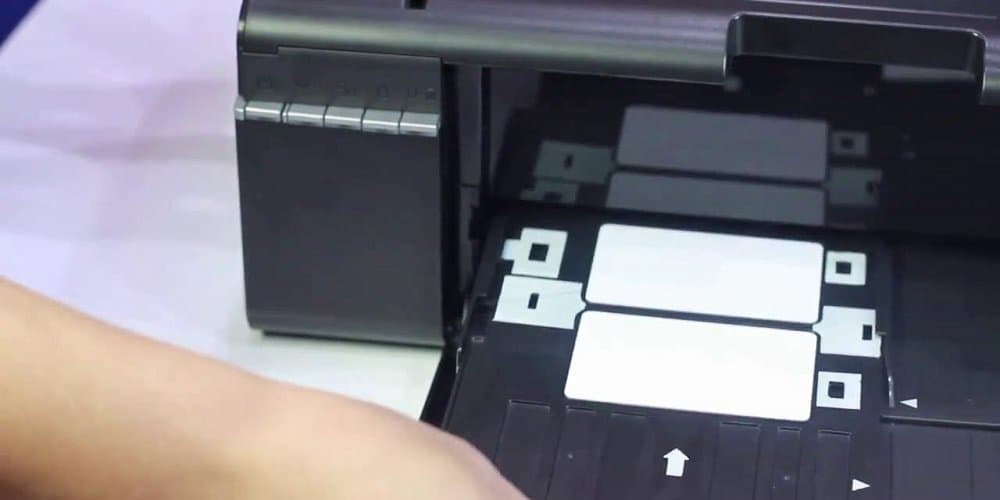ID cards are no longer exclusively issued to employees and pupils. IDs Aadhar, PAN cards, and voter ID cards are used everywhere today for identification and security purposes. ID cards are frequently printed on PVC plastic; therefore, laser printers cannot be used. ID card printing machines are beneficial for quickly producing many ID cards in bulk. It is ideal for institutions and agencies whose work requires them to print ID cards frequently. Investing in an ID card printing machine will ensure you get good, customizable prints while lowering long-term expenses. But which ID card printing machine should you use or upgrade to? Here are some of the finest options on the market regarding versatility, print speed, budget, and volume requirements.
How To Use ID Card Printing Machine?
ID card printing machines typically include a camera, PVC cards, refills, software subscriptions, and accessories. Using an ID card printing machine is comparable to using a standard printer. Follow the installation instructions provided by the company from which you purchased the ID card printing machine. After installing and configuring the software, it is simple to begin operations. There are fundamental stages for setting up any printing machine.
- Install printer driver (typically available on the manufacturer’s website).
- Choose the printer’s location based on the operating temperature, available space, and power supply, among other factors.
- Insert the hopper at the printer’s rear and gingerly load it with cards. You may also (optionally) insert the stacker in the front.
- Prepare the cleaning roller and install the dye film by opening the printer.
- Close the printer and connect it to its power supply.
During maintenance, handle the print head with caution. For example, avoid using a pre-punched card to access it or inadvertently hitting it while switching ribbons.
How To Purchase The Best ID Card Printing Machine?
You might wind up with an ID card printer that you only need if you do your research before buying. However, before buying, you should check out some key factors.
Printing Speed
Investing in ID card printing machine equipment implies you have many ID cards to print and require bulk printing. If this is the case, check the print pace of the printer you are buying. An average pace would be sufficient for regular use.
Quality
The higher your machine’s ID card design quality, the better it can verify the cardholder’s identity and produce an aesthetically pleasing card. To determine how good the print quality is, check the dots per inch (DPI).
Printer Size
A compact printer that can be readily stored anywhere is a good choice. First, however, ensure that it has sufficient features and efficacy.
Volume
Your printer must be able to accommodate the number of cards that you intend to print each year. Therefore, before buying a printer, you must have an approximation of your needs.
Technology
Direct transfer (DTC) or reverse transfer (retransfer) card printing machines use technology. Compared to the retransfer technique, the DTC method is quicker but provides a lower resolution (300 dpi) than retransfer (600 dpi). As a result, it’s possible to print on irregular surfaces without leaving any negative space on the paper.
Design
Choose a printer that supports a single-sided design if a few details can be printed on a single side. However, if you wish to include numerous designs and details, you should favor the option that allows for dual-sided printing.
Protection
Some printing machines include hologram layers and lamination to ensure confidentiality, security, and durability. In addition, a coating with a greater thickness confers greater protection.
Color
You can choose a monochrome printing machine if you want to print cards in simple black-and-white format rapidly. However, if you want colored prints, you’ll need to invest in a more expensive and sluggish printer that can preserve the visual allure of the app.
Connectivity
Typically, machines support USB interfaces, but many models also offer Ethernet and Wi-Fi connection options. This gives the user greater flexibility by eliminating the need to be physically present at the printer location to print.
Best ID Card Printing Machine Options
The best ID card printing machine options are.
1. Epson Inkjet PVC ID Card Printer
For printing Aadhar cards and other IDs for educational institutions, companies, etc., the Epson L-805 Inkjet Printer is widely used. For large print volumes, it supports both unidirectional and bidirectional printing. Furthermore, this software lets users modify their layout and make image adjustments. In addition, the iPrint app facilitates wireless printing from Android and iOS devices.
Features
- Frictional feeding.
- Borderless printing.
- There are six pigments for color options.
- Remote print controller.
2. Magicard Enduro 3e
The Magicard Enduro 3e series is a simple, secure, and dependable printing option for those who wish to print up to 5,000 cards per year with a thickness between 0.51mm and 1.02mm. Direct-to-Card (DTC) technology is used. The machine will work automatically until the input holder is emptied once you fill it up. In addition, it can print on both sides of a sheet of paper by autonomously turning it over when one side is complete.
Features
- Multiple options for encoding, including iClass, Contact chip, etc.
- Support for personalized designs.
- Manual and hopper delivery systems are supported.
- The use of optical sensors for color mapping improves surface coverage.
- Holograms to prevent badge duplication.
3. Fargo DTC1250e
For cards with a thickness range of 9 to 40 microns, the Fargo DTC1250e is a good investment for fast, high-quality single or double-sided printing. This ID card printing machine includes filaments sufficient for 250 prints to get you started. If you want to replenish, you can choose the Eco cartridge option in the future. The SmartScreen alerts users to all pertinent information.
Features
- Encoding and print options that are customizable.
- Multiple options for encoding, including iCLASS, DESFire, MiFare, etc.
- Remove and rewrite information on temporary cards.
- Decryption using AES-256 for security.
4. IDP Smart 21 Card Printer
It is a compact ID card printer for workstations used by small companies with minimal printing volume requirements. For employees, visitors, etc., you can produce single-sided monochrome and colored cards with a 15 to 30 mil thickness. Additionally, it has optional features such as smart card encoding and ultraviolet (UV) printing.
Features
- Hand feeding.
- LED switch to signify printer status.
- Watermark for security purposes.
- The Kensington latch prevents larceny.
5. Evolis Primacy Dual Sided ID Card Printer
The Evolis Primacy ID card printing machine enables users to print over 30,000 personalized cards per year, such as national ID cards, payment cards, student ID cards, etc. The software is simple to integrate with your existing systems and provides printing options. You can simultaneously print on both sides of the card.
Features
- Simple to use colored ribbons.
- Built-in LED display for error and maintenance data.
- Option with a touchscreen.
- Its software has pre-designed templates.
- The optional electromechanical securing mechanism for added security.
6. Datacard SD360 ID Card Printer
The SD360 ID card printer is used by SMBs, educational institutions, etc., for two-sided printing. This desktop card printer ensures that printed PAN, Aadhaar, PMSYM, Voter ID, and other identification cards have good image quality and high clarity. In addition, it is simple to insert the cards, and the drop-in wiping roller facilitates maintenance.
Features
- TrueMatch is a color printing technology that produces high-quality prints.
- For cards, there is the TruePick anti-jam feature.
- A browser-based printing manager.
- LCD control panel with touch screen.
- Encoding option for magnetic strips.
7. Zebra ZC100 LT
The Zebra ZC100 LT is a compact, advanced option for high-quality single-sided printing. The card feeder adapts itself automatically based on card thickness. With remote access printing, you can connect to and print from your printer anywhere. Its Cloudbadging software offers a broad barcode selection, duplication option, drag-and-drop, etc., and has a straightforward user interface design.
Features
- Simple card insertion by hand.
- Data encryption and host authentication.
- Ribbon authentication and automatic detection.
- LEDs for printer status.
- Cover latch for security purposes.
FAQs:
What Type Of Printer Make ID Cards?
Identification cards can be created using printers that support PVC (polyvinyl chloride) printing. However, standard printers cannot print on the plastic required for ID cards.
What’s The Best ID Card Printer?
The desired design, volume, printing speed, and other features determine the choice of the finest ID card printer. IDjet, Zebra ZC100 LT, and Magicard Enduro 3e series are examples.
What’s The ID Card Printing Machine Price?
A good ID card printing machine can range in price from approximately INR 10,000 to several lakhs. If your feature requirements are minimal, you can get better deals.
Where Can I Purchase An ID Card Printing Machine?
You can obtain an authentic item by contacting the official manufacturers or dealers on their websites.
What’s The Ideal Size Of An ID Card?
Standard ID card dimensions are 3.375 inches wide by 2.125 inches tall. However, there are minor variations in proportions for various purposes.
Can Regular Printers Be Used For Printing ID Cards?
The plastic can dissolve in a standard laser printer due to the heat. Therefore, you can only get good results with a machine specifically designed to print ID cards on plastic, even though a standard inkjet printer may be used in an emergency.
Can ID Card Printing Machine Work On Plastics?
Yes, ID card printing machines are designed to work with PVC plastic. They use thermal or dye sublimation techniques instead of inkjet or laser printers.
The Bottom Line:
Each of the brands mentioned here performs the same work but offers unique features to meet the requirements of various user types. Choosing the proper ID card printing machine can save you a substantial amount of time and money. However, maintenance also affects how long your printer continues to work. Consequently, while cleansing or operating the machine, ensure you do not damage its delicate and sensitive components.