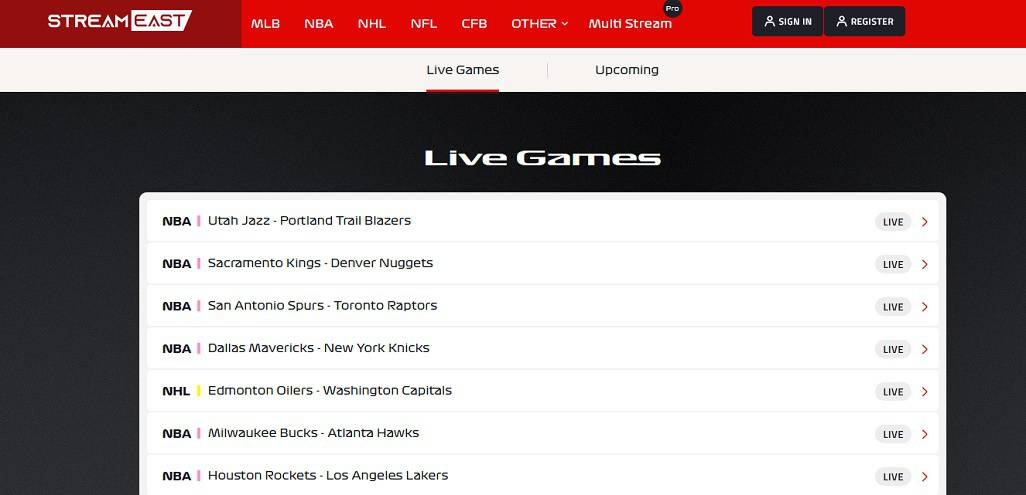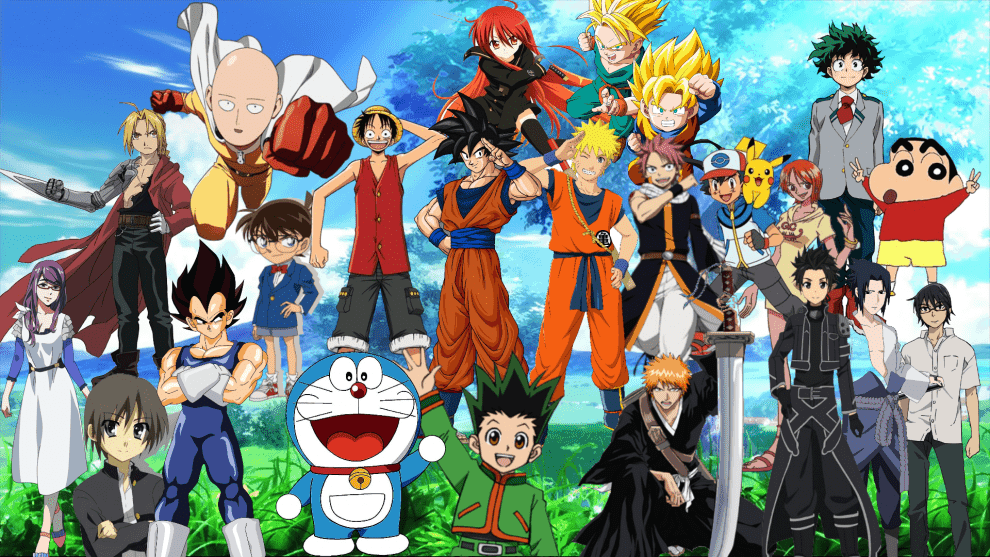Jamboard Alternatives, Competitors & Similar Software: Google’s Jamboard is a virtual whiteboard. It enables multiple users to write and draw on the same canvas simultaneously. Essentially, it is a shared canvas similar to Google Docs.
In Google Docs, many users can simultaneously edit the same Word document. In addition, Jamboard allows users to alter images, add text, and upload files on the same blank canvas online.
People can also use Jamboard while using Google Meet, for example. Instead of using a separate drawing app, the facilitator can launch Jamboard, which all participants can access.
However, why do you require an alternative?
Although Jamboard is a product of Google, it is missing key essential functions. For instance, it does not recognize some file extensions.
Jamboard lacks integrations, which can be problematic for businesses or instructors already invested in another learning management system. In addition, Jamboard does not permit the inclusion of media content such as videos or music, but competing whiteboard software packages do.
Given these factors, it is prudent to investigate Jamboard alternatives that fit your unique requirements, as I will demonstrate in the following sections.
Best Jamboard Software Alternatives
Here is the List of Best Google Jamboard Alternatives & Competitors 2023
1. Conceptboard
Conceptboard is a digital whiteboard that enhances the security of your work. The whiteboard platform provides a solution to the dilemma faced by businesses about meetings, collaboration, Agile management, and design thinking.
Here are the capabilities of the Conceptboard:
Infinite Canvas — The whiteboard has no end; users can continue adding notes and other stuff at the bottom.
Templates – A vast repository of templates may be used to kick off a meeting. There is also a session-starting icebreaker game on the board itself.
File Import – Conceptboard supports the import of a variety of file types. Even CMYK files can be attached, and the system will automatically recognize the color scheme.
Jamboard currently lacks a live cursor, which is featured on Conceptboard. Instead, the person’s name appears on the cursor as he updates the board, making it easy to determine who contributed to the idea.
Conceptboard supports uploading rare file formats like SVG, AI, and EPS. These are vector programs and Adobe Illustrator files. It is not possible with Jamboard.
2. Padlet
Padlet is an interactive bulletin board that supports multimedia. Because users can upload, store, and manage files collaboratively, it is one of the most sought-after digital whiteboards in the academic business.
Here are Padlet’s best features:
Multiple Types – You can choose from a variety of board options. You can create, for instance, maps, timelines, grids, streams, and canvases.
User Interface – You can easily click, copy, drag, drop, and paste items on the board.
Link-Sharing — Similar to other whiteboards, Padlet provides a URL that may be shared with team members or pupils. In addition, all changes to the board are automatically saved, reducing the risk of data loss.
Support – Padlet supports numerous file kinds, including those from Photoshop, YouTube, Illustrator, and Autocad.
Padlet is available in 43 languages, whereas Jamboard is only available in English and Japanese.
In addition, Padlet does not restrict the number of concurrent users. However, Jamboard is limited to 50 participants per board, making it unsuitable for large classes or joint projects.
3. Mural
Mural is one of the most advanced alternatives to Jamboard. It offers multiple methods for integration with other systems and has excellent security.
Here are Mural’s best attributes:
Templates – To help you get started, there are several available. Some examples are process flowcharts, workflows, mind maps, and data flow diagrams.
Infinite Canvas – The canvas extends for as long as the users scroll. There is also the option to resize the canvas to make it less chaotic and more ordered.
Permissions — After sharing a template, you must restrict who gets access and to what extent. For instance, you can choose the facilitator and those with read-only access.
Mural provides a method that they refer to as Facilitation Superpowers. This word is trademarked, which enables executives to control the virtual room, drive effective decisions, and enhance the productivity of collaborative meetings.
Mural, like the last tool on this list, features a live cursor that displays people’s names on each moving whiteboard cursor. Additionally, users can alter the color of their cursors, making it easy to identify who is doing what.
4. Microsoft Whiteboard
MS Whiteboard is a digital whiteboard for collaborative use that operates similarly to Jamboard. It is compatible with Microsoft 365 and can help you organize a creative meeting.
Here are MS Whiteboard’s features:
Flexibility – The app is compatible with Teams, Surface Hub, and other devices. Additionally, an organization can incorporate it into its arsenal of tools, making it available to everyone.
Shareability — The program allows you to build a whiteboard, copy the link, and share it with your team for viewing or editing.
Endless Scrolling – Individuals can continue to submit notes to the board without having to build a new board for the same users.
MS Whiteboard, unlike Jamboard, is digital. The issue with Google’s Jamboard is that while it has a digital version, you will get the most out of it if you purchase about $5,000 in hardware.
Microsoft Whiteboard also includes an intelligent pen capability. In addition, the technology recognizes irregular shapes and automatically corrects them, whereas Jamboard does not.
5. Miro
Next in our list of the popular and best Jamboard alternatives free is Miro. Because it has an unlimited canvas, Miro is a special tool. It enables leaders to collaborate with their teams in numerous ways. In addition, it is a wonderful platform for documentation and digital brainstorming.
Here are Miro’s best features:
Templates — The Miro ecosystem includes numerous pre-built templates, such as fishbone diagrams, mind maps, business models, and canvases.
Adding Files – You can add files and upload images straight to the canvas. The beauty of Miro is that you can also drag and drop Excel and PDF files from your desktop onto the canvas to upload them.
Sharing — Your whiteboard has a URL you may share with team members.
Miro features more tools than Jamboard, including connectors, tables, and mind maps, among many others. In contrast, Jamboard contains pens, erasers, a spotlight, and simple lettering.
Miro provides users and participants with advanced features, but Jamboard does not. For instance, Miro’s voting system, video, and chat capabilities can make your cooperation more engaging.
6. Witeboard
Witeboard is a cloud-based app that enables visual collaboration among teams. The advantage of this top Jamboard alternative reddit is that multiple users can simultaneously access the same board from various locations:
Here are a few of its attributes:
Sharing – A new “whiteboard” developer can obtain the URL and distribute it to other users.
Shortcuts – Keyboard shortcuts are used by the tool to draw shapes. Additionally, the device can convert pencil sketches to computer-drawn graphics.
Virtual tools — To manipulate the drawings, the users engaging in the collaboration can access virtual pencils and erasers.
Downloads — The full whiteboard can be downloaded as a PNG file, making it easy to distribute and see on mobile devices.
Witeboard excels at tracking document changes. It is possible with Jamboard, but you need a Jamboard license to access the log event information.
Witeboard provides an additional feature that Jamboard lacks: Slack integration. You must install a plugin to allow this integration. Also, on Jamboard, you will not receive notifications when the board is modified.
7. Kinopio
Kinopio is a visually engaging whiteboard because some user-added content is animated. Even videos and GIFs can be added to the whiteboard and will play immediately.
Here are Kinopio’s best features:
Privacy Settings – You can make the whiteboard inaccessible to others and designate who is permitted to join.
Mobile – The app is compatible with both desktop and mobile platforms. Unfortunately, there is no app for mobile devices. However, there is a way to add the website to the home screen.
Data Export – Your whiteboard can be exported to PDF and JSON files. There is also the ability to save selected whiteboard cards as PDFs.
Kinopio possesses connections. The procedure for linking disparate concepts, such as texts and visuals, is straightforward and obvious. Simply clicking on one end of the box will cause this connector to appear.
Additionally, you can construct new boxes or concepts from an existing box. However, each image or element added to Jamboard may only be toggled, and a new element cannot be added from that element.
8. ClickUp Interactive Whiteboard
ClickUp’s whiteboard enables users to build digital whiteboards using pre-made templates that are all visible to collaboration participants. Creators may also begin with a blank canvas and invite collaborators to fill it in.
Here are the top ClickUp Whiteboard features:
Everything View – Managers who have created many whiteboards can see the status of tasks such as Ready, In Progress, and In Review.
Space and Folders – Users can organize teams in “spaces” and data content in folders with a hierarchical structure. It makes things more organized and decreases the likelihood of data accumulation into a large pile.
Functionality — Users can upload files and photos and add website cards, sketches, and connectors using the whiteboard.
The whiteboard can be added as a task on the ClickUp task management system. However, as Google is not technically a task management platform, Jamboard cannot accomplish this.
Because ClickUp offers more keyboard shortcuts than Jamboard, I will award it an additional point. Jamboard presently provides a limited number of keyboard shortcuts, and Google is still developing shortcuts for the app. The keyboard shortcuts for ClickUp, on the other hand, are extensive.
9. Lucidspark
Because cooperation is the foundation of the entire system, Lucidspark is an excellent whiteboard alternative to Jamboard. In addition, business executives and coaches can collaborate asynchronously or in real-time.
Here are Lucidspark’s top qualities:
Integrations – Lucidspark is compatible with Zoom and Microsoft Teams. This integration makes the entire meeting much more streamlined and manageable, especially if attendees are required to participate.
Mobile App – Even though Lucidspark is browser-based, an iOS app is available. It means that you or your team can use it on an iPad.
Templates – The system has separate categories for templates. You must select the right template from these categories: brainstorming, creative, planning, project management and planning, meeting, etc.
Lucidspark’s project management solution is exceptional. It signifies that a leader can allocate tasks to specific individuals on the canvas, and these individuals can then move to the digital breakout rooms to work on their duties.
ALSO SEE: Procreate Alternatives
In addition, Lucidspark offers visual workflow management. This feature allows users to construct something on the canvas using a drag-and-drop editor, making things easier to comprehend and visually arrange.
Conclusion
Microsoft Whiteboard is the best alternative to Jamboard, based on my personal experience with these options.
It is simple to use and integrates effortlessly into the Microsoft ecosystem. Given that it includes templates, drawings, post-it notes, voting and polls, and much more, I am astounded by what Microsoft has accomplished here.
Knowing that the product is a Microsoft product, I can state that it is reliable and that I can anticipate additional features in the future. In addition, it functions flawlessly, particularly when combined with Microsoft Teams for online meetings.