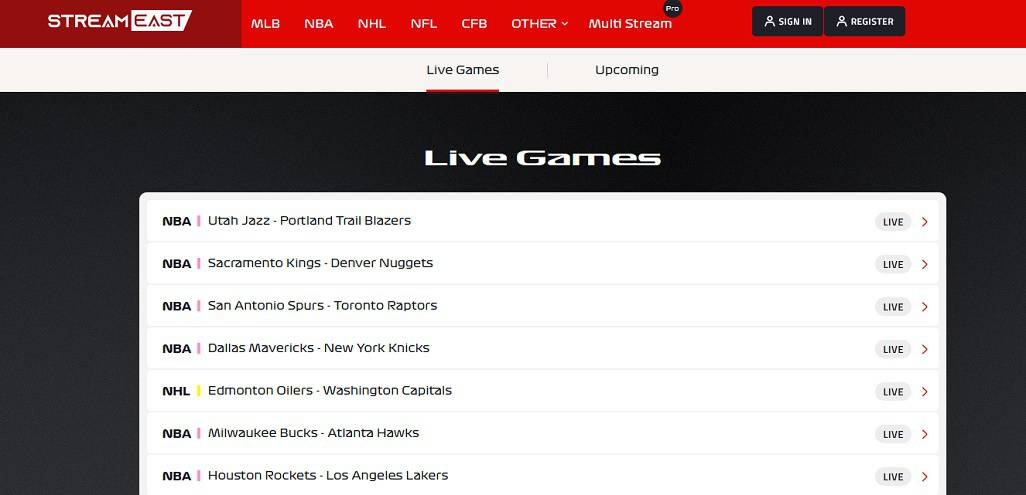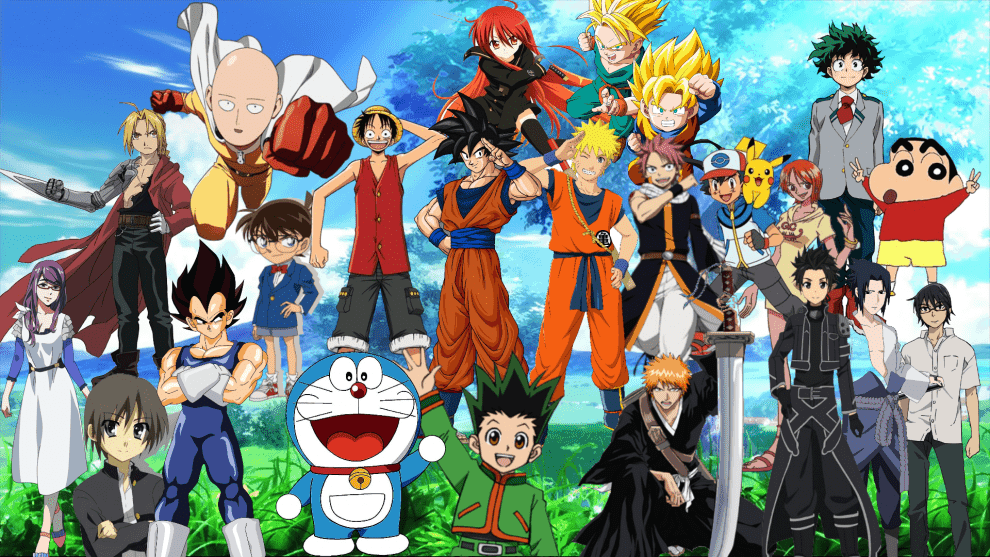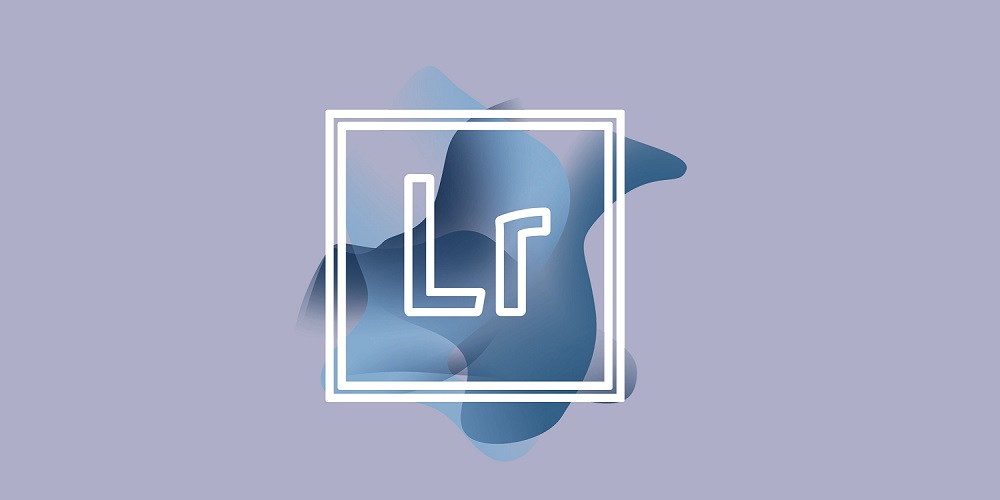
Lightroom is one of the best desktop, mobile, and web-based photo editing software. As an Adobe product, it integrates effortlessly with Adobe Photoshop, the most popular graphics designing software. Therefore, if you are a graphic designer, Lightroom is an indispensable piece of software. Nonetheless, it has a severe learning curve in addition to having bugs. Also, you must pay at least $130 per year to use Lightroom. The photography plan (Lightroom + Photoshop) costs about $275 annually; however, the initial payment is discounted by 20%. You can use free photo editing and organization software, thankfully. You are also not required to pay any fees. If so, look at the 9+ best Lightroom alternatives free listed below.
9+ Best Lightroom Alternatives Free To Try
Lightroom Alternatives Free to try in 2022.
1. Apple Photos
Apple Photos is among the best RAW image editors in the latest macOS and iOS. It is a free tool that iPhone, iPad, and Mac users may use. Apple Photos is preinstalled as the default app for viewing photos on these devices. Not only does the app include vast tools for editing photos, but it also has excellent tools for editing videos. If your iPhone has an A9 processor or above, you can edit RAW photographs with Apple Photos. In addition, if you’ve an iPhone 12 Pro or later, you may edit ProRAW photographs. Apple Photos is more user-friendly than Lightroom. Apple Photos is a native app that works solely with Apple products; thus, the experience is seamless. Cropping and rotating are among the basic editing options offered. This is one of the best Lightroom alternatives to try.
Using more options, you may also adjust the image’s brightness, contrast, color temperature, and white balance. Adjust the image’s levels and curves for advanced editing. Apple Photos does not alter the original image when you make edits. They are always recoverable in the event of a rollback. Notably, the Without Adjustments button allows you to display your original image while editing; this makes it much simpler to compare the before and after versions. iCloud makes it simple to arrange photos in Apple Photos. As they are synchronized, you may edit your images from your mobile device, desktop computer, or the web. Lightroom exceeds Apple Photos in terms of compatibility. Apple Photos can only be accessed on Apple devices. However, the web platform is still accessible on Windows and non-Apple desktop devices.
2. Darktable
Next on our list of Lightroom alternatives free is Darktable, a free and open source program. In addition, it is both Lightroom and darkroom software created by photographers. It has all the essential features a photographer would need to create excellent images. Darktable is one of the best Lightroom alternatives free for RAW editing software. To process images, the software employs 432-bit floating-point pixel buffers. It builds layers for each edit rather than altering the original photo. Consequently, your original image remains unchanged, which is a significant advantage of this free image editor. Using Darktable, it is possible to fast edit photos. This is possible because OpenCL enables GPU-accelerated image processing. This app simplifies color management by offering color spaces such as Adobe RGB, sRGB, XYZ, and linear RGB. In addition, it offers an automated profile detection function.
You can browse through your photographs using Darktable. Tags, ratings, and color labels are just some of the search and sorting options available. This tool employs multi-level caching, so you won’t experience any latency while working. Also, you may add database queries and metadata to images to make them distinctive. Darktable’s powerful export system supports various image formats, including JPG, NEF, HDR, RAF, and CR2. In addition, the software supports up to twenty-one distinct languages. Lightroom and Darktable are comparable in terms of compatibility since they both support the three most popular desktop operating systems: Windows, Mac, and Linux. Unfortunately, Darktable cannot be used on mobile devices since it is a desktop-only, free Lightroom alternative.
3. digiKam
Another Lightroom alternative on this list is digiKam. DigiKam offers several editing, importing, exporting, administration, and sharing options. Because it is open source, you may do much more with the software designed for professional photo lots. DigiKam is an appropriate Lightroom replacement if you work with numerous images. The software can manage image libraries with more than a hundred thousand images. The import options allow you to transfer images from contemporary cameras and external storage devices. This software provides access to a variety of simple and advanced editing tools. There are options for adjusting colors, cropping, and sharpening, as well as curves correction, panoramic stitching, and more features.
Using a bespoke tool based on the Lensfun database, you can automatically apply lens adjustments to images, which is interesting. DigiKam allows you to edit photos, RAW files, and videos, and with labels, tags, ratings, and metadata, it is effortless to locate images in your library. Notably, digiKam uses the Exiv2 library to manage metadata. In addition, the software supports plugins, known as digiKam Plugins or DPlugins, that offer extra functionality. The ability to create your plugins is one of the advantages of digiKam over Lightroom. Plugins allow you to access more image editing options, import and export content to and from other platforms, and process images in bulk. DigiKam further manages RAW data using the LibRAW library, which supports the most modern camera types. Similarly, digiKam is compatible with Windows, Linux, and macOS. In addition, it supports several operating systems, including BSD, KDE, and QT.
4. RawTherapee
RawTherapee is software designed for working mostly with RAW images. Unlike Lightroom, it is open source and free. RawTherapee is compatible with various digital cameras and is appropriate for both beginner and experienced designers. Due to its 32-bit processing and non-destructive engine, this RawTherapee allows you to edit your photos at the best possible resolution. In addition, the software uses effective demosaicing techniques and color & detail upgrades. Since RawTherapee is a unique RAW image processor, its support for RAW photos is superior to Lightroom. RAW image processing features include dark frame removal, correction for hot/dead pixels, automated ghost masking, flat field correction, and support for multiple frames.
The software allows you to store your photos from 0 to 5 and also allows you to add metadata, filenames, and color photos. These make it simple to locate photos in your library. RawTherapee can preserve the original image. During editing, the software keeps modifications as a PP3 sidecar file. To restore your original image, delete these files. This software allows you to queue images for subsequent exporting, avoiding exporting each image manually after each edit. RawTherapee can be translated into fifteen languages, but Lightroom only supports twelve. RawTherapee operates similarly on Linux, Windows, and macOS machines. However, no mobile app exists, so you cannot use it on your phone.
5. Snapseed
Snapseed rank is fifth in our list of the best Lightroom alternatives free. It is a free image editor and image organizer to a lesser extent. This is a fantastic option if you’re searching for a mobile Lightroom substitute. Snapseed is a Google product, but Nik Software originally developed it. Consequently, it is a relatively popular photo editor, with over 100 million downloads on Android alone. Snapseed allows you to edit JPEG and RAW image files on your mobile device. Image Tune, Crop, Rotate, Brush and Transform, Spot Repair, Vignette, and Selective are some of the available tools. There are around 29 tools and filters in all. All styles are adjustable, which is an intriguing feature. At the same time, editing images and swiping gestures allow you to pick from several effects and enhancements. This is one of the best Lightroom alternatives to try.
You may set the software to adjust the colors and contrast automatically. The software may save users’ editing history and preserve them from past actions. In addition to the standard filters, it is also possible to create and preserve custom filter combinations. Special effects and filters in Snapseed include Drama, Grunge, Vintage, Center-Focus, Frames, and Tilt-shift. Snapseed 2.0 includes several new filters, including lens blur, HDR scape, glamour glow, and noir. In addition, the interface of the tools section has been made more user-friendly. Snapseed does not have a desktop version; therefore, it cannot be used on a computer. As one of its disadvantages, this Adobe Lightroom replacement is only compatible with Android, iPhone, iPad, and tablet devices. It will work on your device with the most recent operating system versions.
6. LightZone
Light Crafts produced the commercial software LightZone. Despite the company’s demise, the software remains functional and is accessible for free download. Similar in terms of functionality, LightZone and Lightroom are comparable. If you’re looking for a robust RAW image editor, you should try LightZone. The software allows for the non-destructive editing and alteration of RAW photographs. In addition, JPEG image files are supported. LightZone lets you concurrently create and modify several images. However, the styles you may create depend on the camera you use. By storing styles you create, you may apply them to future documents. This is one of the best Lightroom alternatives to try.
LightZone is, as stated earlier, a non-destructive RAW image editor. Once you begin editing a RAW image, the software generates a new post-edit image file. The original image file does not change. This lets you produce variants of the original image depending on various alterations. LightZone, on the other hand, was one of the first RAW editors to permit selective editing through vector-based areas. During editing, color and brightness ranges can be used to choose pixels. Users may modify only a portion of an image with these versatile and user-friendly selection tools. As an open source project, you may contribute to the development of LightZone by joining the web forum. Unlike Lightroom, LightZone does not support mobile devices. This software is only compatible with Windows, Linux, or Mac desktop computers.
7. PhotoPad
This is a quick photo editing software. You can use PhotoPad if you are either a professional photographer or an avid amateur photographer. PhotoPad supports all image file types. This software makes simple editing operations like cropping, resizing, rotating, and flipping a breeze. There are brushes for correcting color and removing texture from pictures. In addition to adjusting colors, you may also adjust exposure, brightness, contrasts, and levels. PhotoPad lets users immediately edit RAW images from DSLR cameras. In addition, you may create and save your effect combinations, which number in the millions. PhotoPad’s ability to create HDR images by mixing several exposure styles is an intriguing tool. You may resize and alter the aspect ratio of your images with minimal loss of quality thanks to AI. PhotoPad is a non-destructive editor, similar to the other tools on this page. You may undo and rearrange image effects with a few simple mouse clicks. The layer visibility toggle allows you to see image discrepancies.
PhotoPad is one of the few image editors that allows you to add color to black-and-white images. In addition, it is automated and simple due to the machine learning technique Super Color. Using the auto-levels tool, you may automatically correct other image flaws. Lightroom and PhotoPad both support mobile and desktop devices; therefore, their compatibility is comparable. PhotoPad is compatible with Windows, Mac, Android, iPad, and Chromebook. It is accessible via the web. PhotoPad is completely free; however, non-commercial usage only is permitted. PhotoPad cannot be used for business purposes if a free Lightroom replacement is required. Use for commercial purposes requires purchasing one of the PhotoPad Pro versions. This is one of the best Lightroom alternatives to try.
8. ART
ART is a free, open source RAW image converter and editor that ranks among our best Lightroom alternatives. It is derived from RawTherapee, a previously stated free Lightroom alternative. The acronym ART stands for “Another RawTherapee.” Therefore, ART and RawTherapee are functionally equivalent. The primary difference between ART and RawTherapee is the interface since ART has a more straightforward and intuitive interface. ART files are stored with the .arp extension instead of .pp3. However, there are additional benefits to using ART. The software supports various freshly designed and parametric masking options and includes new tools for making local modifications. In addition, ART features the automated perspective correction tool included in Darktable, an additional tool previously discussed. Since ART supports the ExifTool and exiv2 libraries, you may manage image metadata more efficiently.
In addition to reading and writing XMP sidecar files, the software can decode RAW files using LibRaw. You may assign star ratings and color labels to your photos using ART. These can be saved to and loaded from sidecar files. The sophisticated Inspector Mode tool facilitates the search for image files. ART is free and open source software, whereas Lightroom is a commercial and proprietary program. The source code is available on the BitBucket website. ART is only compatible with Windows and Linux; it is inappropriate for macOS or mobile devices. Some users perceive ART to be overly basic; if you are a professional, you may have better options. However, ART is one of the best RAW photo editors for beginners. This is one of the best Lightroom alternatives to try.
9. PhotoFlow
Combining Darktable with RawTherapee, PhotoFlow provides a professional image editing experience. Its user interface closely resembles Photoshop and GIMP. However, it also possesses a lot of Lightroom-like features. Notably, PhotoFlow is a brand-new software; new features are always being developed. It supports non-destructive masking, altering levels, curves, brightness and contrast, cropping and resizing, and color space conversion. The software supports RAW, JPEG, and TIFF, as well as EXIF data and ICC profiles, and it is compatible with GIMC filters. The inclusion of GIMC offers PhotoFlow a significant advantage over Lightroom due to the many available filter options. PhotoFlow’s ability to alter color space without changing the original image is another of its primary capabilities. You also render and relight scenes using the Digital Fill-in-Flass filter effect.
In addition, the PhotoFlow image editor supports the exit data reader with modernized user interface visuals. With subsequent upgrades, you’ll be able to examine edited images in real-time, load and edit images of any size, group layers, and use more blending modes. PhotoFlow supports 8-bit and 16-bit integers in addition to 32-bit and 64-bit floating point precision. You can set your preference whenever you load a new image or software. If you’re new to photography and RAW image editing, the user tutorial videos on the developer’s website will be helpful. Even though the software is still developing, the current features are quite dependable. Regular updates ensure that you take advantage of new tools. PhotoFlow is compatible with Linux, Windows, and Mac OS systems. Unfortunately, like most tools on this list of Lightroom alternatives free, it lacks mobile support.
10. Filmulator
Filmulator is a tool that values simplicity and functionality above adaptability and tool. It was created primarily as a free Lightroom alternative focusing on movie development. With Filmulator, it is possible to create movies from images. Since the user interface is intuitive and the workflow is optimized, non-technical users can edit and convert images into movies. Import, Organize, Filmulate, Output, and Settings are the five primary tabs available. Under the Filmulate tab, you may edit images and create movies. Pre-filmulation, filming, and post-filming each have their tools. Compared to Lightroom, Filmulator editing is far more efficient and easy. Currently, the software provides fundamental asset management options. This is one of the best Lightroom alternatives to try.
The software is compatible with native RAW and fundamental DNG files from all major camera cameras. This software can be used for file management, although Filmulator does not currently support tagging. In addition, procedures such as healing functions and applying particular color curves are impossible. Filmulator also does not make layers and masking; it is the simplest RAW image editor simple. As you create movies, the software changes the lighting of the images so that they all appear lit by the same source. In other words, you get enhanced saturation, brighter sky, and skin tones. It is a type of stand development technique that is enhanced by adding colors. There are just two stable versions of this Lightroom alternative available for Windows and Linux. You can’t use Filmulator on mobile. However, Filmulator is open source, and you may access the code on GitHub to add more features.
Conclusion:
I propose Darktable as the best free Lightroom alternative. Darktable is not only free to use but also open source. In addition, Darktable offers more features and editing options than Lightroom.