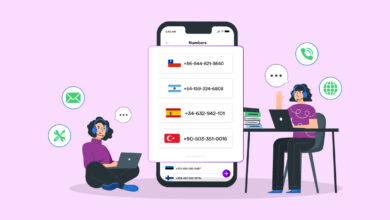No longer is it necessary to invest large sums of money, delay days/months, or employ professional developers to build apps. Well, due to technological development. Now, you don’t necessarily need to be a coding expert or have coding knowledge to build amazing apps. Low code and no code platforms have facilitated the creation of apps. What is the most appealing aspect? Low Code or No Code Apps ensure you write little or no code and develop innovative apps that fuel your business growth.
In addition, these apps automate your workflow and provide additional functionality to enhance your business processes. To scale new heights, businesses must seek innovative solutions to enhance productivity. Low code platforms could be an excellent solution in this case. Continue reading to learn more about the best LCNC platforms!
What Does Low Code/No Code Platforms Mean?
Low Code/No Code Platforms enable non-technical users to create their software codes without writing complex codes. This alternative app development method allows users to build apps rapidly without writing codes line by line. Consequently, it provides greater user accessibility, fostering innovation and alleviating IT departments’ workload.
What’s The Requirement For Low Code And No Code Platforms?
Low code and no code platforms offer an integrated development environment that easily helps business professionals and developers drag-and-drop app components. Then, they can connect them to create a responsive mobile or web app without conducting extensive research, writing, or testing new scripts. Consequently, no code low code platforms enable professionals with limited or no knowledge of programming languages or coding to create apps.
Low Code & No Code Platforms Benefits
According to a recent study, 84% of companies have turned to low code app development processes to increase digital assets, reduce strain on IT departments and achieve greater agility. Given these numbers, it is evident that companies must employ digital transformation. We will discuss the benefits of LCNC platforms in the following section.
Faster Development
While traditional app development involves a skilled developer manually writing codes, low code no code platforms come with readymade templates that allow startups and small businesses to create custom made apps in no time.
Limited Investment Requirement
One of the main benefits of LCNC platforms is the low cost and low investment required for app development. It helps your business create responsive apps in less time and avoids the costs of employing professional developers to create custom software manually.
Improved Agility
We live in a time when responding swiftly to shifting opportunities and compliance issues is crucial. Companies can be more nimble and experiment with new ideas without requiring external resources, thanks to the simple interface of LCNC platforms.
Faster & Simpler Data Integration
Low code/no code platforms enable quick integration with various services, preserving a consistent multichannel experience. The data will inform the decision-making process, and the users will be able to identify the data source.
Easy Support
Users do not need to read a code line in order to make adjustments in the no coding process, unlike the manual coding process. Instead, they can readily deploy an updated app by making changes to the graphical user interface.
Low Code No Code Platforms Examples
Despite being a novel concept, low code or no code tools have revolutionized the way developers work. According to a Gartner study, low code app development will account for over 65 percent of all app build functions by 2024. Let’s examine some examples of LCNC apps now!
Low code apps examples.
Appian – Appian is a Low code platform designed to assist businesses of all sizes in building apps and automating operations.
Google AppSheet – Google AppSheet is a potent no code app that can build and deploy apps in no time.
Mendix – Mendix is one of the few platforms that enables experienced developers to create mobile and web apps at scale.
Wix Editor X – Wix Editor X provides sophisticated design solutions for professional designers. The platform integrates drag-and-drop functionality with responsive designs and structures.
Zoho Creator – Zoho Creator is an additional well-known low code development platform that lets users create custom apps with limited to no coding experience.
No code apps examples.
Creatio – Creatio’s no code quick solution lets users customize apps quickly and orchestrate workflows without having to write a single line of code.
AppGyver – AppGyver is a leading no code platform designed for anyone seeking to develop web or mobile apps rapidly.
Appy Pie – Appy Pie is a no code development software that lets you effortlessly create mobile and web apps without learning to code.
Nintex – Nintex provides Low code development tools that are simple to use and enable users with little to no coding experience to create apps rapidly.
Quickbase – Quickbase is a no code app development platform that can be further customized to create business solutions for your team so they can quickly solve problems.
Obtain a 360-degree view of your projects, connect your mission-critical systems, and meet all compliance requirements to resolve your data issues.
Low Code No Code Platforms Background Or History
Low code/no code has gained popularity over the past few years. Both programming platforms have an extended history, even though they have become more prominent recently. Forrester coined the term “Low code” in 2014 to describe development platforms that prioritized usability and simplicity. However, the identical low code trend began a long time ago. Who precisely created the LCNC programming platform is difficult to determine because it depends on how these terms are defined. However, let’s examine the concise history of low code development platforms.
- The origins of LCNC platform development can be traced back to the fourth generation programming language (4GL). (1970s to 1990s) The four GLs support various features, including report generation, database administration, automated code generation, and web development.
- When ‘assemble’ desktop apps were in high demand in the 1990s, rapid app development (RAD) gained traction. This entire development occurred in response to the Waterfall Model. The software industry has used this plan-driven procedure for quite some time.
- Model Driven Architecture (MDA) was introduced by the Object Management Group in 2001. MDA stipulates rules for software design, development, and implementation.
- With the advent of mobile platforms in 2007, developers began actively using visual editors that run on Apple iPhone iOS and Android.
- In 2016, following a publication by the Forrester Group, the term Low Code was first popularized.
- The prevalence of the low code term has increased in the year 2020. Companies were given a reality check by the Covid-19 pandemic, which revealed how far behind they were in digitalization. To maintain business operations, many businesses were forced to upgrade their apps.
According to industry experts, the demand for low code/no code development platforms will increase in the future.
LCNC Platforms Limitations
Despite their agility, scalability, and flexibility, there are some disadvantages to low code/no code platforms.
- On certain platforms, it may not be easy to implement certain functionalities.
- Video/audio processing features may not be supported on all LCNC platforms.
- Developing an app on such platforms makes you reliant on third-party technology suppliers. Therefore, certain factors, such as price and service quality, are beyond the proprietors’ control.
- Low code, no code platforms without IT knowledge can create security hazards.
- While customization options differ between platforms, many LCNC platforms restrict your options.
- Consequently, before adopting any platform, it is important to evaluate your requirements.
- Some LCNC vendors prevent you from editing apps after you stop using their platform, while others prevent you from editing apps after you stop using their tool. This makes switching to a different platform difficult for businesses.
No Code & Low Code Platforms Use Cases
Examine the following user cases to determine whether LCNC platforms make sense for your business.
UI Design – It is complex to build an enticing and user-friendly user interface for an app. Nevertheless, with Low code tools, you can rapidly generate code for various platforms and devices, such as web, desktop, and mobile.
Quick Integration – Low code tools facilitate the integration of various CMSs, CRMs, and other platforms into a unified system.
API Generation – While many systems lack APIs, low code helps build APIs based on existing app code for modern tools.
Business Project Management – While many quick project management systems lack certain features, such as reporting and data analysis, low code tools can swiftly assist you with these functionalities.
Best Low Code No Code Platforms
Now that you are aware of the benefits of low code and no code platforms, your business may be considering investing in one. The platforms listed below are among the best available on the market for startups and SMBs.
1. Retool
To create advanced apps with a graphical user interface, Retool is one of the best no code tools available. It makes it quick to build apps with its simple drag-and-drop features and other potent building blocks like charts, lists, and forms. You can connect them to databases to build your internal tools. In addition, Retool allows you to import any library via URL and use it at your discretion.
Features
- The tool is trustworthy and secure.
- Integrate apps seamlessly with other devices.
- Bespoke apps and a dashboard.
- Extremely hackable.
- Import and use any library anywhere.
2. Zoho Creator
Zoho Creator is a Low code platform that makes it simple for users to build apps. No matter your level of coding expertise, this tool makes everything quick and secure with its extensive library of pre-built apps. You can design, build, and maintain a successful business with a customized solution.
Features
- Real-time reporting.
- Automated labor processes.
- Complete encryption.
- Simple drag-and-drop user interface.
- 24*7 support.
- Individualized displays.
- Data import/export.
3. Microsoft Power Apps
Everyone can rapidly build and share professional low code apps with Microsoft Power Apps. They provide pre-built templates, drag-and-drop functionality, and numerous other advanced features, allowing you to begin constructing apps rapidly. Therefore, Microsoft Power Apps can be an excellent platform for developers who need more technical knowledge of app development. Microsoft Power Apps is beneficial for professional developers who can extend the capabilities of their apps by integrating Azure Functions. Additionally, it supports custom connectors for on-premises and proprietary systems.
Features
- Pre-designed templates.
- Easy drag and drop designer.
- Prefabricated artificial intelligence components.
- Intuitive user interface.
- Model-driven apps.
- Cloud services offer seamless connectivity.
4. Mendix
Mendix is a prominent low code development platform that helps developers develop apps quickly. To deliver the greatest user experience, it helps you build solutions by automating workflows. By incorporating the elements of scalability, speed, and user experience elements, Mendix seeks to change how developers build apps.
Features
- Intelligent automation.
- Data integration.
- Community service.
- Multilingualism supported.
- Simple personalization.
5. AppSheet
Google AppSheet is a no code app development platform that aids you in building apps quickly with your existing data. It generates app prototypes automatically and provides quick suggestions for simple customization. You can create bots to automate manual duties, one of AppSheet’s highlighting features. Additionally, you can create workflow logic and implement machine learning models.
Features
- Accurate monitoring of activity.
- Calendar administration.
- Automate processes.
- Combine technologies.
- Access authorizations.
6. Outsystems
OutSystems is a feature-rich, Low code software that allows businesses of all sizes to develop any app. This well-designed tool prevents you from losing control over your code and allows you to use it as you see fit. Using OutSystems, you can build apps fast while, at the same time, inspiring transformation and innovation that could change the world.
Features
- Monitoring and reporting in real-time.
- Scalable using APIs.
- Quick mobile app deployment.
- Access management and authorization.
- Multilingual support.
7. Appian
Appian is a low code integrated platform that helps build enterprise apps and accomplish digital transformation. With the help of a visual aid, you can create your own custom-tailored website. Appian can save you up to 50 percent on app development costs. Start creating your app immediately!
Features
- Intelligent automation.
- Case engagement.
- Unrivaled safety and compliance.
- Rapid app tools.
- Real-time reporting.
8. Salesforce Lightning
Salesforce Lightning is one of the most potent Low code tools for companies to develop apps more quickly. The lightning platform enables businesses and IT professionals with limited or no coding experience to create intelligent app experiences without starting from inception.
Features
- Implement workflow automation.
- Scale your app with assurance.
- Meet compliance and security regulations.
- Easy drag and drop fields.
- Personalization of user experiences.
9. Quixy
Quixy is a low cost, no code platform that enables users with no coding experience to build enterprise-friendly apps quickly and easily. It’s a cloud-based app that helps professionals who require digital solutions quickly. Additionally, it helps automate, optimize, and manage organization-wide processes and create workflows.
Features
- Business process management.
- Create your apps.
- Travel and expense management.
- Quick help center support.
10. Creatio
Creatio is one of the best low code and no code platforms where users can find a variety of unique solutions, such as preset templates, to expedite the app delivery process. It lets you build apps without writing a single line of code and offers a wide range of customization options, from section structure to UI design.
Features
- Fully functional apps.
- Alternative solutions.
- Options for modifying the template.
- Prefabricated connections.
- AI and machine learning tools.
- Online education and corporate training.
- Analytical and data management tools.
FAQs:
What’s Low Code?
Low code is a visual approach that provides a development platform to create responsive apps with a graphical user interface. With low code, building apps and business processes require little to no coding experience.
What’s No Code?
No code development methodology helps create any app or software without coding. It is a promising alternative that enables non-technical users to create apps easily.
Who Uses Low Code Platforms?
Low code platforms are for business users with a limited programming language or coding experience.
Who Uses No Code Platforms?
No code platforms suit users who lack coding knowledge and wish to build apps quickly.
Why Use Low Code Platforms?
Low code platforms improve your business’s digital operations by increasing the efficacy of multiple operations in addition to allowing users to build apps more easily.
Why Use No Code Platforms?
No code platforms enable users to create apps and personalize them for an exceptional user experience. Also, you can automate a variety of business processes by developing apps with limited or no coding knowledge.
What Are The Best Examples Of Low Code Development Platforms?
Zoho Creator, Mendix, and Appian are a few of the best Low code development platforms with an abundance of features.
What Are The Best Examples Of No Code Platforms?
Appy Pie, Quickbase, and Creatio are the leading platforms that do not require code use. It is ideal for non-technical users who need to gain knowledge of coding.
Also, Check:
The Bottom Line:
The future of low code/no code app development will be marked by sustained adoption, particularly by startups, SMBs, and businesses with specific requirements. However, LCNC apps will only partially replace the conventional app development method.