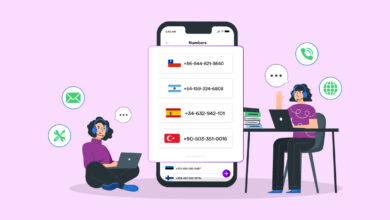Well, Video production takes a lot of time and effort, but it’s one of the most crucial components of your marketing strategy. But what if you wish to improve? More than a standard video editor will be required for your needs. You require something superior and more adaptable, such as open source video editor software. We have compiled a list of the top free, open source video editors, along with their advantages, disadvantages, and platform compatibility, to assist you in selecting the best one.
Best 12 Free And Open Source Video Editor
Let’s investigate various free and open source video editing software.
1. Natron
Natron is a video editing software designed specifically for motion graphics and visual effects. It enables motion graphic artists to work in 2D and 2.5D by providing tools for 2D tracking and effective keying, among other features. In addition, Natron permits video editors to generate unlimited mask layers, shapes, and objects using the Roto and Rotopaint tools. It will reduce the time you spend rotoscoping, allowing you to meet your deadlines easily. Additionally, you have access to over 250 Natron community extensions.
2. Blender
With features like video cutting, slicing, color grading, and masking, Blender Open Source Video Editing Software is optimal for beginners and field professionals. With 32 available slots for adding effects, videos, audio, images, scenes, and masks, users can work on extensive projects. Blender allows editors to work on 3D projects in the 3D viewport. Blender offers additional content creation features like digital sculpting, animation, VFX, and scripting.
3. Openshot Video Editor
Openshot Video Editor is among the most intuitive open source video editing software. Well, it includes all the fundamental video editing features, including trim & segment, title editor, time effects, slow motion, and more. In addition, users have limitless access to video effects such as color inversion, brightness alterations, 3D animations, presets, etc. In addition, the Openshot video editor allows you to visualize audio files as waveforms during editing and even integrate them as project files.
4. Lightworks
The Lightworks free open source video editing software is designed to meet the standards of the global film industry. It recently upgraded the FX engine with OpenFX and added NewBlue forces. NewBlue is a Titler Pros designed to enhance 2D/3D titling, footage stabilization, and color correction, among other features. The video editor facilitates the sharing, receiving, and reviewing of cloud-based video files. Transcoding, automated transfer, and quality control make your work more adaptable and efficient. You can now export videos regularly for social media platforms.
5. Olive
Olive has released a new version that has been rewritten from the ground up to assist users in creating videos with cutting-edge features. With node-based composting, this is one of the best open source video editors because it gives you complete control over how your video is rendered. Node permits the connection of any effect to any other effect without adhering to a fixed rendering pipeline. Olive also ensures video editors have a seamless playback experience by rendering frames quickly in the background. You can also explicitly specify the cache limit to enhance performance, although a higher limit will give better results.
6. LiVES
LiVES is one of the best Video Jockey (VJ) work tools and one of the best open source video editing software. The effective video editor software has a straightforward user interface that can work just as well as any other professional video editing tool. In addition to some fundamental video editing features, the LiVES open source video editor offers multiple real-time editing options, such as the ability for the VJ to control the audio and video during a live performance. You can easily alternate between transitions, create a customized keymap, add effects, and scrape forward and backward, among other things. The software gives its users full control over live presentations.
7. PowerDirector
PowerDirector is a straightforward video editing software with limitless video editing capabilities. It offers an excellent interface, continually updated visual effects, resource libraries, and additional features for users of all skill levels. This open source video editor permits creators to import images, animations, and graphics from PhotoDirector directly. It enhances the productivity of your workflow and allows you to rapidly create animated clips and production stills.
8. Avidemux
It is a free, open source video editing software ideal for beginners. You can effortlessly trim, filter, encode, and export videos. Additionally, Avidemux automates duties via job queuing, projects, and scripting. Avidemux is excellent if you don’t make many adjustments to your videos and want to create quick videos. You can also adjust the video’s sharpness and reduce noise to enhance the video quality.
9. Shotcut
It is a free, open source video editing software offering many video editing features. In addition, it enhances the audio editing user experience with features such as audio scopes, intensity control, audio filters, and a tone generator, among others. With Shotcut, editors can access 360-degree video filters, multiple blending, and video transitions, among other features. Shotcut’s additional editing features include 3-point editing, editing history, filter and export preset, timeline markers, and more.
10. Pitivi
Pitivi video editing software can work with a variety of video formats. It creates automatic video backups to ensure their accessibility and safety. To balance the audio and give the videos a professional flourish, use Pitivi to work on audio waveforms. Additionally, this tool generates waveforms, clip proxies, and thumbnails in the background without interfering with your workflow.
11. Kdenlive
With multi-track editing, Kdenlive is a famous video editing tool that lets users lock or mute video and audio elements. Additionally, you can use any audio or video format without converting or re-encoding it. You can save workflow-appropriate interface layouts to customize and personalize your video editing experience. In addition, you can experiment with various effects for color correction, audio modifications, and other transformation options.
12. Flowblade
In addition to trim, slide, roll, ripple trim, and spacer, the Flowblade video editing software offers many other features. While adding clippings to the timeline, the video editor permits users to insert, append, and replace ranges and clips. By displaying audio levels, muting audio tracks, adjusting the speed of music recordings, etc., Flowblade makes audio editing simple, particularly for beginners. Video editors also have access to numerous audio and video filters, including blur, distort, transform, and alpha.
FAQs:
Is There Any Open Source Video Editor?
PowerDirector, Olive, and Lightworks, among others, are open source video editors.
Is Filmora Video Editor Open Source?
Yes, the Filmora video editor is one of the best available open source video editors for beginners to begin video editing.
Is Openshot Safe?
Yes, it is safe to use Openshot. It includes robust animation frameworks, title templates, and drag-and-drop features in over 70 languages.
Which Is The Best Open Source Video Editor?
The best open source video editing software is Openshot, Pitivi, and Flowblade.
What Software Do Most Video Editors Use?
Most video editors use open source video editing software such as Blender, Openshot, Kedenlive, and others. All of them provide professional video editors with industry-standard features.
What Do Most Youtuber Use To Edit Videos?
Kdenlive and Flowblade are the most popular open source video editing tools YouTubers use because they are user-friendly for beginners.
Which Editing Software Is Best For Beginners?
Pitivi and Flowblade are the most suitable open source editing software for beginners.
Is It Possible To Edit A Video For Free?
Yes, open source video editing tools such as Natron, Avidemux, Shotcut, etc. make it simple to modify videos for free.
Also, Take A Look At: