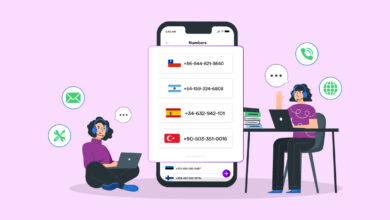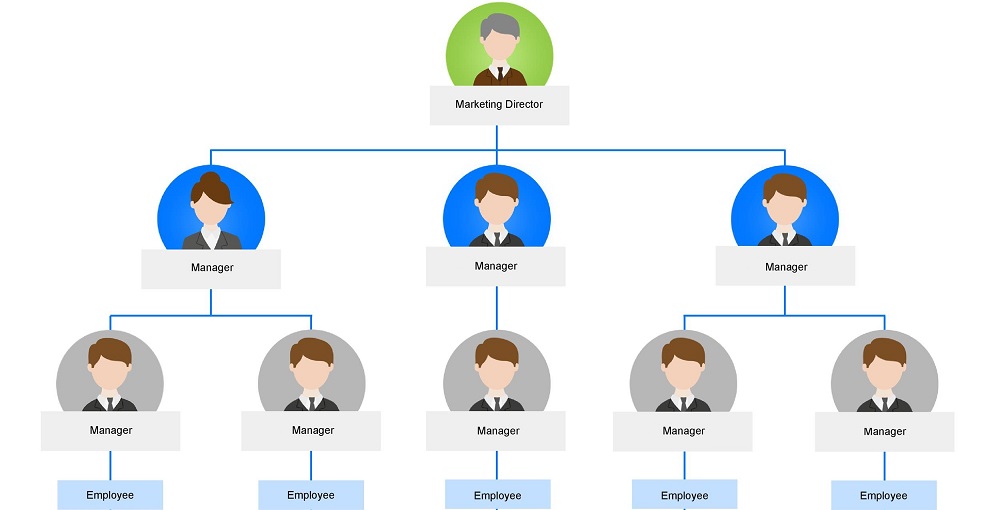
The organization chart must be shown in Word, Excel, and PowerPoint in our report, presentation, and portfolio. It enhances visualizing effectiveness. We employ it to depict the Government, non-government, and commercial organization’s hierarchy to understand the chain of command. This post will demonstrate how to create a free organizational chart template for Word 2010. This article lists the 8+ free and open source organization chart creator options. I attempted to show how to create a free organization chart template in Microsoft Word, PowerPoint, Excel, and Microsoft Teams. In addition, I have shown many types of charts that you may find useful.
What Exactly Is An Organizational Chart?
An organizational chart or organogram is an infographic presentation with diagrams showing the relationship between several Hierarchy levels within an organization. It illustrates the institution’s general environment through the use of pictures. We use a variety of organizational charts, including Hierarchical, Matrix, Flat, and Graph.
Why Do You Require An Organizational Chart?
In the past, human resource experts used the Organizational Chart to show the relationship between several organograms and the institution’s structure. In addition, business professionals, non-government organizations, and others use it for various objectives. First, however, here are some Organizational Chart benefits:
1 – The Organizational Chart facilitates the construction and design of the organogram relationship.
2 – It helps employees understand their obligations.
3 – You’ll understand the relationship between various companies, organizations, and departments.
4 – Staff and members of the organization are acquainted with this Chart.
5 – It will make the performance of employees to everyone.
6 – Different departments can understand the functions and split the work efficiently.
Organization Chart Template
The organization chart template is organized to represent the organization’s hierarchy. Microsoft Word, Excel, and PowerPoint are supported. In addition, various software, including MS Visio, SmartDraw, and other third-party software, create Organization chart Templates. In addition, numerous online tools assist in the creation of free Organization chart Templates.
8+ Best Free Organizational Chart Template Creator
You may create your org chart template. However, creating an Organizational Chart Template is laborious and time-consuming. Therefore, I will share my experience using several organogram templates. Here are the 8+ excellent Organizational Chart Templates to help you reduce your workload.
1. MS Visio
MS Visio is among the greatest offline tools for creating a free Word 2010 organization chart template. This Microsoft tool allows for a variety of process mapping tasks. As a result, it is widely employed to create any template or Chart. In addition, you may customize the stencil to create a comparable template.
2. Google Flowchart
Google Flowchart is the most effective software for making a free organizational chart template. Highly configurable and user-friendly. To create a template, a high degree of experience is not required. Additionally, you may quickly store your work on Google Drive.
3. Draw.io
Draw.io is one of the greatest online flowchart and diagram creators. You may draw a Chart on your PC or online. It offers a lot of features and free organization chart templates that are built in. Therefore, it is unnecessary to obtain a professional organization chart template.
4. Mind Mapping Software
Mind Mapping Software is one of the most efficient tools for creating a free organizational chart template comparable to Microsoft Word 2010. There are several mind mapping design tools available online. It will increase your creativity and minimize the time required to make charts.
5. SmartSheet
SmartSheet is software for managing projects. It is widely employed as software as a service. This software collaborates with Microsoft projects. This project management tool allows you to design your template. It is premium software, although there are options to view a demonstration.
6. Google Drawing
Google Drawing is among my favorite programs for creating Free Organizational Chart Templates comparable to Microsoft Word 2010. It’s one of the easiest and most efficient ways to create a free organizational diagram. Numerous options are available to add color to the Chart. You may quickly save it to Google Docs, share it with others, and print it as needed. In addition, Google Docs makes it simple to edit and customize documents.
7. Vertext24
Vertext24 is one of my favorite places to obtain free templates for many organization charts. Spreadsheets and Word allow users to download several types of templates quickly. You will also create assistance with creating an organization chart in Excel.
8. Edrawsoft
Edrawsoft is a repository of several free organization charts templates for Word, Excel, and PowerPoint. Here you will find several diagrams, mind maps, and graphic designs. Marketing org charts, manufacturing, software company, city organization chart, trading enterprise organization chart, etc., are some of the Edrawsoft templates available.
9. Canva
Canva is among the top Free Organizational Chart Templates comparable to Microsoft Word 2010. This free mind mapping software allows you to create numerous designs. There are several free templates available to help your design. If you are content, you can use the pro function.
FAQs:
How To Easily Build An Organizational Chart Template In Word?
I learned how to create my own Microsoft Word Organizational Chart Template. Using SmartArt, creating a free organogram template at no cost is quite free. Creating a hierarchy with various lines and boxes intrigues me tremendously. I’ll demonstrate how to create an organizational chart in Microsoft Word. Follow these directions:
1 – Launch Microsoft Office
2 – Navigate to the Insert menu and find SmartArt.
3 – Select SmartArt Graphics. Here you will find several options. Select the hierarchy to receive a large lot of organization t-shirts.
4 – Select the desired option and select OK.
Many Org Chart Template In Word
Microsoft Word suffices to create a free template for an organization chart. Here is an inherent template:
List
A list is used to show group-related information. The first is used for mending, while the second is employed for the subheading. Popular list organization charts include the basic block, alternating hexagons, picture caption, vertical bullet, vertical box, and vertical bracket, among others. In addition, you will receive other distinctive list charts, including a tab list, a horizontal bullet list, a Square accent, a picture accent, a bending picture accent, a stacked picture, an expanding circle process, and a pie process, among others.
Process
The process illustrates the development of sequential processes and workflows. Microsoft Word provides Windows users with 48 free organizational chart templates. Popular organogram templates include the basic process, step up, step down, accent, picture accent, alternate flow, interconnected block, continuous arrow, and converging text, among others.
Cycle
The cycle is used to show the continuity of a process. It can serve as an org template. MS Word provides 17 cycle templates. Popular templates include basic, text, cycle, nondirectional, and multidimensional formats.
Hierarchy
The hierarchy shows the relationship between departments, faculties, and branches. The shape is shown in the organizational chart organization. MS Word 2010 provides 15 free templates for organizational hierarchies. Popular templates include the name and title org chart, the half-circle, the labeled hierarchy, the horizontal, and the layout hierarchy, among others.
Relationship
Relationships are used to show the relationship between two or more items. Microsoft Word 2010 offers 40 free relationship diagrams. Balanced, funnel, gear, opposing concepts, Plus and minus, and a reverse list are common templates.
Matrix
A matrix is used to demonstrate the relationship between many entities. Microsoft Word 2010 provides four basic matrix templates named grids and cycles.
Pyramid
The pyramid shows the relationship between proportional, interrelated, and hierarchical relationships. Microsoft Word has four matrix diagrams: basic, inverted, pyramid list, and segmented pyramid.
Picture
The picture is the most popular free organization template provided by Microsoft Word. Microsoft Word contains a total of 40 picture templates. Examples include ascended pictures, circular picture callouts, radial, snapshots, and spirals.
How To Easily Create Free Organizational Chart Template For Excel?
Excel allows you to create a free organizational chart in simple steps. This Microsoft Excel Chart is compatible with Microsoft Visio. Here are the steps for creating an Excel template for an org chart.
1 – Launch MS Excel.
2 – Select the Insert tab.
3 – Click the “Insert a SmartArt Graphic” button. You will find the same function as in Microsoft Word 2010.
4 – Edit and complete your work.
Organizational Chart In Powerpoint
PowerPoint allows users to create organizational charts in the same manner as Word and Excel. This template is used more frequently than the other two. SmartArt is accessible through the Insert tab in PowerPoint. Under the Design tab, you may customize your template.
How To Easily Make A Change To An Organization Chart?
There are various ways to make an organizational chart. Follow the steps below:
Word – When you right-click, numerous options will appear.
Excel – Double-click and right-click can be used to modify charts.
PowerPoint – You may modify charts by double-clicking from the design tab.
What Are The Different Types Of Organization Chart Templates?
In addition to Excel, Word, and PowerPoint, you will receive many free templates. It depends on the intent of your demand. Depending on your needs, we may categorize the following types of organizational charts:
Matrix Org Chart – It is used to report to many managers. It is capable of both horizontal and vertical orientations.
Functional Org Chart – We use an organizational chart based on functions such as sales, marketing, production, etc. In a functional chart, vertical and horizontal structures may exist.
Divisional Org Chart – The major company uses this organizational template. It is based on a distinct line, market, and location.
Horizontal Org Chart – This organizational template is used by middle management. This organizational Chart makes the management of the chain of command easier.
Organizational Chart Using SmartArt – This type of template is used frequently by students, teachers, and researchers. You may create an Organizational Chart using SmartArt in MS Word, Excel, and PowerPoint.
Department Org Chart – This organizational Chart includes the manager, assistant manager, team leader, and team members. You may create this template using any online flowchart generator or mind mapping software.
Nonprofit Org Chart – This type of organization template does not require a free preset template. It differs from one organization to the next. You must customize based on hierarchy.
School Organizational Chart – The majority of schools use organizational chart templates that are comparable. But it isn’t easy to create the School Org Chart.
Company Organizational Chart – This is the ideal Chart to represent a company. You may use many tools to make the Chart. However, large organizations prefer to create their hierarchy using commercial tools.
How To Easily Create An Organization Chart In Microsoft Teams?
Organization Chart Templates may be integrated with Microsoft Teams using software such as TeamOrgChart, HyperFish, and One Minute Office Magic. You may share the template with your teams using a chat icon. In addition, Microsoft Teams offers greater customization options and real-time communication.
Conclusion:
My intention was not to purchase a chart or template but to provide a user-friendly environment in which the reader may create the desired tool. With the 8+ organization chart-creating tools listed above, you can quickly create your Chart. Then, you can customize it according to your needs. Our conversation over the Free Organizational Chart Template for Word 2010 has concluded. If you find the subject engaging and useful, please share it with your friends.