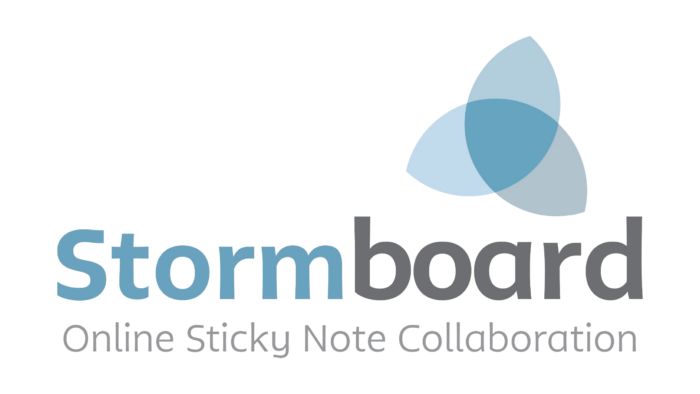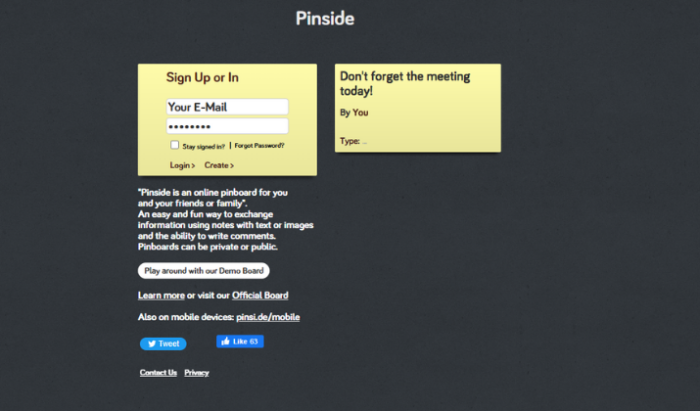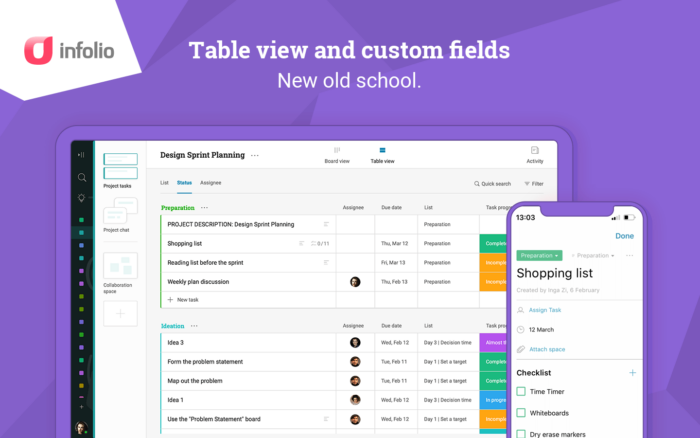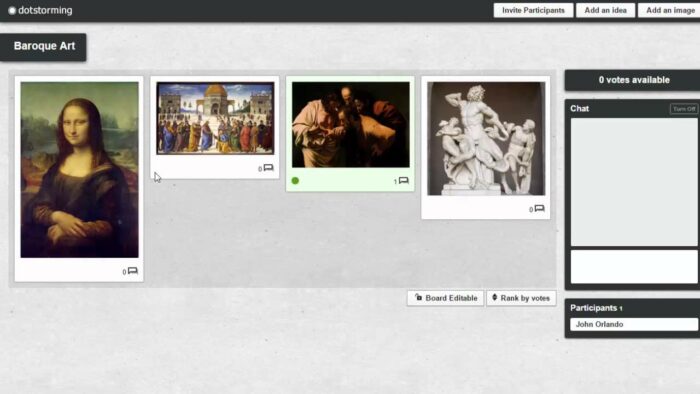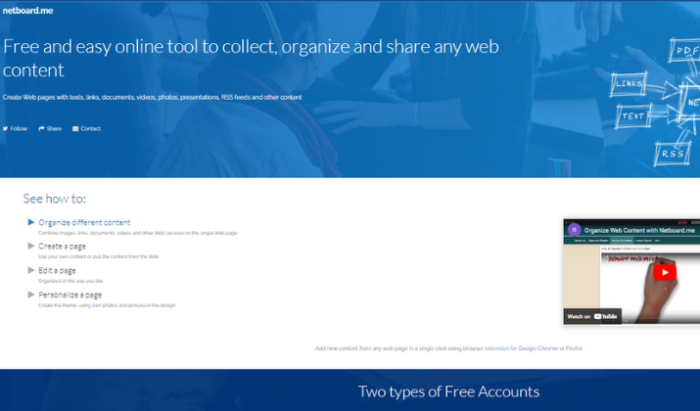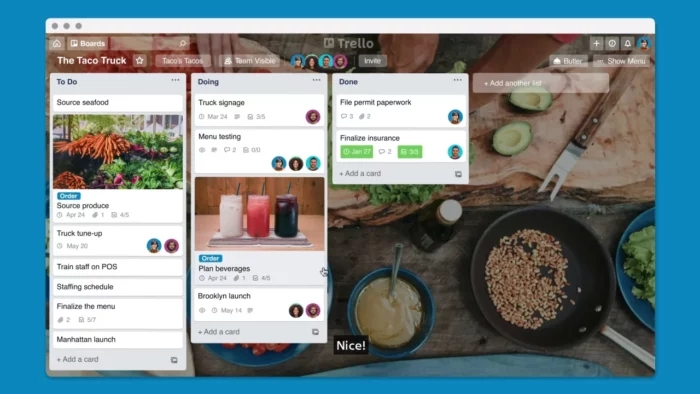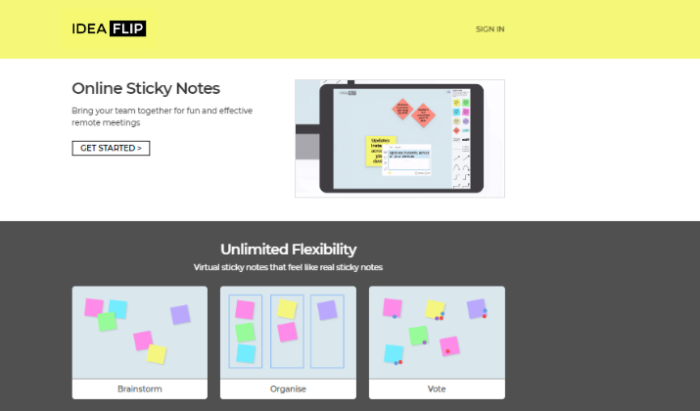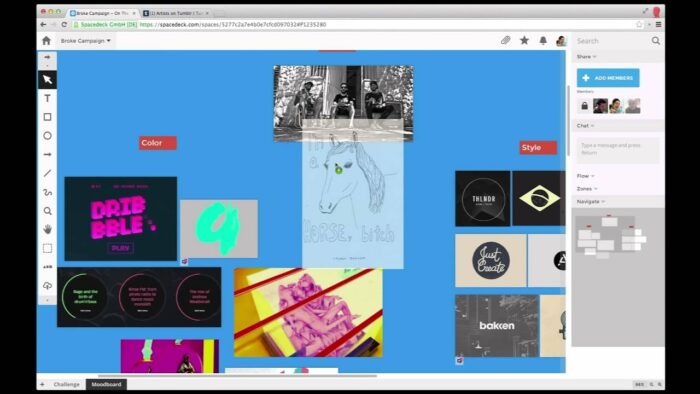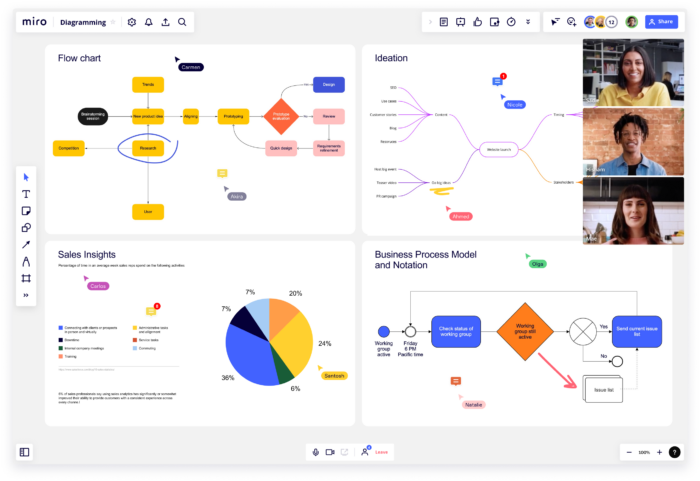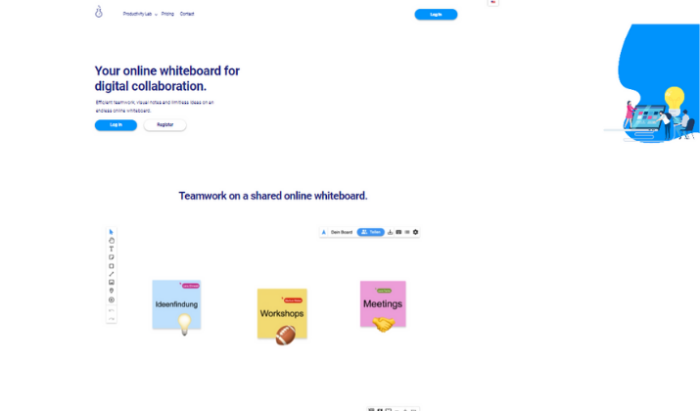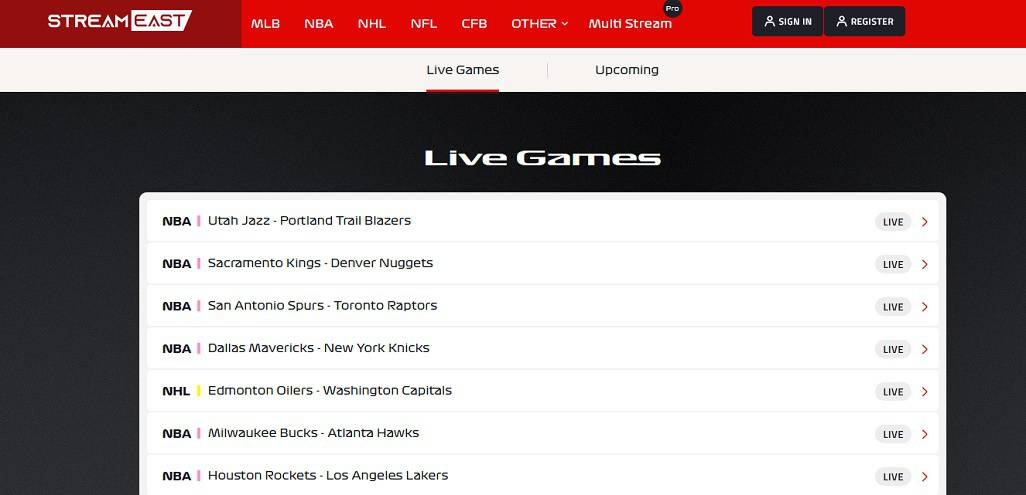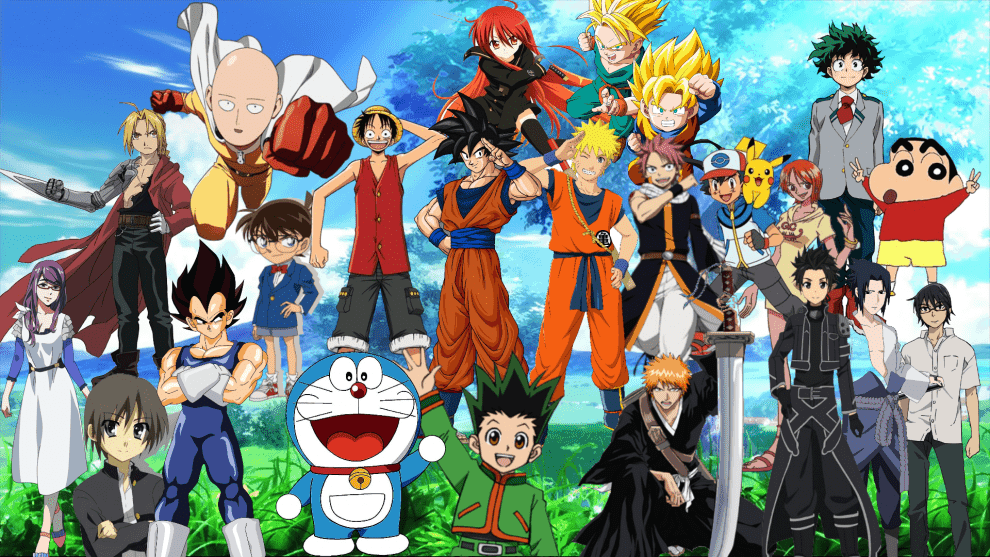Best Padlet Alternatives 2023: Padlet app is a cloud-based productivity software that is user-friendly and enables cross-device collaboration.
It enables individuals and teams to organize and interact not only on ideas or thoughts but also on forthcoming events, notes, media files, and essential documents.
If you’re like me and have been using Padlet for a while, you’ll realize that it’s not all roses. For starters, it is only partially free to use, particularly if you need to access its advanced features.
There is also the question of privacy since you can only sometimes control what appears on the board if too many collaborators use the URL link. Therefore, there is a need for alternatives that perform as well as or better than Padlet.
I’ve collected a list of alternatives to Padlet for your consideration.
Top Padlet Alternatives We Recommend Trying
Here is the list of the popular and best Padlet Alternatives & Competitors.
1. Stormboard
Lets talk about the highly-rated Apps like Padlet you should try in 2023. Stormboard is the most astounding productivity whiteboard that can replace Padlet. Individuals, professionals, and even students can carry out group projects, build discussion boards, have meetings, and engage in other collaborative activities independent of their geographical location.
This program transforms and enhances your work process by allowing you to add content in numerous file types and generate ideas using the sticky notes on the whiteboard.
You may also organize your ideas into types and sections, choose from over 250 presentation themes, and combine them with other software and apps.
Additionally, you can export in several formats and monitor the activity of your storms. Finally, this product comes with a handbook that is valuable for both creators and team members, allowing you to simplify operations for your team.
Stormboard is a free and extremely secure alternative to Padlet. It uses AWS (Amazon Web Services) to host its service, and AWS is widely regarded as the industry standard for web hosting providers.
Users can sign up for free via the website or a mobile app accessible on desktop computers, smartphones, and tablets.
2. Pinside
Pinside is exactly what you need if you’re seeking an organization and collaboration tool to help you remain productive with monotonous jobs.
This tool is ideal for more than just creativity and sharing. It may also create to-do lists, make reminders, schedule events, and manage your shopping list.
This online pinboard is ideal for personal usage and collaboration if you prefer to share it with your friends. Its intuitive, user-friendly interface makes it ideal for both.
Pinside allows you to establish private or public boards where everyone may view the activity. Additionally, you can generate Pinside notes that may be placed anywhere on the board.
Once shared with friends or coworkers, these notes can be commented on at any time. In addition to being significantly more straightforward to use than Padlet, Pinside is free.
Users need only a web browser, an email address, and a password to log into the website.
3. Wakelet
Wakelet is a productivity app described as “The Complete Learning Platform” that enables individuals to organize, share, and collaborate on enjoyable and memorable learning experiences.
It’s a free program that allows you to build and manage visual content representing your thoughts and ideas.
Whether as a document, a picture, a video, a link to a website, or even a GIF, you may design your board precisely as you choose by using one of its five display layouts.
Additionally, Wakelet allows you to share these resources with anyone. Team members and students are granted access to your board as soon as it is shared. Similarly to Padlet, you can collaborate in real-time with anyone who has access to your board, and they can participate at any moment.
Multiple visibility options contribute to Wakelet’s security, which is one of the many reasons I appreciate it. It is also certified as compatible with CSPC, FERPA, COPPA, and GDPR, so you may produce content and collaborate with the assurance of privacy and security.
Wakelet is flexible and straightforward to use. Moreover, it surpasses Padlet in that it is free of charge.
Users can access this tool by registering for free via its Chrome, Firefox, or Edge browser extension. It is also downloadable as a mobile app through the Google Play Store, the iOS App Store, and the Amazon Appstore.
4. Infolio
Infolio is an alternative to Padlet to consider if you need free task management, team collaboration, and organization app. It is included on this list partly because it is so simple to use.
This tool’s user-friendliness is unparalleled; no technical knowledge is required to use it. Moreover, instead of using many apps simultaneously for organizing and collaboration, Infolio saves you time by integrating numerous helpful functions into a single platform.
I appreciate its lightweight CRM, clever task filter, and simple project workflow process that can be set up in seconds. You can create tags, add file attachments, interact with multiple assignees, create subtasks, and even build custom fields.
The days of missing deadlines or activities are over, as the calendar view allows you to set reminders. Whether you work in HR, design, marketing, or management, or are a freelancer, registering for free will get you started on a streamlined workflow.
Infolio is highly user-friendly, regardless of your level of technical expertise, which is one of the main reasons why I appreciate it so much. In addition to not requiring a subscription to use all of its capabilities, it is a suitable alternative to Padlet.
Users with laptops, Android, or iOS devices can access this tool via its official website. However, Infolio is only available as a mobile app for iOS devices.
5. Dotstorming
As its name suggests, Dotstorming is a collaborative app that enables teams to generate ideas and arrange them by the level of importance.
It enables users to create walls, which are whiteboards used to conceptualize ideas, plan projects, and make critical decisions using virtual sticky notes.
In addition to establishing walls, you can create voting boards that allow you to categorize ideas or projects based on their relative importance and enable collaborators to see how each is managed.
The ability to create collages allowing collaborators to draw on individual and group canvases is another significant aspect of Dotstorming that I greatly appreciate.
Dotstorming is included on this list because of its user-friendliness, allowing you to complete more work in less time while promoting a healthy collaborative environment.
Dotstorming, like Padlet, enables individuals and organizations to do tasks without overlooking anything vital, regardless of location. Signing up for this tool is free and requires only your name, email address, and password.
6. Netboard
Netboard is an easy-to-use tool that helps you collect and organize thoughts, ideas, and other information. This user-friendly app is ideal for collecting, organizing, and sharing web content in numerous formats.
Links, text/documents, photos, presentations, RSS feeds, videos, and other file types can be used to construct a website. Using a Google Chrome or Mozilla Firefox browser plugin, adding content to a web page is as simple as clicking a button.
In addition to creating web pages, you can combine them into a single page. Creating custom themes allows you to edit and personalize your page as you see fit, which is another interesting aspect of Netboard.
You can even decide to employ personal media assets for your personalized page. You may also share your page with others for collaborative purposes, and the best thing is that you can choose and supervise your collaborators.
Although Netboard is conceptually similar to Padlet, it is a less complex app that is ideal for novice users. It performs much the same job as Padlet but more straightforwardly.
It is also free to use and offers two free account choices, including personal and organizational accounts. Registration takes an email address, a username, and a password, or you can establish an account through Facebook.
7. Lino
Lino is a colorful and entertaining app that helps you organize vital information using virtual sticky notes. Thus, more work is completed in less time.
This program allows you to share movies, photos, and stickers online at any time, which is one of its advantages. In addition to setting reminders for important notes or deadlines, you can also share your board with friends, family, and coworkers.
For collaboration, you only create a Lino group, and the fun part is that you may add personalized stickers to each file before sharing.
I enjoy that you can arrange your board in any way you see fit, selecting from various configurations. In addition, Lino is accessible from anywhere on a PC, Android, iPhone, or iPad.
Lino is ideal for first-time users of productivity software for brainstorming and organizing ideas. The user interface is vibrant, colorful, and simple to navigate. In addition, it is free to use at any time, unlike Padlet.
The registration process is free and can be completed through Facebook or Google. Lino is only accessible via a web browser and is compatible with most devices.
8. Trello
Trello is one of the most popular online digital workspaces that operates as a collaboration tool and is a clear favorite among numerous enterprises.
With Trello, you can always create and manage projects and share them with your team, regardless of their location.
Similarly to Padlet, you can use cards and lists to stay on top of deadlines, task assignments, and general project management.
Additionally, you can monitor activity on any project, solo or group, and see what each participant is doing.
The Trello Butler Automation option, which allows you to automate projects with a few clicks, is useful.
You may improve your workplace by combining your preferred tools or those of your team members with Trello plugins to increase productivity, another feature that makes this program so appealing.
Trello may be integrated with Slack, Microsoft Team, and Google Drive. You can also use preset templates from successful businesses and individuals within the Trello framework.
Trello helps you and your team stay organized while transforming your environment by offering strategies to increase productivity.
Registration is free and can be completed with Google or an email address. In addition, you can download the mobile app for PCs and smartphones from the Google Play store and the App Store, respectively.
9. Ideaflip
Ideaflip is an additional productivity tool that enhances simplicity. Ideaflip’s online sticky notes function identically to their physical counterparts.
It is ideal for brainstorming, noting ideas and thought processes as they occur, and organizing these for easy access and decision-making. As you may share these notes with your team and collaborate on assignments, location is irrelevant when it comes to collaborative work.
Additionally, you can update using the offered templates and annotate your virtual sticky notes. You and your team members can also establish a prioritization-based voting board; exporting these notes is simple.
A feature I appreciate about Ideaflip is that, in addition to team members, you may invite guests from anywhere to your board if you need a second pair of eyes or a new viewpoint on what has been generated.
Padlet and Ideaflip provide identical functions. However, Ideaflip excels at streamlining work processes. Flexibility is another reason why Ideaflip is included on this list. There are countless possible apps for these virtual sticky notes.
Whether for business or home use, these are ideal for maintaining order. This service is accessible via a web browser, and users can sign up for free using Google or their email address and a password.
10. Spacedeck
Spacedeck is another streamlined tool that helps you organize your thoughts, ideas, and concepts on the fly, ensuring that you are always productive.
It is a browser-based app that generates and organizes spaces in the text, video, images, and even audio on a blank canvas. You may also draw, highlight shapes, and annotate documents.
You can also share your canvas with students, coworkers, and even clients who can make contributions and real-time edits. The only resemblance between Padlet and Spacedeck is that both are good for collecting and organizing information.
However, there are significant distinctions between the two. Spacedeck, unlike Padlet, is built specifically for professional brainstorming and project management.
Spacedeck is also entirely free to use, although the hosted version of Spacedeck is in beta, and users can only use the app if they have been invited. However, you can self-host if you prefer to participate in open-source development.
Enter your email address, select a password, and confirm the password to join up. After confirming your password, you establish a username and enter your beta invitation code, and voilà, you may use the service.
11. Miro
Miro is a digital whiteboard platform that facilitates the organization and dissemination of ideas and processes.
This well-known program allows you to build a board with text, photographs, video, and links, but you can also sketch anything you can imagine and bring it to life.
Among its many useful features is a drag-and-drop capability that allows you to create unique designs by dragging and dropping shapes. In addition, using the tool’s virtual sticky notes, you can record vital facts.
If you want to do a presentation but need more time to design a template from scratch, you can choose from a number of easily available templates. In addition, this tool may be integrated with other apps and valuable apps.
You can share your board with your team and participate in these without being in the exact location, regardless of the device used.
Miro is ideal for you if you place a premium on security and privacy since it offers advanced user controls and top-tier security to ensure that everything you do on the platform is safe and secure, unlike Padlet.
12. Productivity Lab
Productivity Lab is another fantastic collaboration and project planning/management app. This tool’s name implies it will increase productivity, particularly within your corporation.
It is an online whiteboard that enables users to create visual notes, generate limitless ideas, and collaborate with coworkers.
Sticky notes can break down complex procedures and concepts into more manageable chunks, allowing you to keep track of everything collected and arranged. In addition, the productivity Lab reduces any apprehension you may have had about collaborating with teammates due to their differences.
It is because it facilitates collaboration with no effort, as everyone is carried along, and you can see what each individual is working on. In addition, with the availability of numerous customizable layouts, you may organize and exhibit your board in the most professional manner.
ALSO SEE: Second Phone Number Apps
You can develop your own from scratch if you prefer using something other than existing templates. Whether for meetings, discussion boards, or project management, a time tracker is available to keep you on schedule. This feature would not be present in Padlet.
In addition, users can instantly register on the official website using their name, email address, and password.
Wrapping Up
These are all excellent alternatives to Padlet. However, my favorite is Stormboard because it has similar sophisticated capabilities to Padlet, is free, and is incredibly simple to use. Of course, it would help if you never worried about unauthorized people gaining access to the database, as it is impenetrable.
In addition, this app transforms and improves your work process by allowing you to input content in numerous file types and generate ideas using the sticky notes on the whiteboard.