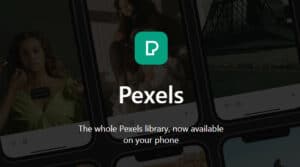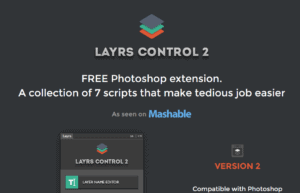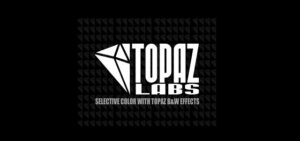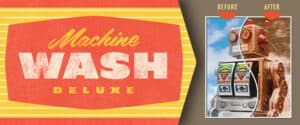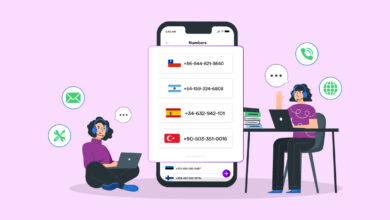Adobe Photoshop is a well-known and widely used application among graphic designers all over the world. Although this application contains nearly all of the features that could be used, a few shortcomings have been addressed by the use of additional plugins. The best Photoshop plugins to help you improve your image editing skills. This guide will assist you in determining and selecting the best Photoshop plugins for photographers.
19 Best Photoshop Plugins For Photographers
The following are 19 of the best Photoshop Plugins For Photographers that you should download right now.
[lwptoc]1. Pexels Photoshop Plugin
The Pexels Photoshop Plugin is one of the best free Photoshop plugins For Photographers that are widely used. It enables users to download and use thousands of free stock images without leaving the Photoshop application. This free Photoshop Plugin will save you time and greatly improve your work. In addition, all of the images available can be used for personal and commercial purposes without restriction or charge. It’s available as a Google Chrome Extension as well as a plugin for Google Slides, Figma, Microsoft Office, WordPress, and Sketch.
2. Layrs Control 2
Layrs Control 2 is the best free Photoshop plugin that can help you simplify your editing process by providing a way to keep your layers organized. Layer Name Editor, Rasterize Smart Objects, Flatten All Layers Effects, Delete Empty Layers, Remove Unused Effects, Find Similar Files/Folders, and Convert to Smart Object are the seven scripts included.
3. Camera Raw
Well, Camera Raw is one of the best free Photoshop plugins For Photographers available on the Adobe website. Adobe designed and developed it so that Photoshop users would not have to use the Lightroom application for simple touch-ups. In addition, this plugin allows you to edit RAW images as well as other image formats such as JPG and BMP.
4. Luminar 4
Well, Luminar 4 is one of the best Photoshop plugins for photographers because it allows users to make amazing changes to their photos. Here, It uses Artificial Intelligence technology to edit and modify your photos, reducing the burden on users and delivering the desired results in the shortest amount of time.
5. Noiseless
Here, Noiseless is an excellent piece of software for preventing low-light images from being discarded. This plugin detects and removes noise in your photos automatically. Following that, it runs a second algorithm that is required to add the detail back in. You can also use the adjustments panel to fine-tune the noise reduction to your specifications.
Noiseless is a plugin for Lightroom, Photoshop, and Aperture. When you buy, you get the option to use their family license, which allows you to install it on up to five Macs.
6. ON1 Effects
Moving on to the list of best Photoshop plugins For Photographers, we have ON1 Effects, a professional plugin that supports many filters and options for photo enhancement. This Photoshop plugin is not for inexperienced users or those looking to make minor adjustments. It is a paid Photoshop plugin that is also somewhat pricey. It can be used as a standalone application or as a plugin in Adobe Photoshop.
7. Infinite Color
Infinite Color is the next best Photoshop plugin for photographers, which lives up to its name by offering limitless color options. However, it’s more of a color grading tool that can adjust and add random layers to your images.
8. FX Photo Studio
This is yet another Photoshop plugin created by the software development firm Skylum. It has a large library of high-quality photo filters and photo effects that you can use to express your creativity. For example, using the plugin, you can easily transform your photo into a Lomography-style snap, pencil sketch, or stunning vintage image.
9. Aurora HDR
We’ve made it halfway down the list of the best Photoshop plugins with Skylum Aurora HDR, allowing users to create HDR images on their computers. It has advanced editing capabilities and can be used as a stand-alone application.
10. RH Hover Color Picker
Well, If you’re looking for one of the best Photoshop plugins For Photographers that also work on a tight budget, RH Hover Color Picker is the plugin for you. It is far superior to the color picker tool included with Adobe Photoshop. RH Hover Color Picker is a quick, modern, and unobtrusive version of the classic color picker.
11. Topaz B&W Effects
If color photography isn’t your thing and you prefer to see the world in black and white, this Photoshop plugin might be a good fit. Topaz Labs created it, and its purpose is to transform your photos into exquisite monochrome images that emotionally move the viewer.
Topaz B&W Effects employs a cutting-edge B&W conversion engine that allows you to emphasize tone and texture. The end result will be photographs that look natural and have a strong visual impact without being overly edited. This Photoshop plugins can also help you add an authentic movie feel to your work by experimenting with the included film grain styles.
12. Focus
Focus, a Photoshop plugin that provides effects such as tilt-shift and motion blur, cannot be left out of our list of the best Photoshop plugins. In addition, it is one of the best Photoshop plugins in terms of price and will not break the bank.
13. Particle Shop
Particle Shop, the next best Photoshop plugins for photographers on the list, provides a large collection of dynamic brushes. It comes with an 11-brush core pack to help you create stunning images. The app can be used on both simple touchscreens and pressure-sensitive tablets.
14. Luminar AI
If you frequently work with raw photos, Luminar AI is a plugin you’ll appreciate. It significantly simplifies editing tasks such as object removal and masking with the help of AI and preset effects. In addition, it is compatible with both Lightroom and Photoshop.
15. Blow up 3
Well, Blow-Up is one of the best Photoshop plugins for image enlargement. This is obvious from the name, but it supports a wide range of image resizing tasks. As a result, the image’s size can be increased or decreased without sacrificing quality. Stretch, Crop, and Crop & Resize are the three primary modules.
16. 3D Invigorator
Let’s face it: even for experienced designers, the 3D process can be difficult. However, with 3D Invigorator in your toolbox, you can create 3D elements and polished final renders without breaking a sweat. This Photoshop plugin includes an easy-to-use object editor that will make drawing and editing shapes much easier.
17. ALCE 3
Photographers will appreciate how simple this plugin is to use. Also, You can add more depth to your photos by boosting the contrast with ALCE 3. What makes it so great is that it is far more user-friendly than Photoshop’s unsharp mask filter.
18. FlatIcon
FlatIcon will ensure that your designs do not fall flat if you require access to a large database of free vector icons. Here, With the help of this Photoshop plugins, you can search for icons within Photoshop and download them in various formats such as PNG, SVG, and PSD.
19. Machine Wash Deluxe
Machine Wash Deluxe is not a washout! Here, You can add a realistic scratchy weathering effect to images using this Photoshop plugins. It’s especially effective with typography. So, if you want to add an appealing aging effect to your design, this is the tool to use.
Also, Check :
Pick The Best Photoshop Plugins For Photographers:
That concludes our list of the best Photoshop plugins for photographers, leaving you to select your Photoshop Plugins based on their tasks. It isn’t easy to compare these Photoshop Plugins because they each have unique functionality. Camera RAW, on the other hand, is one of the best free Photoshop plugins and supports all of the basic editing features. What are your thoughts? Please leave your thoughts in the comments section below.