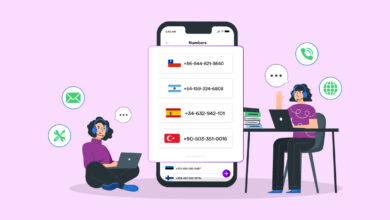Imagine you own a modest or new restaurant. Excellent chefs prepare high-quality, delectable cuisine. But because you need a suitable billing system, your customers must wait a considerable amount to pay. Customers will only be happy with your services if your cuisine is good. What should you do then? Should you invest significantly in POS billing software that automates most manual tasks and reduces the likelihood of errors? Your financial constraints may prohibit this. However, you can investigate a variety of free billing software for restaurant owners and complete all of your essential duties with their help. You can now satisfy all of your customers without exceeding your budget. Check out this article’s list of prominent free billing software solutions for your restaurant business.
Why Use Free Restaurant Billing Software?
Free restaurant billing software is a fantastic option if you possess a small restaurant or are launching a new business. It offers all the essential features of paid restaurant billing software for free. This includes managing orders, menus, gratuities, tables, inventory, and payment, among other responsibilities. In addition, numerous software solutions include modules for employee administration to streamline your daily operations further. These can also integrate with accounting software to streamline financial flow management and tax filing. As a result, your personnel can concentrate solely on customer service and fostering relationships with them. It is the greatest method to maximize the potential of your business.
How To Pick The Best Free Restaurant Billing Software?
Well, the free restaurant billing software you choose must be tailored to your restaurant’s specific needs and include the following features.
Billing
Dine-in, takeaway, and delivery options are all available at your restaurant. Your software must enable you to generate receipts for bills. Templates help make the process go more quickly. Support for various printer types and options for online sharing via email or WhatsApp is good. The greater it is, the more currencies and payment methods it supports.
Table Management
A good floor plan and table management are required to manage dine-in customers and correctly match their orders for serving and billing.
Order Management
The free restaurant billing software must make creating and searching for various product categories simple. In addition, it must support images and tax-inclusive custom prices for simple on-site and online order processing.
Inventory Management
It must monitor ingredient levels to ensure the restaurant has sufficient ingredients to prepare ordered dishes and beverages. Alerts can assist with replenishing whenever an item falls below a certain threshold level and also inform you of items that are about to expire.
Customer Relationship Management
You frequently want to provide discounts, loyalty rewards, and other promotional offers to grow your business and attract more customers. Custom pricing must be supported by the free restaurant billing software you choose.
Reporting
The billing software for restaurants must include the option to generate reports to gain insight into sales, expenses, customer preferences, etc. This will aid your improvement efforts.
Customization
Free restaurant billing software has limited options that allow you to perform fundamental duties. However, these functionalities, such as menus, must be customizable to ensure that the software meets your unique business requirements.
Security
Billing entails accepting various modes of payment from customers. Due to the sensitivity of financial data, your billing software must have robust security features.
Technical Assistance
You will need assistance during installation and if you become trapped later. There will be community support if the restaurant billing software is open source. But to get fast assistance, you must have support options via email, phone, etc.
Best 13 Free Restaurant Billing Software
The following is a list of the best free restaurant billing software.
1. Floreant POS
Floreant POS is a free point-of-sale (POS) billing software for restaurant operators. Additionally, it is used in cafes, pizza parlors, food trucks, nightclubs, etc. It supports cash receptacles, kitchen printers, and terminals with touch screens. The administrator can easily configure the system to manage prices and menu items. In addition, you can assign multiple kitchen printers to each item, allowing you to print receipts in a variety of fonts and paper sizes. Mac, Windows, Linux, and Raspberry Pi are supported.
Features
- Options for order collecting (dine-in, home delivery, takeout, retail).
- Ticket splitting.
- Table service.
- Support itemized taxation.
- Daily reports on sales.
2. San Software
Businesses can manage orders and choose products from distinct categories with the help of San Restaurant POS Software. For example, you can assign customers to tables based on the availability of spaces. In addition, the dashboard displays information about all customers, current KOT orders, best-selling items, most recent sales, and more.
Features
- Table management.
- Waiter allotment.
- Tax management for orders.
- Dynamic payment modes.
- Customized reports.
3. Odoo
In restaurants and bars, the Odoo software facilitates the management of floors and tables to serve customers more efficiently. This free restaurant billing software includes a built-in search feature to locate products by name, description, and barcode. In addition, you can offer loyalty certificates and additional incentives. In addition to integrating inventory and eCommerce apps for multi-channel stock management, the free online restaurant billing software offers the option to integrate inventory and eCommerce apps.
Features
- Kitchen printing according to product type.
- Bill split among customers.
- Kitchen order notes.
- Taxes are based on the location of the buyer.
- Inclusion of gratuity in payment.
4. JustBilling
Using POS billing software, the restaurant named JustBilling To manage orders from multiple departments, coffee stores, bakeries, taverns, and restaurants. Thumbnail images make choosing products simpler. In addition, promotions can be sent via mass email and SMS. This free restaurant POS billing software also provides real-time reports and analytics to help you evaluate your business’s performance.
Features
- Order receipt templates.
- Tracking full and partial payments.
- KOT digital display screen.
- Real-time inventory tracking.
- Customizable discounts and loyalty offers.
5. eHopper
eHopper simplifies table administration and billing for restaurants, bars, food trucks, and bakeries. Taxes can be assigned to items and added to their price. You can monitor orders from beginning to end, manage staff tips, and ensure they are distributed equitably. Additionally, you can generate reports on inventory, sales, employee activities, etc.
Features
- Customer management.
- Support for a variety of payment options, including GPay.
- Tip management.
- Payment splitting.
- Receipt sharing via print/email.
6. Imonggo
Using Imonggo POS, you can manage the customer database, generate invoices and receipts, and calculate reward points, among other things. Its Mesa app assists restaurants with table administration for dine-in customers and printing orders to kitchen printers. With this free POS billing software for restaurant proprietors, you can notify waitstaff if you notice any food service delays.
Features
- Split payments.
- Processing of payments via Stripe and WorldPay.
- Tax settings.
- Inventory management.
- Sales and profit reports.
7. Vyapar App
Small and medium-sized bakeries and restaurants use the Vyapar POS billing app to automate billing, manage discounts, and calculate GST tax. You can receive orders based on the table number and automatically calculate the total bill for these customers. To identify popular items and assist in managing expenses, free POS billing software for restaurants monitors the consumption of each recipe.
Features
- Order to invoice conversion.
- Expiry management.
- Item wise tax and discount.
- Bill is sharing via WhatsApp.
- Sales reports and live inventory status.
8. Pangea
Pangea is an all-inclusive, open source billing software that allows restaurants and cafes to manage inventory, tables, and culinary recipes with pricing, sales, and more. For example, you can assign item-specific and ticket-specific discounts. In addition, this free restaurant billing software permits the establishment of expense categories, table merge, and takeaway management.
Features
- Customer management.
- Receipt splitting.
- Reports scheduler.
- Support for multiple tax categories.
- Real-time food cost monitoring.
9. uniCenta
uniCenta’s free restaurant billing software is used by hotels, cafes, restaurants, and nightclubs, among others, in the hospitality industry. You can monitor inventory levels and add items with quantity, description, and tax-inclusive prices. It allows businesses to receive payment via various modes, including cards, cash, and coupons.
Features
- Floor and table management.
- Variable pricing.
- Custom measurement units.
- Remote kitchen ticket printing.
- Financial reports.
10. myBillBook
The restaurant billing software myBillBook enables restaurants to manage order receipts, purchases, and inventory, among other things. You can manage culinary order receipts for dine-in, takeaway, and delivery. It monitors all kitchen items and alerts if any ingredient falls below a predetermined threshold. Owners of multiple locations can observe daily expenses and monitor profit margins.
Features
- Multiple payment options.
- Customer management.
- Inventory management, including expiration.
- Client reviews.
- Reports on expenses and sales.
11. SambaPOS
SambaPOS is a free restaurant management and performance analysis POS billing software. You can also search for products on the menu, divide or merge orders, verify inventory levels, manage payments through various options, etc. In addition, it supports any number of kitchen printers and allows for printing receipts with logos.
Features
- Splitting payments.
- Discount and tax options.
- Floor plans and table management.
- Custom reports.
- Loyalty and gift card management.
12. TastyIgniter
TastyIgniter enables restaurant proprietors to manage multiple locations via an intuitive admin dashboard. This free restaurant billing software emphasizes quick online ordering for customers, with options for defining delivery and retrieval times. Additionally, you can personalize your menu and provide multiple payment options for your customers. TastyIgniter supports integration with PayPal, Stripe, Shopify, and other platforms.
Features
- Booking management.
- Discount system.
- Customizable website.
- Delivery and payment tracking.
- Delivery zones setup.
13. Toast POS
Toast POS is a cloud-based system that helps restaurants manage billing, gift cards, loyalty programs, inventory, and reports, among other things. This free POS billing software for restaurant proprietors reduces wait times by synchronizing the kitchen display and terminal. In addition to a simple purchasing procedure, the free restaurant billing software allows you to consolidate or divide bills with a single swipe.
Features
- Order and table management.
- Menu management.
- Custom-built rates.
- Real-time fraud monitoring.
- Reporting and analytics.
Conclusion:
If your restaurant business is new or modest, you don’t need to rely solely on manual billing administration or invest much money in POS software. Instead, you can choose from any previously mentioned POS billing software options to launch and grow your business. Then, once your business generates substantial profits, you can purchase the paid versions of these free restaurant billing software solutions. However, before deciding, consider the necessary evaluation criteria.