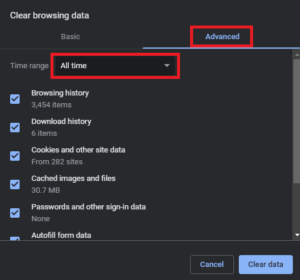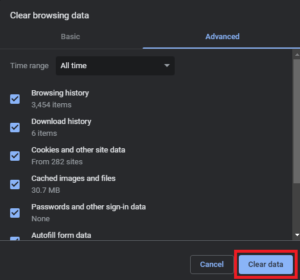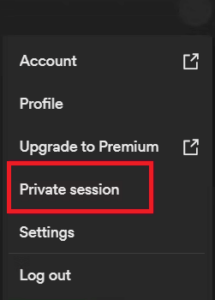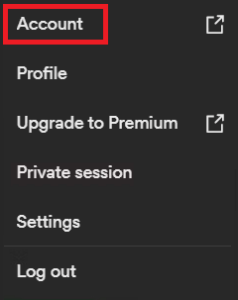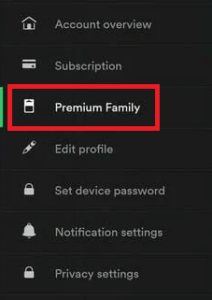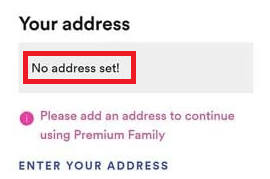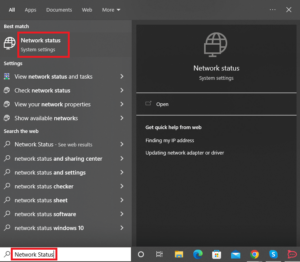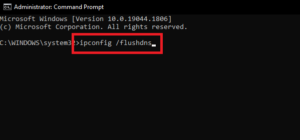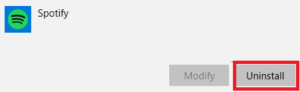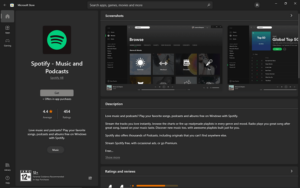If you continually see the Spotify Something Went Wrong error on your device, apply the techniques outlined in this article to resolve the issue permanently.
Spotify is one of the most popular platforms for listening to music, podcasts, and other audio content. You can download an app for your phone or use the web player to play everything on the platform. In addition, Spotify is used by millions of users to stream singles, albums, playlists, and much more.
Even though Spotify has been able to maintain its status as the best music streaming platform, you may occasionally encounter issues while using the platform. The Spotify web player is handy in many ways, although it sometimes displays an error message. Spotify Something Went Wrong. This error is quite disturbing and may spoil your musical atmosphere.
Occasionally, these issues occur so frequently that you cannot play music despite several attempts. However, this circumstance is not permanent. You may use several solutions to determine the cause of and fix the Spotify Something Went Wrong problem. This article presents the following solutions.
In the subsequent sections of this guide, you will discover how to eliminate bothersome and recurring Spotify issues. After using these solutions, you can effortlessly play music, listen to podcasts, and perform all other tasks. Therefore, let’s examine the solutions and listen to music.
[lwptoc]Fix: Something Went Wrong Spotify Error on Windows
What to Do When Something Went Wrong on Spotify?
You have reached this article section, indicating that you want to eliminate the Spotify Something Went Wrong error. Consequently, the answers to this problem are listed below. Use these strategies in succession until the web player begins to function correctly.
Solution 1: Start with Basics & Relaunch Spotify
Before attempting something extraordinary, begin with something basic. Then, turn off and relaunch Spotify. Using this strategy, you can eliminate the Spotify something went wrong check your internet connection and try again, even if you cannot determine what’s wrong. If the issue persists, try the subsequent remedy.
Solution 2: Logout & Login into the Spotify Account
The following solution for the Something Went Wrong error on Spotify is to log out and back in. It will eliminate temporary errors and operate the player without interruption. To log out, click the arrow in the upper-right corner of the player and select the Logout option.
After logging out:
- Launch the Spotify Web Player and log in with your credentials.
- After this is finished, play any music to determine if the issue persists.
- If the answer is affirmative, proceed to the next solution.
Solution 3: Check If Spotify is Down
Occasionally, Spotify’s server(s) may malfunction and result in errors like Spotify Something Went Wrong. In such a scenario, you must determine if the server is down or if the issue is something else. Follow the below instructions to determine the condition of the Spotify servers:
- Open the browser and visit IsItDownRightNow.Com.
- In the website’s search section, type Soptify.com and tap on Check.
Now, the website will show the results regardless of whether or not the platform’s servers are operational. Therefore, you will have to wait until the servers come back online. If there are no server issues, proceed to the next solution.
Solution 4: Delete the Browser History
The accumulation of browser history is another cause of the Spotify Something Went Wrong issue. When a large amount of browser cache is accumulated on a system, browser performance degrades. You must erase your browser’s history using the instructions outlined below to get out of this position.
- On the new page, open your browser and click the combo Ctrl+Shift+Delete. (You can even access the history via the browser’s settings.)
- Switch to the Advanced tab and select All Time from the Time Range box.
- Tap on Clear Data and wait for the browser to eliminate excessive cache files.
- Relaunch the browser & log in to the Spotify web player.
Try the next solution if you’re still wondering is something wrong with Spotify.
Solution 5: Quit Using the VPN
You may be wondering if Spotify has a problem. It is possible that Spotify is not the cause of Spotify Something Went Wrong. Some intervening third-party apps, such as VPNs, can also impact the functionality and performance of the streaming platform. To freely access Spotify, you must disable VPN software. After disabling the program, the system can access the Spotify servers without issues.
Solution 6: Run a Private Session
Try a private session as the next solution for Spotify apps oops Something Went Wrong check your internet connection Error. Spotify has a private session option that lets you play music secretly. As a result, your Spotify friends and other linked users cannot view your play history. You can use the web player’s private session using the steps below.
Click the arrow at the top of the online player window and select the Private Session option.
If you cannot accomplish this, then it is the best option. If the Spotify something went wrong try reloading the page error persists, try the following options.
Solution 7: Check the Working Accounts
If you are using a premium Spotify plan, a fault with the plan may also result in Spotify Something Went Wrong 2022 errors. For the solution, you must open the platform’s Account settings. Use the instructions listed below to accomplish this:
- Tap on the arrow on the top-right corner of the web player and open Account settings.
- Choose the Premium family option from the left pane.
- Afterward, see if you can find the correct address in the Your Address section.
- In case the address is missing, use the new one or the existing one.
Run Spotify and see if there’s something wrong with Spotify. Then, use the following workaround if you cannot run the web player.
Solution 8: Reset the Network
Resetting the network is the next option for Spotify Something Went Wrong reddit issues, albeit it may be difficult for you. Resetting will result in a network restart when all interruptions have been eliminated. Consequently, you can then stream music on Spotify. Follow the below steps to accomplish this:
- Search for Network Status in the taskbar and tap on the first result.
- Under the Advanced network settings, you’ll find the option named Reset Network. Tap on it.
- Proceed with the Network Reset instructions, then run Spotify.
Solution 9: Flush the DNS
The next option for the Spotify Something Went Wrong try again later problem is to flush the DNS using the Command Prompt. It will ensure that the network and its services function properly. Follow the steps below for convenience:
- Right-tap the Start button (or the Windows logo) & open Command Prompt (Admin).
- In the utility, enter the below command and hit the Enter key.
ipconfig /flushdns
- Wait while the process completes.
Now that you can smoothly run the Spotify web player without any errors.
Solution 10: Delete the Spotify App Data
If you use the Spotify app on Windows, you must erase the program’s cache files to fix the Spotify’s Something Went Wrong error. However, it will allow the app to start from scratch and function properly. Use the following list of steps for improved execution:
- Simply open the File Explorer or This PC and navigate to:
C:\Users\devesh\AppData\Roaming\Spotify - Open the Users folder & delete the file that contains your name.
Solution 11: Uninstall & Install the Spotify App
The solution for the Spotify app Sorry, Something Went Wrong error is to uninstall and reinstall the app. Using the system settings, you can easily accomplish this. Follow the steps below to learn how to uninstall the app:
ALSO SEE: Fix Device Manager Not Opening
- Press Win+S, type Apps & Features, and hit Enter.
- Next, find the Spotify app in the list and tap on the Uninstall button.
- Proceed with the instructions to uninstall the app.
- Afterward, visit the Microsoft app store to download and install Spotify. Login and enjoy smooth streaming.
Conclusion – Spotify Something Went Wrong: Fixed
So, these were the easiest & most effective workarounds to know is something wrong with Spotify and fix all the associated issues. We hope that by using these techniques, you were able to operate the Spotify app/web player without difficulty. If you are still experiencing issues relating to the mistake, please discuss them in the section below.
If you enjoyed this post about Spotify Something Went Wrong on Windows PC issues, please share your thoughts in the section below.