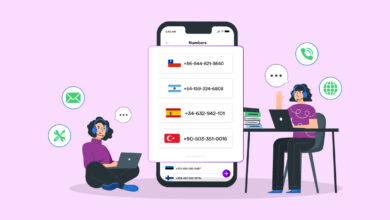Infecting a system with malware (Malicious Software) to steal data or disrupt corporate operations isn’t a new approach; it has been around since 1988. Unfortunately, it has grown month after month since then. Today, there are over a billion different types of malware. An attacker may use a variety of approaches to inject malicious code into the code of your website. Let’s scan a look at the online tools that may assist you in scanning your website for malware and other security problems. This will let you know whether your site is infected with recognized malware, allowing you to take the required steps to clean it up.
7 Best Website Malware Scanning Tools
Website Malware Scanning Tools you must try.
[lwptoc]1. SUCURI
SUCURI is a well-known security solution provider that provides site scanning for any website platform, including WordPress, Joomla, and Magento. They will scan your website for malware for free if you provide the following information.
1- If malware detected
2- Website blacklisting status against McAfee, Google, Yandex, Opera, Norton, Spamhaus, ESET, etc
3- Injected SPAM
4- Defacements
If your site contains malware, has been banned, or has been the victim of bot spam, you should seek the assistance of SUCURI’s security professionals to repair it.
2. Quttera
Quttera provides free malware scanning for your WordPress, Joomla, Drupal, Bulletin, or SharePoint website and provides you with a fantastic report that includes the following information.
1- Malicious files
2- Suspicious files
3- Potentially Suspicious files
4- Clean files
5- External links detected
6- Iframes scanned
7- Blacklisted status
8- List of blacklisted iframes/external links
3. SiteGuarding
SiteGauarding’s site check searches the supplied website for and displays the findings of the following.
1- Resolving IPs
2- Local and external JavaScript files
3- Global blacklists against PhishLabs, Trustwave, Avira, Tencent, Rising, Netcraft, BitDefender, etc
4- Spam blacklists against abuse, RSBL, SORBS, BSB, KISA, etc
You’ll not be charged anything to run a scan. It’s completely free.
4. Astra Security
Without a doubt, both of these scanners perform admirably. However, the commercial version is always preferred over the free one since it produces more exact results. This is due to the commercial malware scanner having access to your site’s internal files and directories, as opposed to the free version, which only searches your website’s publicly visible source code. Astra security is also your one-stop-shop for malware cleanup and website protection in the future.
1- Malicious scripts
2- Hidden cryptocurrency miners
3- Card phishing scripts
4- Malicious scripts in your external dependencies
5. MalCare
This is only for WordPress sites. MalCare is a premium all-in-one security solution that can scan for, guard against, and clean up malware and other security flaws. The site’s performance is not hindered during the scan, and it is not just available on-demand, but you may schedule a scan to run on a regular basis.
MalCare examines the website code with over 100 signals to ensure that malware ranging from simple to dynamic is discovered. Despite the fact that you must install the plugin on your WordPress site, all of the heavy liftings is done remotely on the MalCare server.
The advantage of utilizing MalCare is that you do not need to engage a security specialist to repair the site if it has malware. Instead, with a single click, you can do it yourself. Well, It takes less than 5 minutes to get started. It is well worth the money!
6. VirusTotal
As the name implies, VirusTotal assists in the analysis of a particular URL for suspicious code and malware. More than 60 trusted threat databases are used in the testing. You may scan your own files as well as the website. This is useful if you believe that some of your website’s files contain malicious code.
7. SiteLock
SiteLock is compatible with any CMS, including Drupal, Magento, Joomla, and WordPress. Malware scanning is included with all plans. You may schedule up a daily scan for cyber threats, spam, XSS, SQLi, and so on. SiteLock scans your site for over 10 million threats and patches any vulnerabilities that are discovered. You are alerted anytime something goes wrong, giving you a complete picture of your website’s security.
Conclusion: Website Malware Scanning Tools
If you utilized one of the above-mentioned on-demand scanners and discovered malware on your site, get expert assistance immediately to repair it.