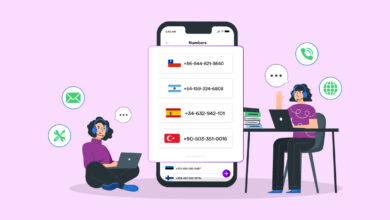Best Chrome Extensions for Managing Downloads: Google Chrome is the current market leader for internet browsers, holding over fifty percent of the global market share. This success is a result of the product’s broad features and adaptability. However, despite its advantages, Google Chrome performs poorly with download management.
Fortunately, numerous Chrome extensions for download management will suffice. Here’s a list of the most popular and useful Download Manager Chrome.
Free Download Manager
Lets talk about the Best Download Manager Extensions for Google Chrome. Due to its ease of use, Free Download Manager (FDM) is regarded as one of the most popular managers. This extension of the official FDM app for Windows, Mac OS X, and Linux enables Chrome integration. Effectively, the extension will redirect Chrome downloads to the FDM app and let the app take over management for a higher level of control.
FDM, at its core, modifies bandwidth consumption and streamlines downloads to reduce bottlenecks and prevent failure.
Handling huge file downloads is one of the most frequent requirements for a Chrome download manager. Chrome (without extensions) can frequently halt the download of huge files if the internet connection is interrupted, even momentarily. FDM chunks huge files and downloads them via peer-to-peer networks and concurrent threads.
The effect is double-sided. First, if a download server has a maximum bandwidth capacity for downloads, the file will be downloaded faster since several instances of the download thread will be used. Second, this Download Manager Chrome caches download progress and let users pause and resume downloads at a later time.
When downloading several files, users can select priority to ensure that their bandwidth is mainly allocated to the ones they need most urgently. For instance, if you’re downloading a TV series, you can prioritize the earliest episodes so they become available first and watch them as the remaining episodes download in the background. It is also possible to schedule downloads, so they do not interfere with other tasks.
This best free Download Manager Chrome is compatible with BitTorrent protocol and works with HTTP, HTTPS, and FTP protocols for downloading.
In addition to being a download manager, FDM can also sort incoming files by type or category, which Chrome does not provide.
FDM supports 24 languages, including English, Spanish, German, Portuguese, Russian, Ukrainian, Japanese, Chinese, Korean, Dutch, and French.
As its name suggests, FDM is one of the few download managers without a Premium or premium version.
You can test out FDM by visiting its official website and downloading the extension from the URL provided.
Internet Download Manager
Internet Download Manager extension for Chrome boasts that it can speed up your downloads by a factor of five. In addition, IDM’s main functionality is comparable to that of other popular download managers, including the ability to pause and resume downloads of big files.
Intelligent dynamic file segmentation, on the other hand, is one of its distinguishing features that supports its speed gain claim.
Dynamic file segmentation means a file is divided into many sections to facilitate a faster-multithreaded download. In contrast to conventional file segmentation, IDM regularly rechecks the status of segments and reallocates them to idle threads to speed up their completion. If a new connection to the download server becomes available during the download, IDM can launch a new download thread and enhance throughput effectively.
This free download manager extension features a straightforward UI and is available in both Light and Dark themes to accommodate your aesthetic preferences.
With the extension, IDM replaces your standard Chrome downloads with its more complete system, allowing you to save and classify downloads immediately.
This popular Download Manager Chrome is compatible with all major browsers and operating systems, allowing you to synchronize downloads across browsers for different reasons. Additionally, it is reasonably priced and gives a trial period for testing all of its features.
This link will allow you to learn more about IDM on the official website and to download the extension.
Ninja Download Manager
Ninja Download Manager, or NDM, asserts that its segmentation and thread parallelism can enhance download speeds by up to 20 times.
NDM is a reasonably straightforward download manager. It has an easy user interface, making it simple to operate.
Its features are similar to those of the best download managers. It offers all the functionality you would anticipate, like download pausing, stopping, and resuming, as well as downloading several downloads simultaneously.
The scheduler of NDM is easy to configure, and its segmentation focuses on write sequencing. Thus it works well with huge audio and video files. Moreover, as a result of sequential writing, if you have a fast enough internet connection, you can begin watching a movie while it is downloading, as the latter segments of the video file will be loaded by the time you reach them.
This best Download Manager Chrome also includes a password management option, which is uncommon among download managers but can be useful.
Overall, NDM has few outstanding features, but it excels at what it does have, with a focus on simplicity and use. It has a flexible pricing structure and may be installed on several devices with a single account for improved synchronization.
Learn more about this download manager on its official website, and download its extension from the URL provided.
Download Accelerator Plus
Download Accelerator Plus (DAP) is a browser extension that enhances downloading capabilities. Like previous entries on the list, the Chrome extension forwards download requests to the official app for additional control; hence, both must be installed for the system to function.
This top Download Manager Chrome provides the same common download management functions as many other download managers, including pausing, interrupting, restarting, and segmenting downloads.
A distinguishing characteristic of DAP is its emphasis on video content. It is compatible with video and audio files and allows users to convert video from different platforms to the common MP3 format. Its file and segment sequencing also enable you to preview and watch videos that are being downloaded (provided you have sufficient download bandwidth).
Due to its simple design and singular focus (video and music content previews and conversion), DAP has quickly gained popularity for these functions.
DAP is accessible in 48 languages, and translations for further languages are in the works.
Visit DAP’s official page and download the Chrome extension from this link to learn more about it.
Chrono Download Manager
In contrast to other download manager extensions, Chrono focuses solely on enhancing your Chrome experience. As a Chrome extension, it performs all of its operations within the browser. Therefore, there is no need to download a separate app to manage downloads.
Chrono has conventional download management features, such as enhanced control over pausing and continuing downloads. In addition, Chrono excels in batching downloads and detecting graphics and links on your visited pages. It allows you to easily download all the page’s information as individual files, making it easier to process them when necessary.
While Chrono lacks many sophisticated approaches to full-featured download management apps, it’s a great extension when you need to increase your downloads without using several apps. It offers a clear user interface with plain download instructions and generates file names based on their URLs for improved legibility.
If Chrono cannot download a file, it will revert to Chrome’s default download services, or you can use a dedicated downloader for greater control. However, as a free extension, it accomplishes many of these tasks with minimal effort.
You may find Chrono by following the link to its official extension.
Ant Download Manager
Ant Download Manager (or AntDM) completes our list of the best Chrome extensions as a fully-functional Windows app that integrates seamlessly with Chrome.
AntDM combines a straightforward user interface with various helpful functions that operate invisibly to optimize and accelerate downloads and enhance the browsing experience.
In addition to normal download management (pause and resume), this Download Manager Chrome uses multithreading to accelerate downloads from servers with restricted bandwidth. It enables you to plan and restrict downloads as necessary, reducing work disruptions. In addition to HTTP, HTTPS, and FTPS, it is also compatible with the BitTorrent peer-to-peer protocol, making it suitable for torrent downloads.
ALSO SEE: What Is Blooket
The Chrome extension may automatically capture and transfer download links to the main app.
This Download Manager Chrome can extract audio from videos and convert it to MP3 files, but only if a license fee is paid. Therefore, before committing to a purchase, you may take advantage of AntDM’s 30-day trial period to evaluate its features.
Learn more about AntDM on its official website and download the Chrome extension using the link.
Extend Your Download Capabilities
While Google Chrome does not offer much in download management, one of the tools mentioned above and Chrome extensions downloader should provide the assistance you need to streamline your job or hobbies.
What characteristics do you seek in download manager Chrome software? Do you have any further popular download managers to suggest? Please share your thoughts in the section below.