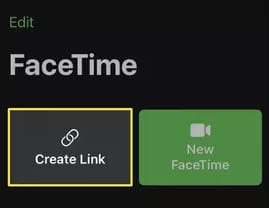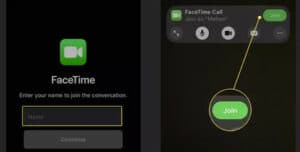Well, One of the most significant features in iOS 15 and macOS Monterey is the ability to invite users who do not possess an Apple device to join a FaceTime call. In addition, the solution is compatible with both Windows and Android smartphones, implying that FaceTime has become platform agnostic—to a point.
It’s useful to be able to join calls from Android smartphones, especially if you have family members who don’t have an iPhone or a Mac. There are, however, some restrictions in place. This post will follow you through the steps necessary to join a FaceTime call on Android, as well as analyze the existing limitations.
How To FaceTime On Android
If you want to utilize FaceTime on Android, you’ll need someone with iOS 15 installed on an iPad or iPhone. Following that, you may create the FaceTime call and invite others using Android by following the steps below.
1 – Launch Facetime on an iPhone or iPad running iOS 15.
2 – Tap the Create Link option.
3 – Give the FaceTime call a name by tapping the Add Name option at the top of the action menu. Well, This will make it easier to keep track of, especially if you choose to schedule it for later.
4 – Select a sharing method and send the link to the Android users.
5 – Once you’ve sent the link, the Android user can open the link, set a name for themselves, & then join the call.
Android users may mute their microphone, turn off their video, change the camera perspective, and exit the call as needed after joining the call.
How Can You Use FaceTime On An Android Phone?
While you may theoretically join FaceTime calls made with iOS 15’s Create Link mechanism, you cannot make FaceTime calls on an Android phone. Unlike the iOS version of the video chatting program, FaceTime for Android is accessed through a web browser rather than a separate app. As such, it has no meaningful powers other than attending calls that you have been specifically invited to via a link.
It’s unclear whether Apple will ever alter the way FaceTime works on Android phones or whether there are plans to create an independent software that users can download to make calls. So, for the time being, users will have to rely on an iPad or iPhone user to set up the call & get things started.
FAQ
How To Install FaceTime On Android?
FaceTime is not available for download on Android. However, if you’ve an Android phone, you can join FaceTime calls when an iOS user invites you, as mentioned above.
How To Make Video Calls On An Android Phone?
On Android, you can utilize the Phone app’s built-in video calling capability to make video calls by choosing a contact and pressing video call. Another option is Google Duo, the Google video chatting program that comes preloaded on many Android phones. It’s also available for iPhones, so you may video call contacts who use iOS or Android.