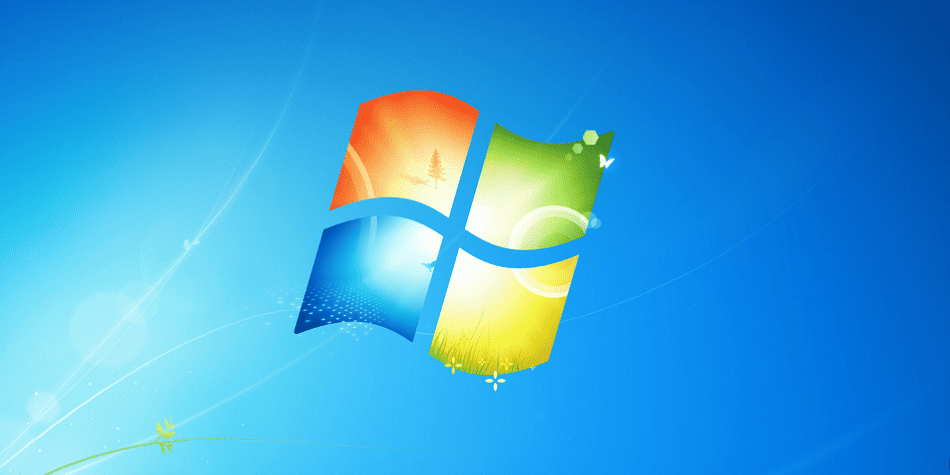
Do you require the Windows 7 ISO file for some purpose, such as a company that continues to use Windows 7 or a system incompatible with the most recent version of Windows 10? Then this article is aimed at you. We’ll help you download Windows 7 ISO files in this article so that you can update or clean install Windows 7 on your outdated system.
Windows 7 ISO Download (Ultimate, Professional, Home Premium Editions)
Method #1: Direct Downloads
Use the links provided below to download the appropriate ISO file. These links will make A direct download link from the official Microsoft server. Determine whether to use 64-bit or 32-bit depending on the type of system. The following are direct download links to the ISO files for English-US. Please specify the desired ISO file’s language, Windows edition, and system type in the comment section below. We will do our best to furnish you with direct download links for the specified ISO files.
Note: Sadly, Microsoft has removed all direct download links. The original files have been uploaded to a secure server. Now, downloads are available through our magnet and mirror links (via a Torrent client).
Method #2: From Microsoft Download Page (Using Product Key)
We will use the Microsoft Windows 7 ISO download page for this procedure. Keep the Windows 7 product key on hand, as it will be required to download the most recent ISO file. It is essential to have the genuine product key on hand.
- Open the Windows 7 ISO download page by going to this URL first.
- This will appear; to proceed, copy and paste your valid Windows 7 retail key and click the Verify icon.
- The Select Product Language section will become visible after the verification of the key by the website.
- Click the Confirm icon after using the drop-down menu to select your preferred language.
- At last, you will receive links to download the 32-bit and 64-bit ISOs for Windows 7.
Note: The Windows 10 ISO download links are only active for 24 hours. Downloading them after that time will necessitate retracing the steps mentioned above.
Install Windows 7 ISO (Clean Install)
To initiate the setup process for upgrading to Windows 10’s latest update, launch your system from the disc or USB portable drive containing the Windows 10 ISO File. Apply the ISO file to a clean installation of Windows 7 by following the steps below.
- Insert a minimum 16 GB flash drive.
- To create bootable media for Windows 7, open Rufus.
- Ensure that all default settings remain unchanged.
- Once complete, click the Start button and wait some time.
- Rufus will request that you restart the PC after it has finished.
- Restart your PC, and tap the Boot Menu key to open it before the Windows logo appears.
| Brand | Assigned Boot Menu Key |
|---|---|
| Acer | F12 |
| Asus | Esc or F8 |
| Dell | F12 |
| HP | Esc or F9 |
| Lenovo | F12, F8, F10 |
| Other | Esc or F1-F12 |
- Choose the drive inserted or connected on the screen that appears, then press Enter.
- After some time passes, the Windows logo will appear on the screen; the presence of animated dots indicates that everything is in order.
- After selecting your Language, Time, and Keyboard method, click “Next” once these options have been set.
- At this time, click Install Now.
- Windows 7 installation will now prompt you for the product key; enter it if you have a product key for Windows 10. Click “I don’t have a key” or “Do this later” if necessary.
- Setup will now prompt you to choose the appropriate edition, either Home or Pro, for which you have a License. If you choose the incorrect edition, you must conduct a clean installation again.
- The system is getting ready to copy files, so wait.
- Accept the terms of the license. Check the box next to “I Accept the License Terms” to proceed.
- Select Next.
- Select Custom: Install Windows only (advanced).
- After selecting the drive, click Next. [If multiple partitions exist, select each from the bottom, then select delete until only one unallocated drive remains.]
- After selecting the list of unallocated drives, select New > Apply > OK.
- From the list of partitions, click Next after selecting the Primary partition.
- Patiently await a few seconds as Windows installs.
- Upon completion of this setup process, Windows will automatically reboot into the setup environment.
- Windows will subsequently identify and install hardware. And for the final time, it will restart.
FAQs:
Is This A Genuine ISO File Of Windows 7?
Indeed, clicking these links will generate a direct download link from the official Microsoft server.
Is Windows 7 Available In 32-bit?
Indeed, the download links for 64-bit and 32-bit versions have been furnished.
Is It Compatible With 4GB RAM PC?
A PC with a minimum of 2 GB RAM is required to ensure the seamless operation of Microsoft Windows 7.
Is It Possible To Upgrade From 32-bit Windows 7 To 64-bit Windows 7?
It is dependent on the configuration of your system. Determine whether an x64 or x32 processor is in use. Please do the following to check it: Select the Start icon, then right-click the computer and select Properties. Observe the system type under System. For x64-based systems (processors), performing a clean installation of Windows 7 is necessary.
Will I Get Windows Updates?
Microsoft will provide security updates if you possess the original Windows 7 license.
Which Software We Should Use To Write ISO Images Into USB Drives?
Although numerous tools are available for generating bootable media, we advise you to use Rufus.
How To Download Windows 7 ISO File For Free?
Multiple ways that you can use to download the most recent Windows 7 ISO file directly from Microsoft servers have been detailed.
Is Download Windows 7 ISO Illegal?
Not; Windows 7 ISO files are accessible to the general public. They are available for download without legal complications. However, a license key is required to use the operating system.
Final Thoughts:
The Windows 7 ISO file was downloaded and installed on our system effectively. Should you have any questions or cannot comprehend any of the steps in this article, please don’t hesitate to comment below, and we will be delighted to provide further assistance. Regards, Peace!



